- Home
- :
- All Communities
- :
- Products
- :
- Data Management
- :
- Geodatabase Questions
- :
- Insufficient Permissions to Geometric Network Tabl...
- Subscribe to RSS Feed
- Mark Topic as New
- Mark Topic as Read
- Float this Topic for Current User
- Bookmark
- Subscribe
- Mute
- Printer Friendly Page
Insufficient Permissions to Geometric Network Table in SDE
- Mark as New
- Bookmark
- Subscribe
- Mute
- Subscribe to RSS Feed
- Permalink
Hello,
I am having an issue where a user gets an insufficient permissions error when attempting to edit features that are components of a geometric network. The user has Select, Insert, Update, and Delete access to the dataset in which the network resides, but they are still unable to edit or delete features that participate in the network. Attached is a screenshot of the error, showing that they do not have permissions to the table that exists in the backend of the Esri Geometric Network. This issue did not begin happening until after I deleted the original Geometric Network in order to load data into one of the feature classes. I recreated the network, and then the error began. Can anyone shed any light on to how these networks work so that I might correct the issue?
We are using ArcGIS for Server 10.1 installed with SQL Server 2008 R2 for hosting our data, as well as ArcGIS Desktop 10.2.2 Advanced for editing.
Please let me know if this question is in the wrong area, and I will move it to the correct one.
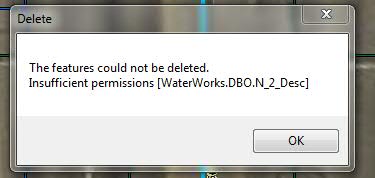
Thank You!
Damon Myers
Solved! Go to Solution.
Accepted Solutions
- Mark as New
- Bookmark
- Subscribe
- Mute
- Subscribe to RSS Feed
- Permalink
If possible, revoke permission on the Feature dataset for the editor and then re-grant after re-opening the interface. Check if that helps!
- Mark as New
- Bookmark
- Subscribe
- Mute
- Subscribe to RSS Feed
- Permalink
If possible, revoke permission on the Feature dataset for the editor and then re-grant after re-opening the interface. Check if that helps!
- Mark as New
- Bookmark
- Subscribe
- Mute
- Subscribe to RSS Feed
- Permalink
I had tried this, but the user did not confirm whether it was working or not and I hadn't tested it. This appears to be the solution!
Thanks a ton for the quick response and correct answer! Have a good one!
Damon
- Mark as New
- Bookmark
- Subscribe
- Mute
- Subscribe to RSS Feed
- Permalink
I just had this same issue. Removing the role from the dataset and adding it back in did the trick.
In my situation I was only having issues with features in the geometric network. I had no issues with stand alone feature classes in SDE. I was having issues with operating system connections but not database owner connections.
I had also added new feature classes and rebuilt the geometric network. I had rebuilt the network a couple of years ago and did not have any problems.
ArcGIS 10.4, SQL Server 2012
- Mark as New
- Bookmark
- Subscribe
- Mute
- Subscribe to RSS Feed
- Permalink
I know this is an old thread, but I had this exact issue today. Occurred on two newly created geometric networks (had to make some big schema changes on the underlying feature classes, hence the need to create new networks). And it happened in both our dev and production environments. Both times I removed the edit privileges and added them back and the error message went away.