- Home
- :
- All Communities
- :
- Products
- :
- Data Management
- :
- Geodatabase Questions
- :
- Re: File geodatabases - problem adding a feature c...
- Subscribe to RSS Feed
- Mark Topic as New
- Mark Topic as Read
- Float this Topic for Current User
- Bookmark
- Subscribe
- Mute
- Printer Friendly Page
File geodatabases - problem adding a feature class with same name as a past (deleted) feature class
- Mark as New
- Bookmark
- Subscribe
- Mute
- Subscribe to RSS Feed
- Permalink
Hello, any file geodatabase wizards out there willing to kindly help? I've got a (very large sized) File Geodatabase in which I've deleted a Feature Class and I'm now wanting to add an updated version of that Feature Class. Now, and I think this is crucial, I'm wanting to use the same name. Does anyone know any reason(s) why it won't let me and says that the old/deleted Feature Class still exists?
FYI
# I'm working in Arc 9.3 if relevant;
# I've tried switching the computer on/off;
# there are no 'locks' that I can see in Windows Explorer; and
# the old/deleted Feature Class doesn't appear to exist anywhere, such as via ArcCatalog, 'Add Data', or in house software.
Thanks for any help,
Steve
Solved! Go to Solution.
Accepted Solutions
- Mark as New
- Bookmark
- Subscribe
- Mute
- Subscribe to RSS Feed
- Permalink
It appears remaking a gdb has worked! Wahey! Thanks very much for the help! What a puzzler.
It appears the 'hold' must be kept in the gdb...As for why, I am not sure. Maybe any ESRI folk can let us know.
Cheers again!
- Mark as New
- Bookmark
- Subscribe
- Mute
- Subscribe to RSS Feed
- Permalink
Hi Steve,
Can't say I have ever had that problem unless there was a lock on the data, but that is normally for trying to delete the feature class. Just out of curiosity, have you tried the Compress File Geodatabase Data tool in ArcToolbox? Maybe it will give the kick the file geodatabase needs.
I hope this helps,
Cory
- Mark as New
- Bookmark
- Subscribe
- Mute
- Subscribe to RSS Feed
- Permalink
Hi Cory,
I appreciate the answer - it's a very large gdb, so we'll make a back up and maybe give it a go if no one else knows what might be going wrong. Thanks very much, Cory. I'll let you know if it helps solve the problem.
Steve
- Mark as New
- Bookmark
- Subscribe
- Mute
- Subscribe to RSS Feed
- Permalink
Hi Steve,
Smart thinking on making a copy, I would do the same thing. I was just playing around and I think the Compress tool may NOT be the best. Try the Compact DB tool (see attached image). If you compress the database it kind of locks the file geodatabase down so you cannot do something as simple as Cartographic Representation. So try the Compact DB option.
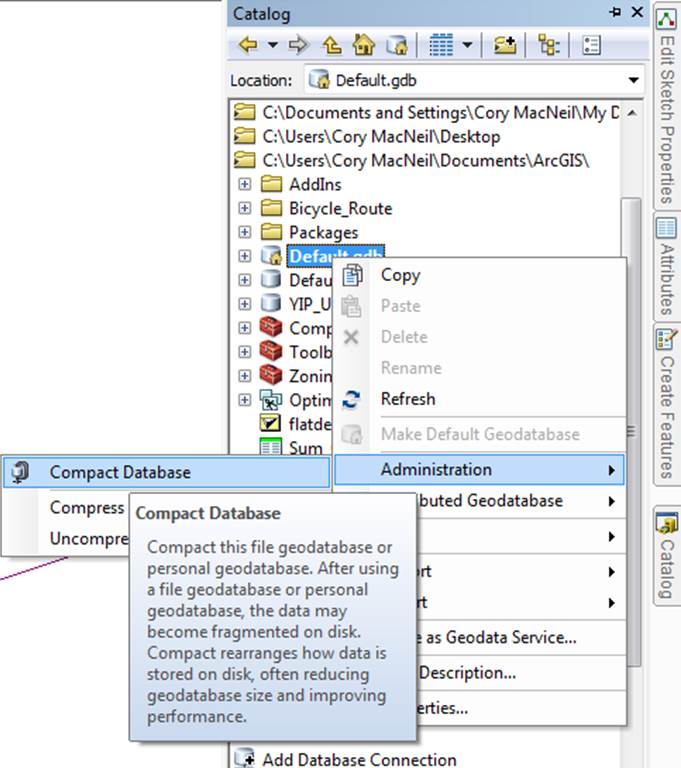
If that doesn't work and if you are willing I would create a new empty file gdb and import all of the feature classes and datasets into the new gdb. There should be no hold on the old feature class name then. If there is still a latent hold...that could be a serious issue.
I hope this helps.
Cory
- Mark as New
- Bookmark
- Subscribe
- Mute
- Subscribe to RSS Feed
- Permalink
Hi Cory,
Thanks - love the print screen too, very simpe to understand that way. Yes I thought that we might hit problems with the compress tool. But we have tried the compact tool - it works on one of our gdb but not sadly on the bigger and more relevant gdb. It says that it cannot compact it. We may well look into it.
Also, thanks for your third suggestion of just creating a new gdb. I suggested that to my colleague working on the problem with me and we agreed we would do that if we couldn't find another solution. Our hesitation to do it is that it takes about 72 hours to copy that massive gdb over to a new one, according to past experiences.
So, any other ideas on how to solve the 'hold' problem as you described it, or anyone else, sharing them would make use very grateful to you!
Steve
- Mark as New
- Bookmark
- Subscribe
- Mute
- Subscribe to RSS Feed
- Permalink
Hi Steve,
Was your feature class you deleted part of a network or topology? Did it have a domain setup on it?
Cheers,
Cory
- Mark as New
- Bookmark
- Subscribe
- Mute
- Subscribe to RSS Feed
- Permalink
Hi Cory, I've not come across what they are actually. I'll look them up. Cheers, Steve
- Mark as New
- Bookmark
- Subscribe
- Mute
- Subscribe to RSS Feed
- Permalink
It appears remaking a gdb has worked! Wahey! Thanks very much for the help! What a puzzler.
It appears the 'hold' must be kept in the gdb...As for why, I am not sure. Maybe any ESRI folk can let us know.
Cheers again!
- Mark as New
- Bookmark
- Subscribe
- Mute
- Subscribe to RSS Feed
- Permalink
Hi Stephen,
Glad you found solution. In case if you have huge fGDB and takes forever to copy-paste or export-import into a new fGDB, there is a NON_RECOMMENDED workaround. But it works.
GET A BACK UP OF PROBLEMATIC fGDB. Crate a new fGDB through ArcCatalog. Close all ongoing ArcGIS Products sessions. From Windows browser open your problematic fGDB. Copy all the files (Don't miss any files. Also do not cut in case you haven't taken backup). Browse to newly created fGDB. Paste the files replacing all the files needed to be replaced in new fGDB. Process is faster.
You can check from ArcMap if new fGDB is working fine.
Backup of data is in case if copy paste is interrupted by any reason. There is a documentation by ESRI saying you can do the "manual" copy paste for fGDB (link to which I will shortly provide). However support does not recommend this. I think you should only use it in do or die situations (because I don't want you to mess up your data).
Here is a link which is helpful regarding fGDB and Windows Explorer.
- Mark as New
- Bookmark
- Subscribe
- Mute
- Subscribe to RSS Feed
- Permalink
Here is the link to the documentation which says for huge fGDBs you can use manula copy paste. Download the zip file extract and in pdf go to page number 13.