- Home
- :
- All Communities
- :
- Products
- :
- Data Management
- :
- Geodatabase Questions
- :
- Re: error in making geodatabase feature class in S...
- Subscribe to RSS Feed
- Mark Topic as New
- Mark Topic as Read
- Float this Topic for Current User
- Bookmark
- Subscribe
- Mute
- Printer Friendly Page
error in making geodatabase feature class in SQL server
- Mark as New
- Bookmark
- Subscribe
- Mute
- Subscribe to RSS Feed
- Permalink
Hello , i am facing problem in crating feature class in enterprise geodatabase in sql server. I have a geodatabase in sql server and i cannot import feature class from my PC to sql server GDB. Errors are as follows:
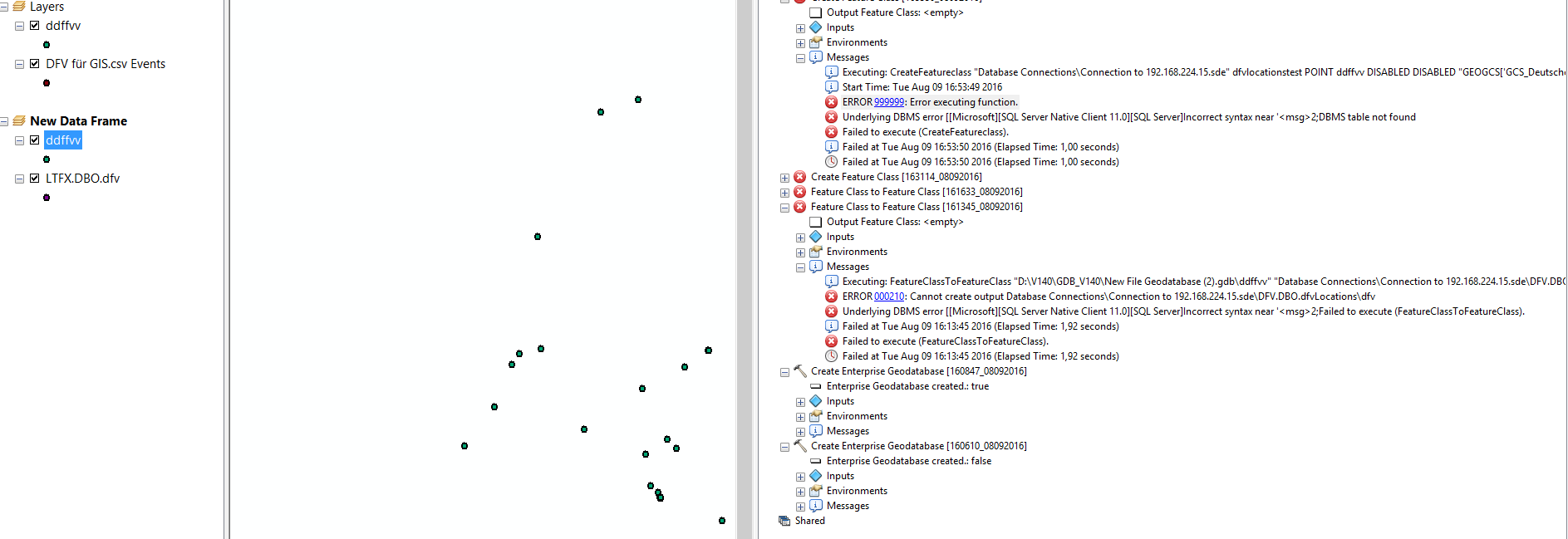
- Mark as New
- Bookmark
- Subscribe
- Mute
- Subscribe to RSS Feed
- Permalink
Can you check the name provided for the feature class? Can you show the "input" parameters?
Regards
Jesús de Diego
- Mark as New
- Bookmark
- Subscribe
- Mute
- Subscribe to RSS Feed
- Permalink
Names are not duplicate and what do yu mean by input parameter? Even i have used similar spatial reference.
Regards
Muqit
- Mark as New
- Bookmark
- Subscribe
- Mute
- Subscribe to RSS Feed
- Permalink
In the geprocessing results pannel you are showing in the image, there is a tag called "INPUT" for each geoprcess launched. This tag lists the parameters you have used as inputs in the Tool. One of this parameter (at last for "Feature class to feature class") is the feature class name.
Embedded spaces or special characters are not allowed by SQL Server in the table name. Can you check that the fc name doesn't contain this kind of characters?
Regards
Jesús de Diego
- Mark as New
- Bookmark
- Subscribe
- Mute
- Subscribe to RSS Feed
- Permalink
Hello, i think this is not about the fc name, even i tried with other shapefile and fc, all of them has been stored in sql server GDB but not this data. There are no special character or anything, I have created this point data from csv file and the spatial ref of GDB and fc is same, I have all the DB permissions but cannot make it. Feeling screwed.
Regards
Muqit
- Mark as New
- Bookmark
- Subscribe
- Mute
- Subscribe to RSS Feed
- Permalink
Error 000210 that appears in the geoprocesing results pannel is related with different problems:
000210 : Cannot create output
Description The output cannot be created. Potential reasons include data locking, an incorrect path, and limited access rights. Solution Confirm that the data is not locked by another user or application and that you have full rights to the workspace being used. Check to make sure that the path to the data is correct (check for typos in the folder path). Try creating the output in a new location.
But there are some aditional causes:
Error: 000210 Cannot create output when running Python scripts that create feature classes
Check these options...
Regards
Jesús de Diego
- Mark as New
- Bookmark
- Subscribe
- Mute
- Subscribe to RSS Feed
- Permalink
Are you able to create a new feature class or tables in target enterprise geodatabase using Arccatalog.
Please check the data creator Privileges for geodatabases in SQL Server—Help | ArcGIS for Desktop
Required privileges:
- CREATE TABLE
- CREATE PROCEDURE
- CREATE VIEW
Also check the following for data creator login:
Users who create data must have a default schema with the same name as their database user name. For example, for the user name simon, the default schema name must be simon. If it isn't, the user cannot create objects such as feature classes.
Thanks,
Biraja
- Mark as New
- Bookmark
- Subscribe
- Mute
- Subscribe to RSS Feed
- Permalink
One more to check is whether you saved user name and password in .sde file or database connection file.
Thanks,
Biraja
- Mark as New
- Bookmark
- Subscribe
- Mute
- Subscribe to RSS Feed
- Permalink
Thanks for all suggestions. I have overcome that problem by creating new data from raw data. There was something problem with excel data, previously i was working with csv to XY conversion, then it really works with xls format to XY conversion. Now I am facing problem to create Disperse Markers. The points are generating at distant places. Even I tried I tried to put value = 0. No idea.