- Home
- :
- All Communities
- :
- Products
- :
- Data Management
- :
- Geodatabase Questions
- :
- ERROR CREATING ENTERPRISE GEODATABASE
- Subscribe to RSS Feed
- Mark Topic as New
- Mark Topic as Read
- Float this Topic for Current User
- Bookmark
- Subscribe
- Mute
- Printer Friendly Page
- Mark as New
- Bookmark
- Subscribe
- Mute
- Subscribe to RSS Feed
- Permalink
Hi everyone,
I have a problem creating an enterprise geodatabase, two days ago I have created a geodatabase throw ArcMap with an SQL Server connection and everything went well, but today I'm trying to create another geodatabase using the same SA and SDE Credentials but it fails when running the process, and this message appears:
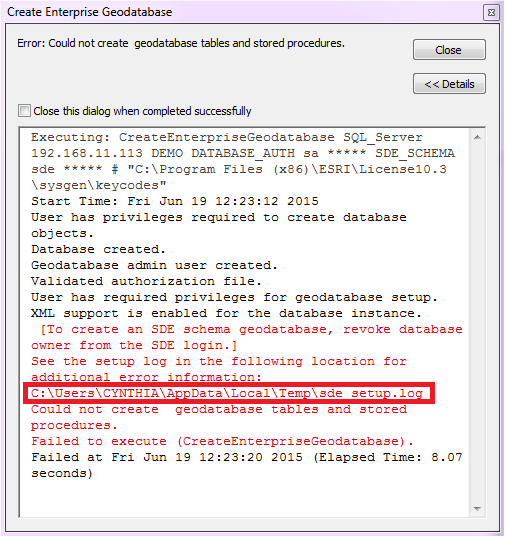
And the route marked in red shows the following message:
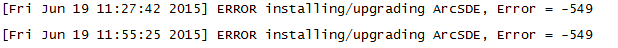
Then I open SQL Server Management Studio and there is the Database created.
I will aprecciate if someone could tell me how to fix this problem.
Solved! Go to Solution.
Accepted Solutions
- Mark as New
- Bookmark
- Subscribe
- Mute
- Subscribe to RSS Feed
- Permalink
It looks like you gave "db_Owner" role to the SDE user, remove that for the creation of the geodatabase.
-George
- Mark as New
- Bookmark
- Subscribe
- Mute
- Subscribe to RSS Feed
- Permalink
Hi Curso,
Just a guess. The sde password that was generated could be a one-time password. Login to SQL Server via sde credential, and define a new password. Let me know if it works?
Think Location
- Mark as New
- Bookmark
- Subscribe
- Mute
- Subscribe to RSS Feed
- Permalink
Hi Jayanta,
although I changed the passwoord, the error still appears.
- Mark as New
- Bookmark
- Subscribe
- Mute
- Subscribe to RSS Feed
- Permalink
Curso,
Have you applied 'sysadmin' role to your SDE user? If so, you can revoke this in SQL Server Management Studio. Security > Logins> right-click the SDE user > Properties > Server Roles. Uncheck 'sysadmin'.
EDIT: If the above solution doesn't work, you might want to have a look at this article.
40606 - Geodatabase upgrade in SQL Server fails with error code -549 in the log
Think Location
- Mark as New
- Bookmark
- Subscribe
- Mute
- Subscribe to RSS Feed
- Permalink
It looks like you gave "db_Owner" role to the SDE user, remove that for the creation of the geodatabase.
-George
- Mark as New
- Bookmark
- Subscribe
- Mute
- Subscribe to RSS Feed
- Permalink
When I did that, I could not connect to any other geodatabase, so I have returned the previous passwoord.
But I think I have fixed it deleting the sde login and databases linked in SQL Server, and creating again a new BD throw ArcMap and new sde too, so at the moment it works.
Thank you for your support!.
- Mark as New
- Bookmark
- Subscribe
- Mute
- Subscribe to RSS Feed
- Permalink
If you look at the error message it says.....
"...revoke database owner from the SDE login..."
I do not think it has anything to do with the password.
-George
- Mark as New
- Bookmark
- Subscribe
- Mute
- Subscribe to RSS Feed
- Permalink
Hi George,
I have removed the sde login and database to start from nothing again, I am new in database usage .
Thank you for the support.