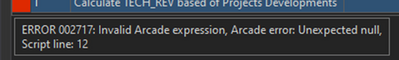- Home
- :
- All Communities
- :
- Products
- :
- Data Management
- :
- Geodatabase Questions
- :
- Re: Copy values automatically between two feature ...
- Subscribe to RSS Feed
- Mark Topic as New
- Mark Topic as Read
- Float this Topic for Current User
- Bookmark
- Subscribe
- Mute
- Printer Friendly Page
Copy values automatically between two feature classes
- Mark as New
- Bookmark
- Subscribe
- Mute
- Subscribe to RSS Feed
- Permalink
We have two feature classes in enterprise geodatabase (SQL Server). Let’s say - feature class (FC) X. FC Y. They are participating in a relationship class (1 – m). FC X is origin and FC Y is destination.
We are using ArcGIS Pro 2.7.
There is requirement to auto populate some common fields between FC X and FC Y one it is populated in FC X (origin). Is this possible to set it up using out of box solution (e.g. attribute rule – custom arcade expression calculating/copying values from FC X to FC Y based on the relationship class)
Any feedback related to developing a technical solution closely relating to this requirement will be appreciated.
Solved! Go to Solution.
Accepted Solutions
- Mark as New
- Bookmark
- Subscribe
- Mute
- Subscribe to RSS Feed
- Permalink
Seems like you don't find any matches in line 8. When you call First() on an empty featureset, the result will be null (line9).
if(matchfeature != null) {
return matchfeature.TECH_REV
}
return nullHave a great day!
Johannes
- Mark as New
- Bookmark
- Subscribe
- Mute
- Subscribe to RSS Feed
- Permalink
Hello Raj
An attribute rule should do the trick (specifically, an immediate calculation) with Arcade expression
Calculation attribute rules—ArcGIS Pro | Documentation
What exactly do you want to copy across into FCY ( for example, it is just to copy text A, concatenate A and B or do a numerical calculation between A+B) and is there any spatial operations that would trigger this event? For example, I draw a new point (an asset) within a polygon ( a park), update Address of asset based on Park Address field? This influences the arcade expression and configuration of the attribute rule.
Here are some examples - Attribute rule script expression examples—ArcGIS Pro | Documentation
Have a look at the examples "Mark another feature as requiring evaluation" and "Edit another feature class"
Hope this helps
Cheers Ed
- Mark as New
- Bookmark
- Subscribe
- Mute
- Subscribe to RSS Feed
- Permalink
Thanks for your reply and sharing documentation on the same, Ed! Yes, basically, I want to copy values from X to Y based on common ID.
FC X = Polygon (project development)
FC Y = Line (sewer upgrades)
After reading few technical blogs - (https://www.esri.com/arcgis-blog/products/arcgis-pro/data-management/attribute-rules-and-group-temp... , https://www.esri.com/arcgis-blog/products/arcgis-pro/data-management/advanced-gdb-attribute-rules-ed...) , with my limited knowledge of Arccade expression language I build following logic but running into issue with line 12.
Here is the expression that I came with so far for FC Y to copy values for TECH_REV from FC X based on common ID - DBNUMBER. After user draws lines for sewer upgrades and populate the DBNUMBER, I want this rule to fire up and get the value for TECH_REV from FC X.
//s1 - get features from projects developments feature class
var origin = FeatureSetByName($datastore, "Project_Developments", ["DBNUMBER","TECH_REV"], false);
//s2 - get common ID from newly added feature
var dbnumber = $feature.DBNUMBER;
// s3 - filter feature based on common ID
var match = Filter(origin, "DBNUMBER = @dbnumber");
var matchfeature = first(match);
// s4 - update TECH_REV field in sewer upgrades
return matchfeature.TECH_REV;
- Mark as New
- Bookmark
- Subscribe
- Mute
- Subscribe to RSS Feed
- Permalink
Seems like you don't find any matches in line 8. When you call First() on an empty featureset, the result will be null (line9).
if(matchfeature != null) {
return matchfeature.TECH_REV
}
return nullHave a great day!
Johannes
- Mark as New
- Bookmark
- Subscribe
- Mute
- Subscribe to RSS Feed
- Permalink
Here is the complete and working script :
//s1 - get features from projects developments feature class
var origin = FeatureSetByName($datastore, "PROJECT_DEVELOPMENTS", ["DBNUMBER","TECH_REV", "CONS_Q", "CONS_YR", "CONS_DUR"], false);
//s2 - get common ID from newly added feature
var dbnumber = $feature.DBNUMBER;
// s3 - filter feature based on common ID
var match = Filter(origin, "DBNUMBER = @dbnumber");
var matchfeature = first(match);
// s4 - update TECH_REV, EST_OCC_QTR, EST_OCC_YR, EST_CON_DUR field in sewer upgrades
if (matchfeature != null) {
return {
"result" : {
"attributes" : {
"EST_OCC_QTR" : matchfeature.CONS_Q,
"EST_OCC_YR" : matchfeature.CONS_YR,
"EST_CON_DUR" : matchfeature.CONS_DUR,
"TECH_REV" : matchfeature.TECH_REV
}
}
}
}