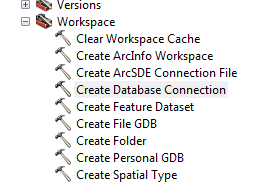- Home
- :
- All Communities
- :
- Products
- :
- Data Management
- :
- Geodatabase Questions
- :
- Connecting to a Standby/Read-Only SQL/SDE Database
- Subscribe to RSS Feed
- Mark Topic as New
- Mark Topic as Read
- Float this Topic for Current User
- Bookmark
- Subscribe
- Mute
- Printer Friendly Page
Connecting to a Standby/Read-Only SQL/SDE Database
- Mark as New
- Bookmark
- Subscribe
- Mute
- Subscribe to RSS Feed
- Permalink
Hi All, I'm trying to connect to a SQL/SDE database. This database is a log shipped copy of our production data used for reporting purposes. I can connect to this database via a variety of mechanisms - management studio, excel, reporting services etc. but not through Arc. I have tried using the APPLICATIONINTENT setting but I don't think that is for this purpose. Does anyone have any ideas why I am unable to connect? In running profiler I can see connecting tries to execute some stored procedures and create some temp tables under the SDE application. Perhaps this is the cause and I simply can't connect to a read-only DB? Any ideas would be greatly appreciated!!
Cheers,
Bob
- Mark as New
- Bookmark
- Subscribe
- Mute
- Subscribe to RSS Feed
- Permalink
Absolutely. Connecting to any other database (including the source for this read only copy) works fine.
- Mark as New
- Bookmark
- Subscribe
- Mute
- Subscribe to RSS Feed
- Permalink
Hi Bob,
I assume that you are using SQL Server for the RDBMS. It looks like it may be possible using the following documentation:
Connections to highly available SQL Server databases—Help | ArcGIS for Desktop .
But it looks like it may not be possible in SQL Server yet to just connect a read-only geodatabase. I know that it is possible to connect to a read-only in Oracle: Connections to read-only Oracle databases—Help | ArcGIS for Desktop
-George
- Mark as New
- Bookmark
- Subscribe
- Mute
- Subscribe to RSS Feed
- Permalink
What error do you observe while connecting to the database?
Did you rename the database while restoring on your Instance?
- Mark as New
- Bookmark
- Subscribe
- Mute
- Subscribe to RSS Feed
- Permalink
How are your log file parameters defined? Some configurations create tables in the Geodatabase itself (needing write access there), some write to tempdb<--this is the recommendation and the default for SQL Server.
https://desktop.arcgis.com/en/arcmap/10.4/manage-data/gdbs-in-sql-server/logfiles-sqlserver.htm