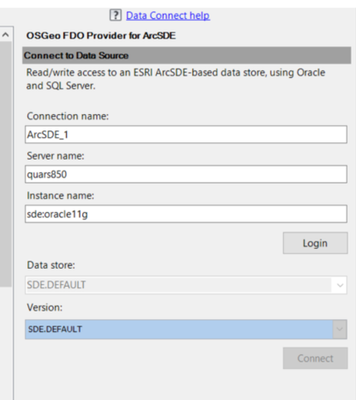- Home
- :
- All Communities
- :
- Products
- :
- Data Management
- :
- Geodatabase Questions
- :
- Connect to Enterprise Geodatabase from Autodesk Ci...
- Subscribe to RSS Feed
- Mark Topic as New
- Mark Topic as Read
- Float this Topic for Current User
- Bookmark
- Subscribe
- Mute
- Printer Friendly Page
Connect to Enterprise Geodatabase from Autodesk Civil 3D
- Mark as New
- Bookmark
- Subscribe
- Mute
- Subscribe to RSS Feed
- Permalink
Is it possible to connect to an enterprise geodatabase from Autodesk Civil 3D? We run a SQL Server geodatabase at version 10.7.1 and use Civil 3D 2020.
This worked for us in the past with a 10.3.1 Oracle geodatabase. We had to install the old ArcSDE 10.2 command line tools, and then we could connect using something like the following:
We haven't been able to get that to work at 10.7.1 and with SQL Server though. We have the SQL Server client installed (MS ODBC Driver for SQL Server 17).
Any experience with this?
- Mark as New
- Bookmark
- Subscribe
- Mute
- Subscribe to RSS Feed
- Permalink
@MattFancher1 did you ever get this working?
- Mark as New
- Bookmark
- Subscribe
- Mute
- Subscribe to RSS Feed
- Permalink
Add this reply for anyone else having this issue. Instance name needs to be in this format, sde:sqlserver:<sqlservername> Data Store needs to be the name of the enterprise geodatabase. Our Cadd connection screen also has a username and password which has to be a database user account. Hope this helps someone!