- Home
- :
- All Communities
- :
- Products
- :
- Data Management
- :
- Geodatabase Questions
- :
- Re: Cannot Delete Blank Feature Dataset
- Subscribe to RSS Feed
- Mark Topic as New
- Mark Topic as Read
- Float this Topic for Current User
- Bookmark
- Subscribe
- Mute
- Printer Friendly Page
Cannot Delete Blank Feature Dataset
- Mark as New
- Bookmark
- Subscribe
- Mute
- Subscribe to RSS Feed
- Permalink
Hi there,
Anyone know of a solution to deleting a blank feature dataset?
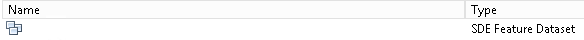
I am not sure how this even got created but the dataset has no name and it is empty.
The delete and rename options are all greyed out.
If I try to view the properties it gives an "Invalid function arguments" error.
It is a replica geodatabase using ArcGIS Enterprise 10.3 on SQL Server 2012.
Any help with this would be greatly appreciated.
Regards,
Michael
- Mark as New
- Bookmark
- Subscribe
- Mute
- Subscribe to RSS Feed
- Permalink
I just ran into this same problem, looks like some of our code crashed and created 2 of these orphaned Feature Datasets in a 10.3.1 Enterprise Geodatabase (Oracle 11g I believe).
If you are the database or geodatabase admin you should be able to drop these records with Oracle SQL Developer or whatever you have to connect directly to the backend.
BEWARE modifying records in the SDE tables can have serious negative consequences. Refer to this thread and review the documentation for a more detailed explanation Remove row from SDE.Table_Registry. Better yet, call ESRI support and get them to walk you through it if you aren't 100% comfortable.
I was working in a development database that I could delete and replace if needed so I gave it a go. I only found references to the orphaned records in the SDE.GDB_ITEMS (WHERE NAME IS NULL). Double check that they are actually Feature Datasets by joining to SDE.GDB_ITEMTYPES.
I deleted the null Feature Dataset records from the GDB_ITEMS table. They no longer appear in ArcCatalog and so far have not encountered any data access or other database issues.
Again this might not be the same scenario for you so proceed with caution and get ESRI or DBA support if needed.