- Home
- :
- All Communities
- :
- Products
- :
- Data Management
- :
- Geodatabase Questions
- :
- Re: Cannot create new Desktop geodatabase on SQL E...
- Subscribe to RSS Feed
- Mark Topic as New
- Mark Topic as Read
- Float this Topic for Current User
- Bookmark
- Subscribe
- Mute
- Printer Friendly Page
Cannot create new Desktop geodatabase on SQL EXPRESS 2014
- Mark as New
- Bookmark
- Subscribe
- Mute
- Subscribe to RSS Feed
- Permalink
Hello,
I downloaded from myesri and installed SQL SERVER EXPRESS 2014 and enabled it spatially (all through the "Database Server Desktop" installer).
I have added some windows logins to my instance and granted them sysadmin privileges (via ArcCatalog).
From one of my sysadmin users I try to create a new Desktop gdb (via right click on the SQL EXPRESS instance in the catalog -> New Geodatabase). ArcMap is 10.4.1.
I named it "test" and then created it leaving all other parameters as defaults.
This is what I see:

However, it can't go on...
I am forced to shutdown ArcMap. I can then reopen ArcMap, see the gdb, but it is corrupted and I cannot use it.
In the server machine where I installed SQL EXPRESS I can go in the logs (C:\Program Files\Microsoft SQL Server\MSSQL12.SQLEXPRESS\MSSQL\Log), and here are some rows I see in ERRORLOG. The full log is attached.
2018-12-20 10:42:56.01 spid51 Starting up database 'test'.
2018-12-20 10:42:56.76 spid51 Setting database option RECOVERY to SIMPLE for database 'test'.
2018-12-20 10:43:25.63 spid54 Setting database option READ_COMMITTED_SNAPSHOT to ON for database 'test'.
2018-12-20 10:43:25.69 spid54 Starting up database 'test'.
2018-12-20 10:43:25.91 spid54 Setting database option ALLOW_SNAPSHOT_ISOLATION to ON for database 'test'.
2018-12-20 10:43:44.89 spid54 AppDomain 29 (master.sys[runtime].28) created.
2018-12-20 10:43:47.01 spid33s AppDomain 29 (master.sys[runtime].28) is marked for unload due to memory pressure.
2018-12-20 10:43:47.01 spid33s AppDomain 29 (master.sys[runtime].28) unloaded.
2018-12-20 10:44:15.20 spid54 AppDomain 30 (master.sys[runtime].29) created.
Specs of the server machine are:
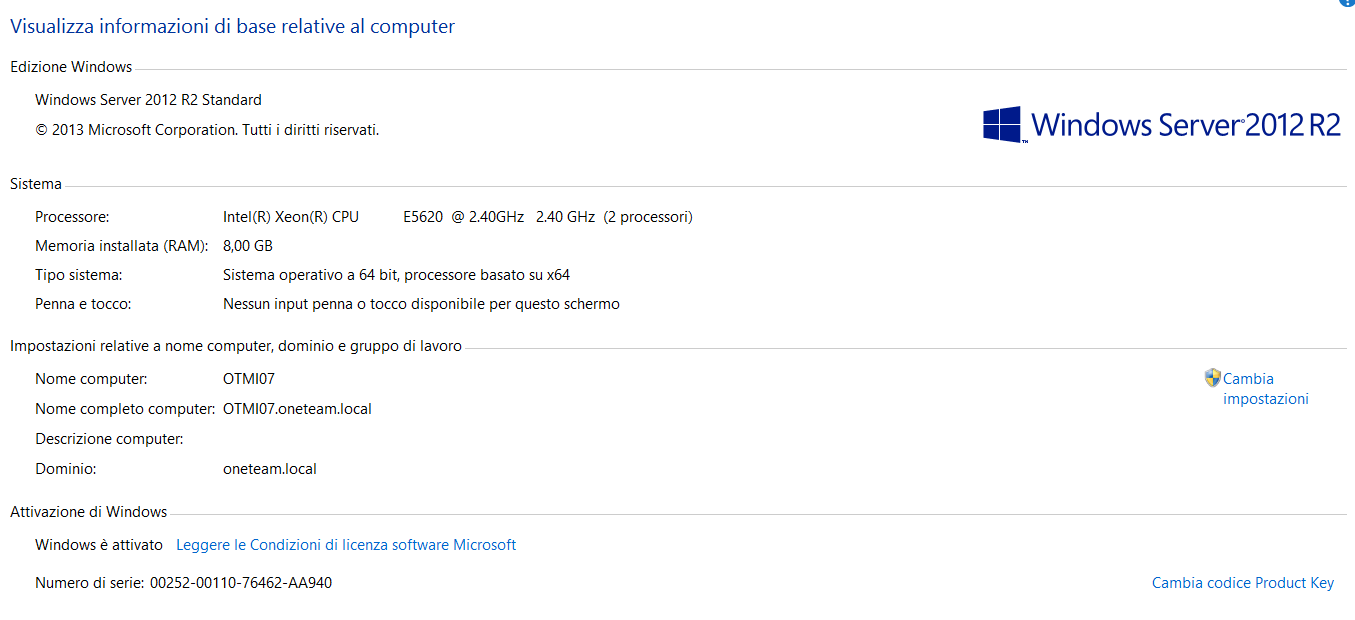
Any idea how to make it work?
- Mark as New
- Bookmark
- Subscribe
- Mute
- Subscribe to RSS Feed
- Permalink
Usually errors related to this:
AppDomain 29 (master.sys[runtime].28) is marked for unload due to memory pressure.
seem to be machine errors. I know that SQL Express will only use 1GB RAM and 1 CPU core, so what is the memory being used by the SQL instance when creating the GDB?
Is SQL Express 64 or 32 bit version?
- Mark as New
- Bookmark
- Subscribe
- Mute
- Subscribe to RSS Feed
- Permalink
George Thompson Thanks for the feedback.
Is SQL Express 64 or 32 bit version?
It is 64bit.
what is the memory being used by the SQL instance when creating the GDB?
Don't know how to tell this...
From the task manager I can see the "never-to-be-finished"-SQL Server (SQLEXPRESS) process is taking about 70 MB, if this might be relevant.
- Mark as New
- Bookmark
- Subscribe
- Mute
- Subscribe to RSS Feed
- Permalink
Thanks for that. It seems like the memory on the SQL instance is ok. I have not tested this with SQL Express 2014.
Did the installer you use come from Microsoft or Esri?
What is the version of SQL client being used? ArcGIS 10.4.x needs the ODBC 11 drivers installed.
- Mark as New
- Bookmark
- Subscribe
- Mute
- Subscribe to RSS Feed
- Permalink
Really appreciate your effort in solving the issue I am facing.
Did the installer you use come from Microsoft or Esri?
I have downloaded it from myesri.
What is the version of SQL client being used? ArcGIS 10.4.x needs the ODBC 11 drivers installed.
I downloaded the ODBC 11 driver for version 10.4.1 from myesri and lanched the setup. Apparently, I had a previous version of the driver installed and the setup upgraded it.
Nevertheless, I still have this issue unfortunately.
- Mark as New
- Bookmark
- Subscribe
- Mute
- Subscribe to RSS Feed
- Permalink
Ok, I would recommend that you contact technical support on this. It seems that there is something else going on. Not sure what.
- Mark as New
- Bookmark
- Subscribe
- Mute
- Subscribe to RSS Feed
- Permalink
George Thompson I did it. Thank you so much for taking the time to helping me. Regards.
- Mark as New
- Bookmark
- Subscribe
- Mute
- Subscribe to RSS Feed
- Permalink
George Thompson Sorry to bother again. While I am waiting for the support to handle my issue, I would like to ask you one more question if you know the answer: I did not specify I installed version 10.6.1 of Database Server (Desktop). Would this be the problem (meaning I am trying to create a geodatabase with a 10.4.1 ArcMap client on a 10.6.1 database server)?
I could not find an answer in these links:
ArcGIS client and workgroup or desktop geodatabase compatibility—Help | ArcGIS Desktop
Compatibility between ArcGIS clients and geodatabases in SQL Server—Help | ArcGIS Desktop
Many thanks in advance!