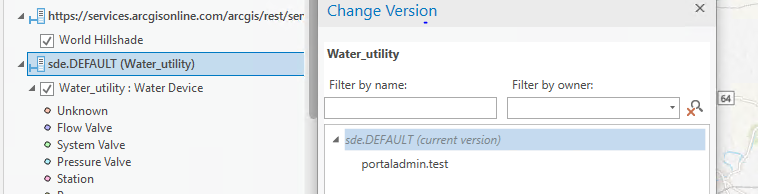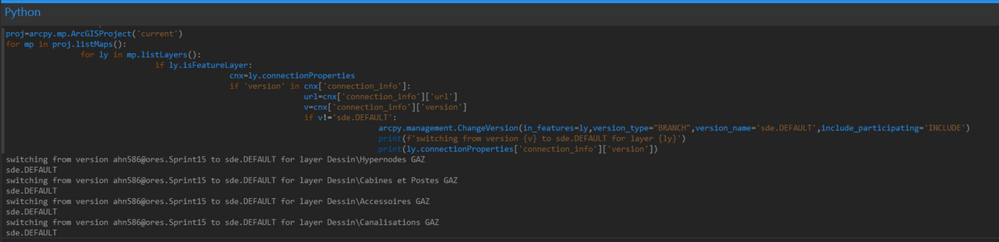- Home
- :
- All Communities
- :
- Products
- :
- Data Management
- :
- Geodatabase Questions
- :
- arcpy.management.ChangeVersion BRANCH not working ...
- Subscribe to RSS Feed
- Mark Topic as New
- Mark Topic as Read
- Float this Topic for Current User
- Bookmark
- Subscribe
- Mute
- Printer Friendly Page
arcpy.management.ChangeVersion BRANCH not working in toolbox
- Mark as New
- Bookmark
- Subscribe
- Mute
- Subscribe to RSS Feed
- Permalink
Hi,
When trying to change the version of a BRANCH service feature class in ArcGIS Pro 2.9.8 with following line of code : arcpy.management.ChangeVersion(in_features=Canalisations_GAZ, version_type="BRANCH", version_name="sde.DEFAULT", date="", include_participating="INCLUDE"), it works well when executed from the Python window or using Change Version (Data Management)—ArcGIS Pro | Documentation in the Geoprocessing window.
But when trying to execute the same line of code in a Python script in a toolbox, no error is triggered, but the Feature Service Feature Class is not changed to the sde.DEFAULT version.
Is there any limitation in using that line of code inside a toolbox ?
I already searched the community forum and this behavior is mentioned in some posts, but without any solution.
The purpose is to have the possibility to change the version of BRANCH service feature classes from one version to another (DEFAULT or not).
Any clue on this issue ?
Regards,
Hervé
- Mark as New
- Bookmark
- Subscribe
- Mute
- Subscribe to RSS Feed
- Permalink
Hello @HervéW
Are you trying the change version with the below code snippet?
arcpy.management.ChangeVersion(in_features, version_type, {version_name}, {date}, {include_participating})Since it is Branch Versioned feature service. Could you try to change the version manually? Switch to List by data source view >> Right click on sde.default >> change version >> select the child version. do we see any error?
- Mark as New
- Bookmark
- Subscribe
- Mute
- Subscribe to RSS Feed
- Permalink
Hello @RudraniChakraborty
When I change the version using "Change version" menu in ArcGIS Pro, everything is working well.
I am also able to execute the following code inside the Python window in ArcGIS Pro :
proj=arcpy.mp.ArcGISProject('current')
for mp in proj.listMaps():
for ly in mp.listLayers():
if ly.isFeatureLayer:
cnx=ly.connectionProperties
if 'version' in cnx['connection_info']:
url=cnx['connection_info']['url']
v=cnx['connection_info']['version']
if v!='sde.DEFAULT':
arcpy.management.ChangeVersion(in_features=ly,version_type="BRANCH",version_name='sde.DEFAULT',include_participating='INCLUDE')
print(f'switching from version {v} to sde.DEFAULT for layer {ly}')
print(ly.connectionProperties['connection_info']['version'])But when I put the same code inside a toolbox, it didn't work at all. The loop is executed, we can see in ArcGIS Pro that the code is trying to switch from one version to the default, but at the end all the layers stay inside the created version.
Regards,
Hervé
- Mark as New
- Bookmark
- Subscribe
- Mute
- Subscribe to RSS Feed
- Permalink
@HervéW Any luck with this? Trying to do something similar and experiencing same results as you.
- Mark as New
- Bookmark
- Subscribe
- Mute
- Subscribe to RSS Feed
- Permalink
Hi,
We finally abandoned trying to change the version inside a toolbox, it seems it is not possible to do it this way. We keep using versions through ArcGIS Pro menu items.
Regards,
Hervé
- Mark as New
- Bookmark
- Subscribe
- Mute
- Subscribe to RSS Feed
- Permalink
Thanks @HervéW. I figured out a solution. I can come back here and share it later. Signing off for the day.
- Mark as New
- Bookmark
- Subscribe
- Mute
- Subscribe to RSS Feed
- Permalink
Hi Lance,
Don't hesitate to share your solution, maybe we can use it in our development.
Regards,
Hervé
- Mark as New
- Bookmark
- Subscribe
- Mute
- Subscribe to RSS Feed
- Permalink
@HervéW so I have a python toolbox setup with a class/tool called VersionController. In its execute method I use arcpy.mp.ArcGISProProject('current') to grab the project object. I am passing that into an importing module (main.py) and I have another class called APRXVersionManager that takes this object as one of its instance attributes. Inside there I have two methods for switching from a verison to default and from default to a version. Instead of using the change version function, I am constructing dictionaries of the default and version connection info properties and just updating those in a loop.
To get the version GUID needed for the class below, you could just use the python api to get the version, and look it up in the objects properties.
I did not test it, but just grabbing the Project object within the tool itself, and passing that into what ever module you need to may work with the ChangeVersion method.
class AprxVersionManager:
def __init__(self, aprx_obj: str, version_name: str, version_guid: str) -> None:
self.aprx_obj = aprx_obj
self.version_name = version_name
self.version_guid = version_guid
self.map_obj = self.aprx_obj.listMaps("Map")[0]
self.layers = [
{
"layer_name": "myFirstLayer",
"layer_id": "0",
"current_layer_obj": self.map_obj.listLayers("myFirstLayer")[0],
},
{
"layer_name": "mySecondLayer",
"layer_id": "1",
"current_layer_obj": self.map_obj.listLayers("mySecondLayer")[0],
},
{
"layer_name": "myThirdLayer",
"layer_id": "2",
"current_layer_obj": self.map_obj.listLayers("myThirdLayer")[0],
},
]
def get_default_lyr_conn_dict(self, layer_id: str):
return {
"connection_info": {
"url": "https://domain.com/path/to/featureservice",
"version": "sde.DEFAULT",
"versionguid": "{CF8A9817-9A00-41AC-B0CC-58F78DBAE0A1}",
},
"dataset": f"{layer_id}",
"workspace_factory": "FeatureService",
}
def get_version_lyr_conn_dict(self, layer_id: str):
return {
"connection_info": {
"url": "https://domain.com/path/to/featureservice",
"version": f"{self.version_name}",
"versionguid": f"{self.version_guid}",
},
"dataset": f"{layer_id}",
"workspace_factory": "FeatureService",
}
def switch_to_default(self):
for layer in self.layers:
default_lyr_conn_dict = self.get_default_lyr_conn_dict(
layer_id=layer["layer_id"]
)
version_lyr_conn_dict = self.get_version_lyr_conn_dict(
layer_id=layer["layer_id"]
)
layer["current_layer_obj"].updateConnectionProperties(
version_lyr_conn_dict, default_lyr_conn_dict
)
def switch_to_version(self):
for layer in self.layers:
default_lyr_conn_dict = self.get_default_lyr_conn_dict(
layer_id=layer["layer_id"]
)
version_lyr_conn_dict = self.get_version_lyr_conn_dict(
layer_id=layer["layer_id"]
)
layer["current_layer_obj"].updateConnectionProperties(
default_lyr_conn_dict, version_lyr_conn_dict
)
- Mark as New
- Bookmark
- Subscribe
- Mute
- Subscribe to RSS Feed
- Permalink