- Home
- :
- All Communities
- :
- Products
- :
- Data Management
- :
- Geodatabase Questions
- :
- Re: ArcCatalog crashes when adding database server
- Subscribe to RSS Feed
- Mark Topic as New
- Mark Topic as Read
- Float this Topic for Current User
- Bookmark
- Subscribe
- Mute
- Printer Friendly Page
ArcCatalog crashes when adding database server
- Mark as New
- Bookmark
- Subscribe
- Mute
- Subscribe to RSS Feed
- Permalink
Hi all!
I've successfully created an Enterprise Geodatabase using ArcToolBox. I'm using SQL Server 2014. Installed I have ArcGIS Desktop 10.5 Standard Enterprise. Whenever I try to add the database server through Catalog, it crashes and I get the crash screen " ArcGIS For Desktop has encountered a serious application error and is unable to continue."
See attached.
Solved! Go to Solution.
Accepted Solutions
- Mark as New
- Bookmark
- Subscribe
- Mute
- Subscribe to RSS Feed
- Permalink
You should not be connecting to an enterprise geodatabase via the Database Server in Catalog. This is intended for Server Workgroup licensing only: Database servers—Help | ArcGIS Desktop
This is how you should connection from Catalog to the SQL Server geodatabase: Connect to Microsoft SQL Server from ArcGIS—Help | ArcGIS Desktop
With that being said, you may need to have a Technical Support case created for the crashing. It should not crash.
- Mark as New
- Bookmark
- Subscribe
- Mute
- Subscribe to RSS Feed
- Permalink
You should not be connecting to an enterprise geodatabase via the Database Server in Catalog. This is intended for Server Workgroup licensing only: Database servers—Help | ArcGIS Desktop
This is how you should connection from Catalog to the SQL Server geodatabase: Connect to Microsoft SQL Server from ArcGIS—Help | ArcGIS Desktop
With that being said, you may need to have a Technical Support case created for the crashing. It should not crash.
- Mark as New
- Bookmark
- Subscribe
- Mute
- Subscribe to RSS Feed
- Permalink
Hey George ! Thanks for your reply!!!
So If i'm not supposed to be connecting using Database server in Catalog, How should I connect? Use Database Connection? I must also mention that sometimes it works but most times it crashes like 1 out of 10 tries.
- Mark as New
- Bookmark
- Subscribe
- Mute
- Subscribe to RSS Feed
- Permalink
I would follow the second link for detailed directions on connecting. But you should use the "Database Connections" option.
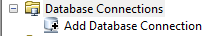
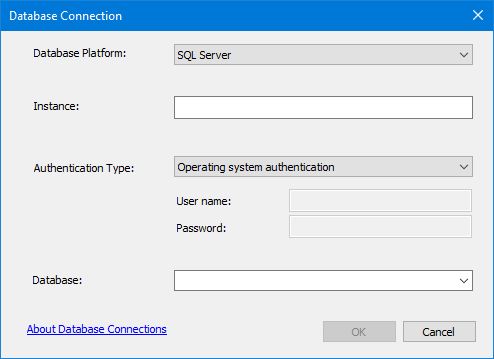
- Mark as New
- Bookmark
- Subscribe
- Mute
- Subscribe to RSS Feed
- Permalink
Worked like a Charm... However Is it possible to do the administration stuff like ADD user , Change Privileges and Rights with the Database Connection?
- Mark as New
- Bookmark
- Subscribe
- Mute
- Subscribe to RSS Feed
- Permalink
Hi Gideon,
It is possible to perform administrative tasks such as adding users, adjusting dataset level privileges, etc. using database connections. This can easily be done through Geoprocessing tools such as the Create Database User tool, Change Privileges tool, Create Role (if necessary), etc., and then referencing the proper level connection in the input of the tool. Alternatively, database users and permissions can also be managed through the DBMS (SQL Server Management Studio).
You will want to create various connections- one for your database administrative user (SA / sysadmin level user), a geodatabase (sde or dbo) administrator user connection, and then subsequent database connections for data owners/creators, editors, etc.
Once you have a connection made for the database admin user (sa / sysadmin) this connection can be referenced as inputs for these tools. You can also adjust dataset level privileges using data owner connections (adjust which users have select, insert, update, delete, etc.) permissions on feature classes and feature datasets by right clicking the objects and going to Manage < Privileges.
Privileges for users in SQL Server geodatabases: Privileges for geodatabases in SQL Server—Help | ArcGIS Desktop
Create Database User: Create Database User—Help | ArcGIS Desktop
Change Privileges: Change Privileges—Help | ArcGIS Desktop
I hope this is helpful!
Best,
Rex R
- Mark as New
- Bookmark
- Subscribe
- Mute
- Subscribe to RSS Feed
- Permalink
Very helpfull! I'm all set now.. Thanks a mill!