- Home
- :
- All Communities
- :
- Products
- :
- Data Management
- :
- Geodatabase Questions
- :
- Adding users / roles to workgroup geodatabase crea...
- Subscribe to RSS Feed
- Mark Topic as New
- Mark Topic as Read
- Float this Topic for Current User
- Bookmark
- Subscribe
- Mute
- Printer Friendly Page
Adding users / roles to workgroup geodatabase created with MS SQL Server Express
- Mark as New
- Bookmark
- Subscribe
- Mute
- Subscribe to RSS Feed
- Permalink
I am not able to find how can I add a user to a workgroup geodatabase, as I do in an enterprise geodatabase (right click the geodatabase connection>administration>add user) as shown in the first screen shot. However there is no “add user” option in the administration options for a workgroup GDB created with Microsoft SQL Server Express and added to the geodatabase server (shown in the second screenshot)
Any help is highly appreciated
1- Adding a new user to an enterprise geodatabase
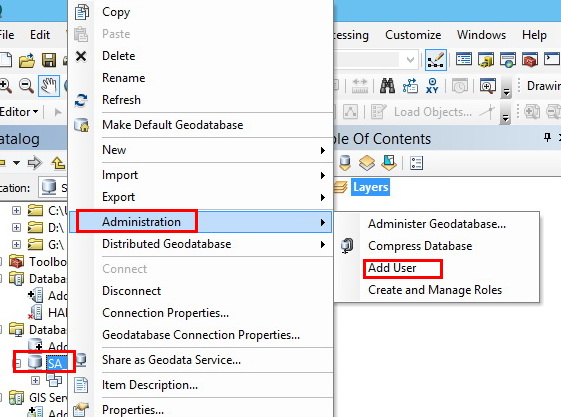
2- How can I add a new user to the workgroup geodatabase?
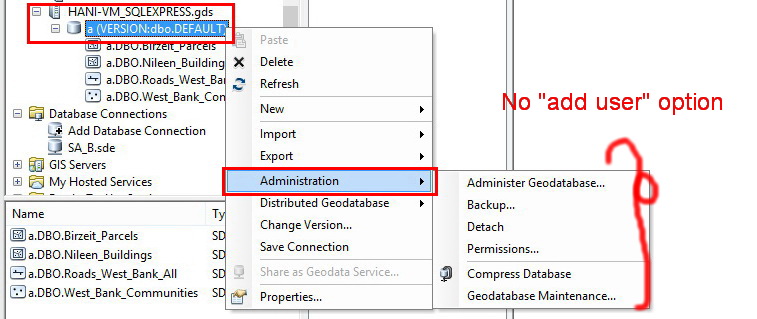
Solved! Go to Solution.
Accepted Solutions
- Mark as New
- Bookmark
- Subscribe
- Mute
- Subscribe to RSS Feed
- Permalink
That will not work. The users should be a part of the same Domain when you are trying to add them to an Instance.
In your case, your PC seems to be a standalone PC on a network. It is not associated to any Domain.
- Mark as New
- Bookmark
- Subscribe
- Mute
- Subscribe to RSS Feed
- Permalink
You need to Right Click on the instance connection first> Permissions> Add the login to the instance first

Then Right Click on the geodatabase> Administration> Permissions> Add the login to that geodatabase and grant necessary permissions
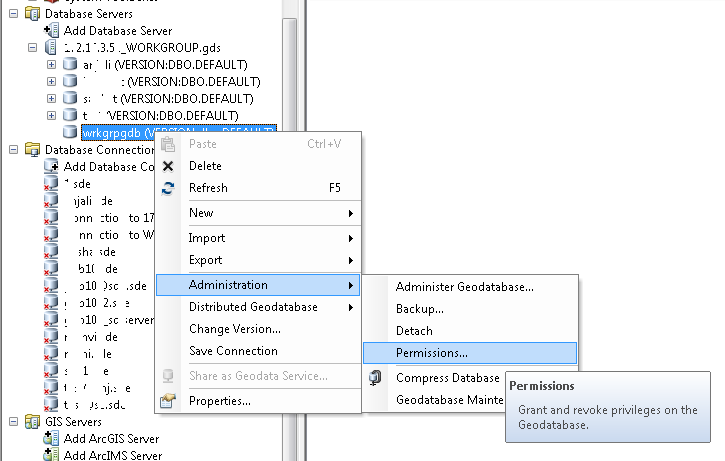
- Mark as New
- Bookmark
- Subscribe
- Mute
- Subscribe to RSS Feed
- Permalink
Thank you Asrujit for the helpful input,
I tried this and it worked with different users in the same machine (for example: hani-pc\hani, hani-pc\ahmed, and hani-pc\sami). However when adding users from other machines within the same network (for example: Asrujit-pc\Asrujit), I got the following error: "windows nt user or group not found. check the name again"
How can I resolve this problem?
Once again, Thank you for the prompt answer!
- Mark as New
- Bookmark
- Subscribe
- Mute
- Subscribe to RSS Feed
- Permalink
That will not work. The users should be a part of the same Domain when you are trying to add them to an Instance.
In your case, your PC seems to be a standalone PC on a network. It is not associated to any Domain.
- Mark as New
- Bookmark
- Subscribe
- Mute
- Subscribe to RSS Feed
- Permalink
Dear Asrujit,
Thank you very much for the helpful input,
Considering the points you highlighted above, I can say that: In addition to the traditional limitations of the workgroup GDB (limited number of concurrent users, limited storage capacity, number of licensable cores, …etc) there are two more limitations that the workgroup GDB has when comparing it with the enterprise Geodatabase:
1- The users/editors must be connected to a domain network.
2- When using ArcMap to connect to the database, the users/editors can only access the geodatabase only from their own machines (because they use windows users, unlike the users created in the enterprise GDB that use database users which can be accessed from any machine)
Do you agree with this?
Best,
- Mark as New
- Bookmark
- Subscribe
- Mute
- Subscribe to RSS Feed
- Permalink
Those two points are same for SDE Enterprise as well.
Windows login from two different Domains cannot access an sde geodatabase.
- Mark as New
- Bookmark
- Subscribe
- Mute
- Subscribe to RSS Feed
- Permalink
1- With the enterprise GDB, users in a workgroup network (Not domain) can access the GDB. However, it seems that this is impossible in the workgroup GDB.
2- In the case of the enterprise GDB, I can access it (the enterprise GDB) from any machine connected to the same network of the machine hosting the enterprise GDB by adding a database connection> typing the instance name>entering the username/password (which is a database user and does not depend on a windows user)> then connecting to the database. Furthermore, if the instance can be accessed over internet (via a real IP address), anyone connected to the internet with ArcMap and SQL Server installed on his machine can access this enterprise GDB using a proper username/password. However, this is not applicable with the workgroup GDB.
What do you think? Do you agree with me?