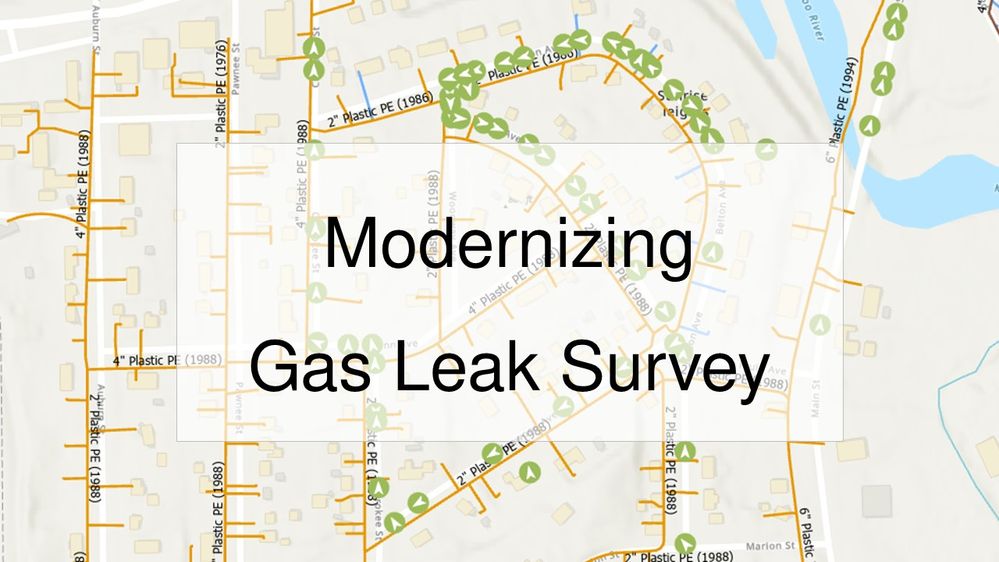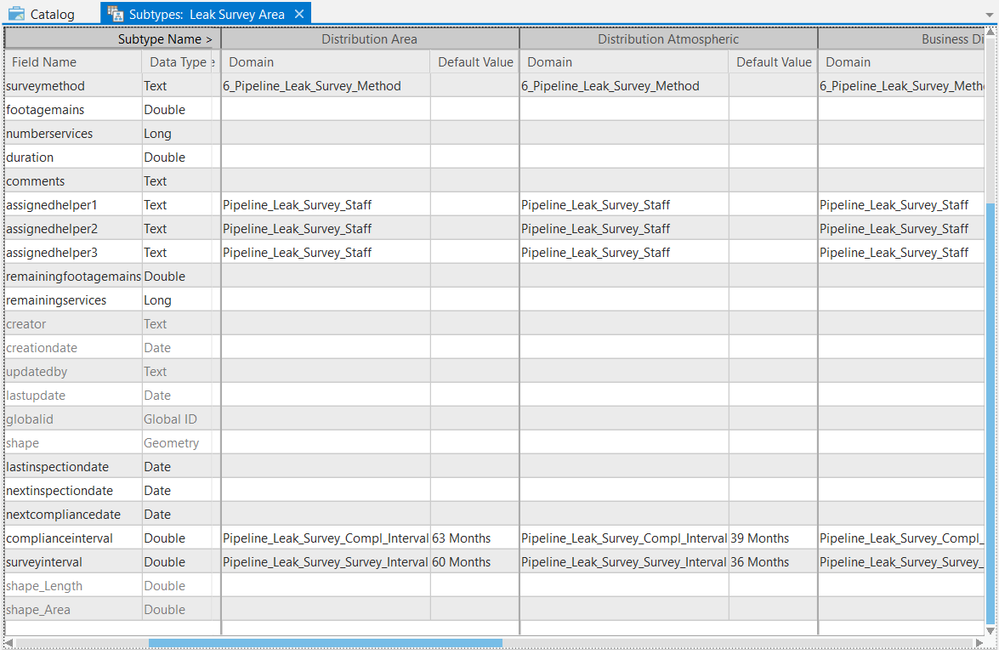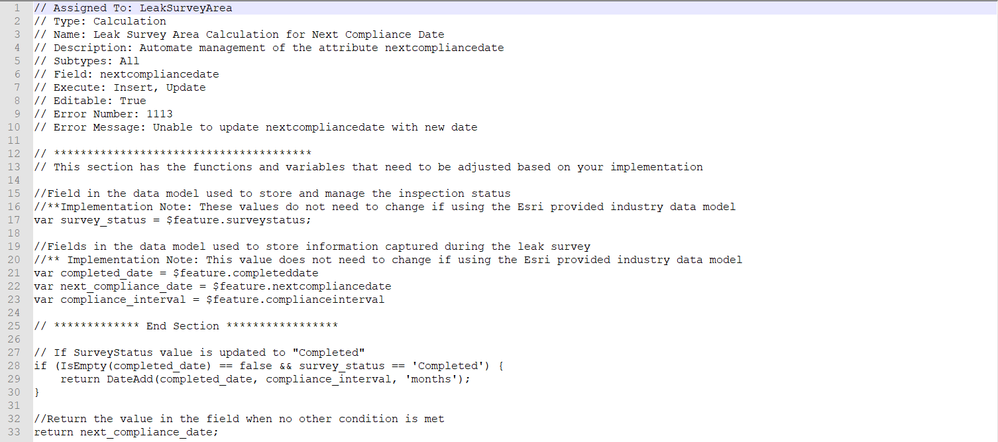- Home
- :
- All Communities
- :
- Industries
- :
- Gas and Pipeline
- :
- Gas and Pipeline Blog
- :
- Modernizing Gas Leak Survey - Part 2: Automating M...
- Subscribe to RSS Feed
- Mark as New
- Mark as Read
- Bookmark
- Subscribe
- Printer Friendly Page
- Report Inappropriate Content
By Tom DeWitte and Tom Coolidge
Part 2 of 4
Our first blog of this series provided an overview of how ArcGIS can improve the efficiency of managing a gas organization’s leak survey compliance program. If you missed it, you can access it here. In this first part of this blog series we talk about the first five of ten top traits of modernized gas leak surveys.
“You’re Late”. We all cringe when we hear these words. I am sure there are many gas compliance managers who have nightmares about a regulator saying these words during a regulatory audit.
Being on time or late is all about management of dates and times. For a Leak Survey program, the dates of importance are the “Next Inspection Date” and the “Next Compliance Date.” Managing these two dates would not be too difficult if all types of leak surveys used the same intervals across all types of pipe subsystems. But that is not how the regulations work.
So, how can a gas organization, whether large or small, implement a leak survey data management solution that allows these numerous varieties of leak survey intervals to be easily and accurately applied across the numerous subsystems of a pipe network? And in doing so, give gas compliance managers the confidence they need to sleep well and avoid nightmares of being told they were late.
The answer is ArcGIS and attribute rules.
6 - Easy Management of Different Survey Intervals
The first step is to have the leak survey record data organized and maintained in a manner that does not require programmers or IT Administrators to implement a new type of leak survey or a new inspection interval for an existing survey.
Within ArcGIS, this is accomplished by using subtypes and subtypes specific default values within the Leak Survey Area featureclass.
The Leak Survey Area featureclass is a polygon featureclass which stores all leak survey areas for a gas organization. This includes distribution business districts, distribution area surveys, distribution atmospheric surveys, cast iron surveys, as well as the different types of transmission and gathering leak surveys.
Each type of leak survey is defined as a subtype within the leak survey featureclass. This allows each type of leak survey to have unique default values and coded value domains.
This configuration of the leak survey data allows each unique type of leak survey to have its own next inspection date and next compliance date intervals. Should these intervals ever change, a simple edit by the data owner of the leak survey data is all that is needed to implement the change.
7 - Consistent Calculations
Consistently and accurately calculating the next inspection date and the next compliance date for a leak survey area when it is completed is mission critical to the leak survey program. Within ArcGIS, this can now be easily implemented with attribute rules. Attribute rules are arcade scripts stored within the leak survey featureclass to bind a specific business rule behavior to the featureclass. In this case it is the calculation of the current completed inspection date with the inspection interval.
COMPLETED DATE + INSPECTION INTERVAL = NEXT INSPECTION DATE
Here is what the attribute rule with some documentation looks like for calculating the next compliance date.
Because this attribute rule uses each leak survey area’s individual values for CompletedDate, NextComplianceDate, and ComplianceInterval, the script never needs to be modified when the regulations change. Only the subtype and record data need to be modified.
Consistent Experience in Field and Office
Using attribute rules to bind the calculation of the inspection dates to the leak survey feaureclass in the enterprise geodatabase assures a consistent experience in the office and the field. Regardless of what desktop, web, or mobile application updates the leak survey record to a status of completed, the same calculation will be performed to update the inspection dates.
Where can I get This Schema and Attribute Rules
The ArcGIS for Leak Survey schema and attribute rules are provided as a free download on the Esri Community site (formerly called Geonet).
You can directly download the zip file containing the scripts, schema, and installation instructions with this link.
It’s an Automated Calculation
Automating the management of a leak survey’s inspection dates is one of the streamlining configurations which can be implemented into your ArcGIS system. Putting these configurations into your ArcGIS system will go a long way into helping your gas compliance management from hearing the words: “you’re late”.
We have now covered 7 of the top ten traits of a modernized leak survey. In the next blog we will look at how, with a minor adjustment to the organization of the Leak Survey History data, accessing, understanding, and managing a Leak Survey’s inspection history can be greatly improved.
PLEASE NOTE: The postings on this site are our own and don’t necessarily represent Esri’s position, strategies, or opinions.
You must be a registered user to add a comment. If you've already registered, sign in. Otherwise, register and sign in.