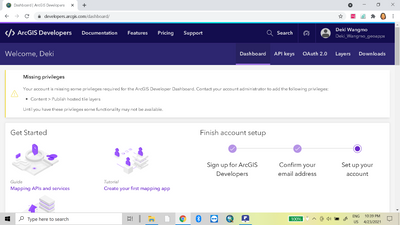- Home
- :
- All Communities
- :
- Services
- :
- Esri Training
- :
- Esri Training Documents
- :
- Esri MOOC FAQ (Frequently Asked Questions)
- Subscribe to RSS Feed
- Mark as New
- Mark as Read
- Bookmark
- Subscribe
- Printer Friendly Page
Esri MOOC FAQ (Frequently Asked Questions)
Esri MOOC FAQ (Frequently Asked Questions)
What is a MOOC?
MOOC stands for massive open online course. Esri MOOCs:
- Require registration but are free to take.
- Cover a single theme or topic.
- Introduce participants to subject matter experts from across Esri and its community.
- Allow participants to study whenever they have time, at their own pace.
- Encourage participants to learn from one another.
- Include videos, exercises, discussions, quizzes, polls, and surveys.
- Provide free access to Esri software licenses for the duration of the course.
- Involve four to six weeks of instruction, with about two-three hours of study required per week.
- Have firm start and end dates.
- Award certificates to all participants who complete the course.
When is the next offering of a specific MOOC? How do I register?
You can find the dates for upcoming MOOCs on the Esri MOOC page. Clicking on a course card will bring you to the course catalog description page, where you can register. To register, you will need to sign in with an ArcGIS account (public or organizational). If you do not have an ArcGIS account, you can create a public account for free at https://accounts.esri.com.
- Note: If you don't see a date on the MOOC course card, the next offering has not yet been scheduled. If desired, you can go to the course catalog description page and join the waiting list. Esri Training will email you when registration opens.
How do I access a MOOC?
After you register, a MOOC is added to your My Schedule page on the Training site (be sure to sign in with the same user name and password you used to register for the course). The Attend MOOC button becomes active on the course opening date at 3 a.m. Pacific Time.
Will I get a certificate for the MOOC?
If you finish all of the material before the course closes, you will receive a PDF certificate of completion. Please note that we cannot provide extensions to complete the course material, so please plan your study time carefully if earning the certificate is important to you.
How much do I need to know about GIS?
You do need not to have any GIS experience, but general computer and web browsing skills and some familiarity with GIS concepts will enhance your learning.
What software will I use? What are the system requirements?
Each MOOC is different. During a course, you will have free access to licenses for the Esri software used. Please review the Software section on each MOOC catalog description page to confirm that your computer's hardware and operating system meet the course requirements.
Can I take the lessons at any time? Are there weekly deadlines?
You can complete the lessons at the days and times most convenient for you. There are no required meeting times. New content is opened each week and we encourage you to complete it during that week if possible to avoid falling behind. To get the most out of the course, plan to spend at least two to three hours each week. Tip: Add a recurring appointment to your personal calendar to stay on track with the course.
Will the MOOC show up in my Esri training history?
Yes, if you complete a MOOC your certificate will display in your Esri training history. Certificates from all Esri training courses, including MOOCs, are available via your My Learning Activity page. If you believe a certificate for an Esri MOOC you completed between 2014 and 2017 is missing from your page, contact us via the form at the bottom of this page. Please include your name, your ArcGIS account user name, and the name and date of the course. We'll find it and add it to your page.
If I still have a question, where can I get help?
- While the course is in session, visit the Forum or Help tab inside the course to ask your question.
- For general questions when a course is not in session, please visit this Help page and use the form at the bottom of the page.
good day, my esri mooc account on spatial data science wont load completely, nothing is displayed. what do i do.
Hi Ifeanyi, have you been attending the MOOC and using your course account for a while, or are you just getting started with the course? If you're just getting started, your account may still be getting setup and should be available within a day.
Hello! Where can I get an acrgis online account for the exercises?
Hi Grigory, the ArcGIS Online account information for exercises is provided inside the course itself. Attendees access their user name and password on the Lessons tab. To access the course itself, go to https://www.esri.com/training/my-schedule/ and login with your existing ArcGIS account (probably the same one you use here in the GeoNet community).
Step 1a of Session 6 Exercise1 of MOOC training on Do-It-Yourself Geo Apps MOOC , we are asked to go to developers.arcgis.com. Even after signing in using MOOC credentials, going to Dashboard, there is an error message which says: "Missing privileges Your account is missing some privileges required for the ArcGIS Developer Dashboard. Contact your account administrator to add the following privileges:
- Content > Publish hosted tile layers
Until you have these privileges some functionality may not be available.".
Due to this error, I couldn't proceed further. Please help!
Thank you.
Regards,
Deki Wangmo
Hi Deki, the team is looking into your ArcGIS Online account privileges.
Hi Suzanne, Thank you for your prompt reply.
Hi again Deki, the team cannot find an issue with your account privileges, everything seems to be configured correctly. They suggest you sign out from the course ArcGIS Online account you're using in the exercise, clear your browser cache (Ctrl+Refresh), and then sign back in. Let us know if that fixes the issue. If not, we will continue investigating.
Hi Suzanne, thanks a lot I will try again. I tried different ways but it didn't work. Thanks. Deki
Hi Suzanne, the same error message as above comes up. Thanks. Deki
Sorry to hear that, Deki. The team is continuing to investigate. We hope to find you a quick solution.
Hi Deki, are you able to close (or just ignore) the missing privileges message and continue with the exercise steps as written (click the dashboard and access it)? The team suggests trying that.
Hi Suzanne, I followed your instruction with Dashboard. It asked me to update and could proceed forward. Thanks.
Hi @JayMakorani, our team verified that both of your MOOC accounts are active and in good standing. Hopefully, you're no longer experiencing the issue you reported here. If you are, feel free to post in one of the MOOC discussion forums. Esri staff are actively monitoring and responding to forum posts.
Hello, Is there any way to access videos after the MOOC has ended? Thank you!
Hi @JosephKempf, once the course ends you will not be able to access the course materials, (videos forum, etc.). If you're in the Spatial Data Science MOOC right now, I hope you're enjoying it! 🙂
Good day.
I registered for the Transform AEC Projects with GIS and BIM MOOC and I have realized that I will not be able to complete the course.
How can I cancel the course?
Thank you
Hi, now that the course has started, there is no way to cancel your registration. However, MOOCs are designed with learner flexibility in mind. You are free to attend and consume as much of the course content as you like—and you are free to not attend the course at all (though we will be sad to see you go 🙂 ). We understand that attending a MOOC requires a time commitment that not everyone can meet. If your schedule frees up, feel free to come back to the MOOC. It will be open through May 31.
Hello,
why am I encountering Error 999999 when attempting to create a Building Scene Layer?
ERROR 999999: Something unexpected caused the tool to fail. Contact Esri Technical Support (http://esriurl.com/support) to Report a Bug, and refer to the error help for potential solutions or workarounds.
The Parameters:
- Input Dataset: Tower_ft
- Output : ..\EsriMOOC\Data\UtrechtResults
- Texture Optimization: All
#MOOC_Transform AEC Projects with GIS and BIM; Sec02_Exercise02
Thank you for answering!
Hi, sorry to hear you've encountered this issue. Please share the same information to the section's forum inside the course so that an Esri forum support team member can assist. Tip: try searching in the forum first to see if other attendees have experienced the same thing and got a resolution.
Hi @Suzanne-Boden , thank you for the answer. I've already addressed the issue 😊.
The solution was that the path of the output doesn't need to be long... easy 😅
Great, I'm glad the issue was an easy solve, @TarekHammad. 🙂
Hello, if the lisence given to MOOC participants has expired, can i get another free lisence in another training or maybe next MOOC ?
Hi @MuhammadIlhamNur, every MOOC provides registrants with free access to the Esri software needed to complete course exercises. You are welcome to join each and every MOOC Esri offers - even if you've taken it before.
If you'd like ArcGIS software more frequently, you may consider ArcGIS for Personal Use: https://www.esri.com/en-us/arcgis/products/arcgis-for-personal-use/overview