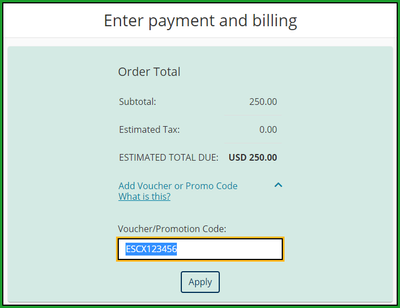Turn on suggestions
Auto-suggest helps you quickly narrow down your search results by suggesting possible matches as you type.
Cancel
- Home
- :
- All Communities
- :
- Services
- :
- Esri Technical Certification
- :
- Program Information
- :
- Create Esri Exam Appointments with Pearson VUE Reg...
Create Esri Exam Appointments with Pearson VUE Registration System
Subscribe
1005
0
01-03-2025 12:24 PM
- Subscribe to RSS Feed
- Mark as New
- Mark as Read
- Bookmark
- Subscribe
- Printer Friendly Page
01-03-2025
12:24 PM
Create Your Appointment with the Pearson VUE Registration System
You can personalize your exam day appointment with date, time, and exam delivery environments. If you're not sure which options are best for you, visit this Pearson VUE Helpful Resources. page to review your options.
- Access the Pearson VUE Registration System is from our program page: https://home.pearsonvue.com/esri
- Sign in or Create an Account
- Click View Exams to select your exam
- Select the exam delivery environment: In-person test center or online with OnVUE
- Agree to Esri policies
- Select your appointment date and time
- Review your Cart and Proceed to Checkout
- Enter your payment and billing information
Questions?
If you have any questions related to Esri Technical Certification, please ask them here. If you have any questions related to an exam voucher code you purchased, please fill out and submit a Contact Form and the Certification team will respond within 72 hours. If you have any questions related to Pearson VUE (exam scheduling/rescheduling, Pearson VUE account support, password reset, etc.) please follow the instructions in this article to contact Pearson VUE.
About the Author
I manage the Esri Technical Certification Program, engaging with Esri-certified subject matter experts to create high-stakes certification exams.