- Home
- :
- All Communities
- :
- Products
- :
- Esri Redistricting
- :
- Esri Redistricting Documents
- :
- What is Districting for ArcGIS?
- Subscribe to RSS Feed
- Mark as New
- Mark as Read
- Bookmark
- Subscribe
- Printer Friendly Page
What is Districting for ArcGIS?
What is Districting for ArcGIS?
Districting for ArcGIS is a free ArcMap/ArcCatalog add-on. Use it to create a districting plan through defined groupings of geographic data such as census tracts, ZIP Codes, and precincts. You can redraw political boundaries, set-up territories for sales efforts, define boundaries for voting, school, fire or police services, and analyze statistics.
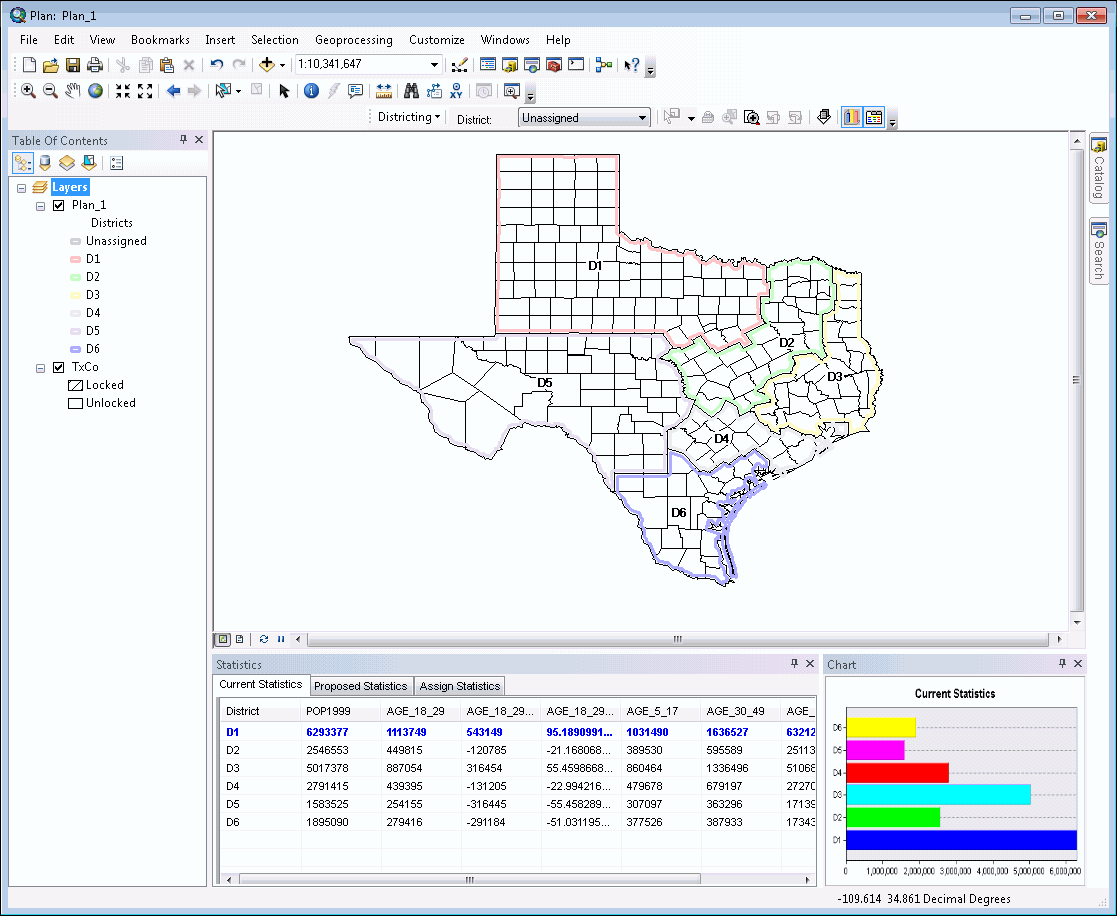
How does it work?
Here are the basic steps involved.
Establish base data
Create a districting plan by choosing your source geographic data (such as census area or blocks) and source attributes (such as total population, population by race or ethnicity).
Define groupings
Select source geography units and assign them to districts until the optimal target value is met. Lock units so they cannot be reassigned to a different district.
Edit plans
Organize, preview and edit districting plans with an easy-to-use interface. Provide alternative scenarios through fast configuration of geographic representation.
Analyze data
During districting, statistics are updated for each selection of source geography units. Use the Statistics Window to analyze population densities, housing breakdowns, income and race, and other data.
Create Output
Make a map output that comprises of the Map, Statistics and Chart. Add a title, north arrow, and other surround elements in the layout view. Print a hard-copy map, generate a PDF, or share a digital image of the plan.
Publish Plan
Share your plan as a layer package to ArcGIS Online so it can be viewed by other members of the community.
Keep an eye out for more Districting related content!
Trying this extension out and keep getting an error: Error number 91 Description:Object reference not set to an instance of an object when trying to edit the plan.
Second issue is if you close the map and try to open the plan, the workspace is empty, and it doesn't list any .mdb's so you cannot select a plan database.
Using Districting for 10.5, Windows 7 and arcmap 10.5.1.
Any ideas?
Jeff Kling Hope this helps.
Why is my existing plan workspace not recognized by the Districting for ArcGIS add-on?
Deleting the GxObjFactCache.dat and GxSBFactCache.dat files from C:\Documents and Settings\(user profile)\Application Data\Esri\ArcCatalog fixes this problem. The file will automatically be re-created by ArcGIS the next time the application is used.
I suspect that deleting the two files will also resolve your first issue.
@ShreeRajagopalan's suggestion worked for me. But those steps may be a bit outdated. Here's how I fixed this problem with ArcMap 10.7.1 on Windows 10.