- Home
- :
- All Communities
- :
- User Groups
- :
- Elevation Data
- :
- Questions
- :
- How to display hillshading with a "black to transp...
- Subscribe to RSS Feed
- Mark Topic as New
- Mark Topic as Read
- Float this Topic for Current User
- Bookmark
- Subscribe
- Mute
- Printer Friendly Page
How to display hillshading with a "black to transparent" ramp | ArcGIS 10.5.1
- Mark as New
- Bookmark
- Subscribe
- Mute
- Subscribe to RSS Feed
- Permalink
Hi,
I am displaying a Referenced Function Mosaic Dataset for hillshading in ArcMap Desktop 10.5.1.
In particular, I'd like to emphasize relief hillshade and instead of using a "black to white" ramp, I would prefer to use a "black to transparent" ramp. Is it possible in ArcGIS?
Thanks
- Mark as New
- Bookmark
- Subscribe
- Mute
- Subscribe to RSS Feed
- Permalink
In ArcGIS Pro you can do this easily. Just load your mosaic dataset to ArcGIS Pro and select the processing template that represents the hilllshade which will draw by default with the black to white (no transparency) color ramp.
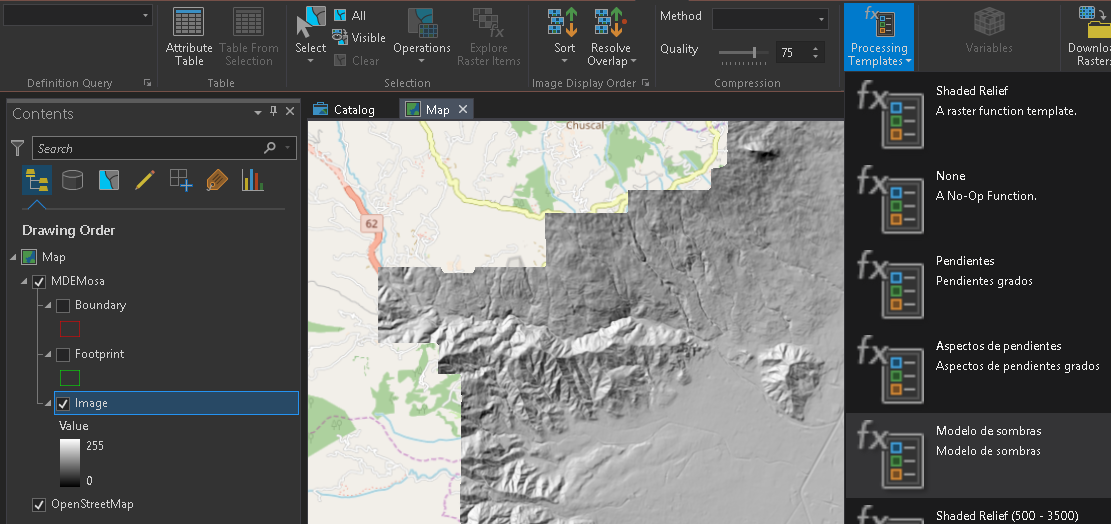
If you go into the symbology of the image layer, you can choose the drop down list of color schemes, which will provide access to format the color scheme::
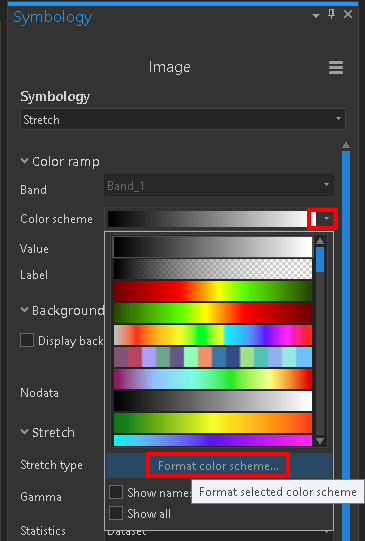
In the next dialog, you will be able to change the white color
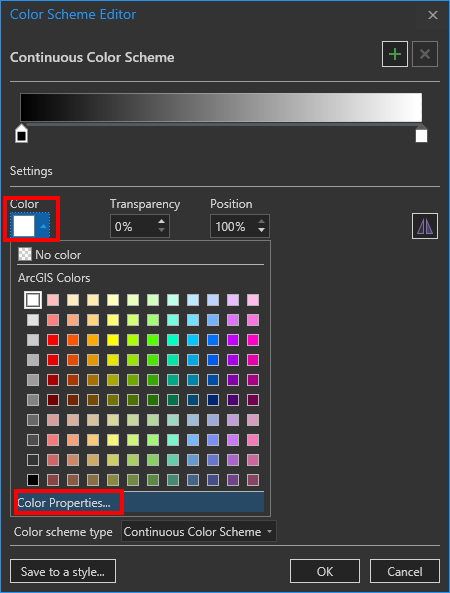
...to white with 100% transparency:

... which will yield the following effect:
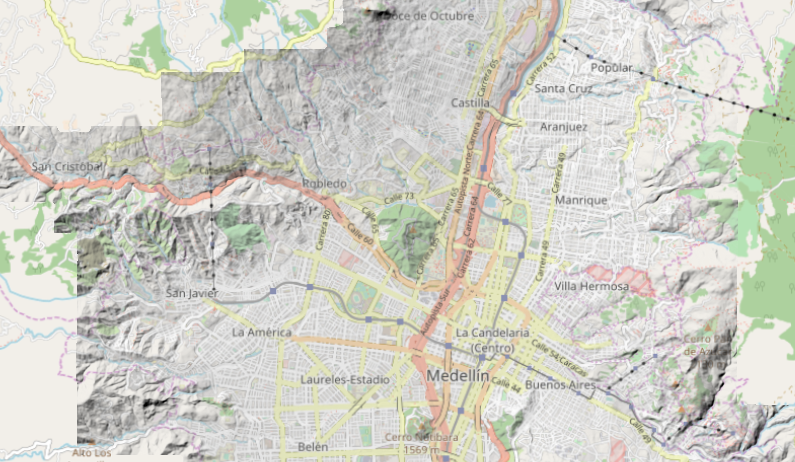
- Mark as New
- Bookmark
- Subscribe
- Mute
- Subscribe to RSS Feed
- Permalink
Thanks, this is exactly the effect I am trying to do.
However, you use ArcGIS Pro (which I don't know) and it looks like the transparency option in the Color Editor is not available to regular ArcGIS licenses!
In addition, the dialog box is more like an Adobe Illustrator dialog box and provides much more options... But I cannot export my raster to Illustrator to apply such a color ramp as the output file is rasterized.
- Mark as New
- Bookmark
- Subscribe
- Mute
- Subscribe to RSS Feed
- Permalink
Hi Vincent Launstorfer ,
If you have an ArcMap license you are entitled to ArcGIS Pro too. About licensing—ArcGIS Pro | ArcGIS Desktop
They can run side by side on the same computer if the OS is 64 bit. ArcGIS Pro 2.0 system requirements—ArcGIS Pro | ArcGIS Desktop
All the interfaces are part of ArcGIS Pro, no other software was used in the process. Pro has a lot of features that you will not find in ArcMap and it is the main ArcGIS desktop software. In short, Pro is the way to go.