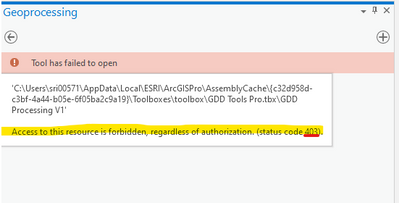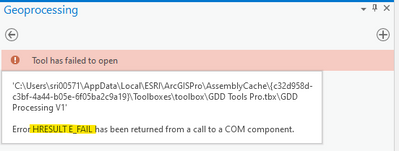- Home
- :
- All Communities
- :
- Developers
- :
- Developers - General
- :
- Developers Questions
- :
- Runnning python Script tool(.tbx) on Button click ...
- Subscribe to RSS Feed
- Mark Topic as New
- Mark Topic as Read
- Float this Topic for Current User
- Bookmark
- Subscribe
- Mute
- Printer Friendly Page
Runnning python Script tool(.tbx) on Button click event in arcgis pro sdk .net
- Mark as New
- Bookmark
- Subscribe
- Mute
- Subscribe to RSS Feed
- Permalink
I am following this Guide to achieve the Embedding Toolboxes. but it says error about which I am clueless. can you please guide what went wrong.
Error: Access to this resource is forbidden, regardless of authorization. (status code 403).
Also after few minutes later , clicking on button gives me error
ps. just started learning practicing Pro SDK though I'm good at arcpy.
- Mark as New
- Bookmark
- Subscribe
- Mute
- Subscribe to RSS Feed
- Permalink
@SanjaykumarRajbhar Please let us know if you ever solved the problem. I am encountering the same error.
- Mark as New
- Bookmark
- Subscribe
- Mute
- Subscribe to RSS Feed
- Permalink
Solved! At least for me... I am using Visual Studio 2022 and ArcGIS Pro 3.1.2. Windows 11. followed this guide: https://youtu.be/0HuXF_lJY0o?si=FId8Gk7XVKW-klcC
I got the same error as the original post. In Visual Studio, I forgot to change the ArcGIS Pro Python Toolbox .pyt file property "Copy to Output Directory" value from 'Do Not Copy' to 'Copy Always'. See attached picture.