- Home
- :
- All Communities
- :
- Developers
- :
- Developers - General
- :
- Developers Questions
- :
- Migrating schematic dataset containing long identi...
- Subscribe to RSS Feed
- Mark Topic as New
- Mark Topic as Read
- Float this Topic for Current User
- Bookmark
- Subscribe
- Mute
- Printer Friendly Page
Migrating schematic dataset containing long identifiers from 9.3 to 10.2
- Mark as New
- Bookmark
- Subscribe
- Mute
- Subscribe to RSS Feed
- Permalink
While trying to migrate a schematic dataset from 9.3 to 10.2 I am facing the following error:
ORA-00972: identifier is too long
After looking through the dataset I found the offending element which had the name PCD_STRUCTURE_CONTAINER, I noticed that the table names related to this element are truncated (due to the oracle identifier length restriction) to something like sch321e_pcd_structure_c.
How would I go by fixing this in order to be able to migrate the dataset to 10.2 since I can't rename the existing schematic element?
Also, where can I get detailed logs of the ArcCatalog schematic migration process since the error provided through the user interface was not enough for me to find out the problem without digging into the tables and figuring out which one was the one with the offending identifier name.
Thanks,
Solved! Go to Solution.
Accepted Solutions
- Mark as New
- Bookmark
- Subscribe
- Mute
- Subscribe to RSS Feed
- Permalink
Hi Omar,
We guess you have queries somewhere in your original schematic definition that have not been correctly migrated since the name of the table/feature class on which the query is supposed to run is truncated in the migrated dataset.
Could you please do the following:
1/ Only migrate your 9.3 schematic dataset's definition to a new 10.x schematic dataset
2/ Edit the resulting 10.x schematic dataset: a/ check all the queries (that could exist on the template definition/feature class definition/attribute definition), B/ change those queries to make them run on the right table/feature class name.
3/ Save this schematic dataset.
4/ Then, let's try to migrate the diagrams in your 9.3 schematic dataset to the 10.x schematic dataset.
- Mark as New
- Bookmark
- Subscribe
- Mute
- Subscribe to RSS Feed
- Permalink
Hi Omar
We need to clarify some points.
1/ Could you please confirm that you migrate the schematic dataset from Oracle to Oracle?
2/ When exactly do you get this error? Is it during the migration process?
Thanks,
Anne-Yvonne
- Mark as New
- Bookmark
- Subscribe
- Mute
- Subscribe to RSS Feed
- Permalink
Hi Anne-Yvonne,
To answer your questions:
1/ Yes. Migrating the dataset was from Oracle to Oracle, but different versions (if it matters). Oracle 10g to Oracle 11g
2/ Yes the errors are during the migration process. I get the same error message in the ArcCatalog process window for each diagram being migrated.
Thanks.
- Mark as New
- Bookmark
- Subscribe
- Mute
- Subscribe to RSS Feed
- Permalink
Thanks.
Next, what about the destination schematic dataset?
1/ None of the features contained in the migrated diagrams for which you got this error have been migrated?
2/ Do you end with some diagrams for which the migration completed? Are there some diagrams that have been partially migrated?
- Mark as New
- Bookmark
- Subscribe
- Mute
- Subscribe to RSS Feed
- Permalink
Hello,
The answer to 1 and 2 is No, none of the features nor diagrams have been migrated.
Although when migrating I did it in two steps, first I migrated the definitions (without any errors), then when migrating the diagrams I get the above errors with no diagrams or features being migrated at all. (I get the error for each diagram being processed).
On another note (which I am not sure if it is related or not), My diagram template name is also a bit long (SecondaryCablingDiagram), when trying to create new attributes on the diagram level I get the following error. (image included)
Underlying DBMS error [ORA-00972: identifier is too long] [SCH641D_SecondaryCablingDiagram][STATE_ID = 2318636]
Predefined field names will be loaded.
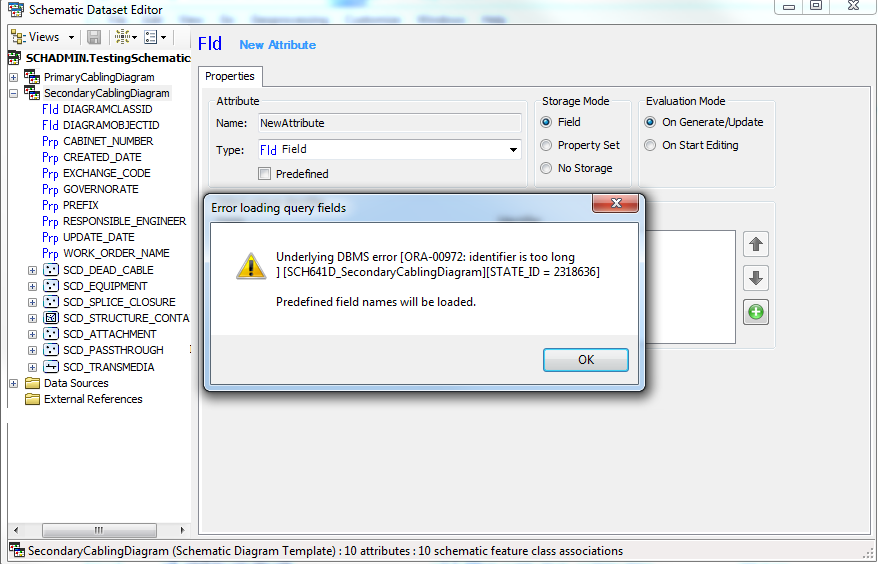
Im starting to think that there might be software issues here when dealing with long names, since when inspecting the database I can see that the table name is SCH641D_SecondaryCablingDiagra (note missing 'm' at the end) and that this is how it is stored within the SDE gdb_items and the sch###_diaclass table so I am not sure why schematic is trying to load from the table with the 'm' at the end.
Long names are giving me trouble when migrating. Do you know if there is a way to fix these names to shorter ones before migrating?
- Mark as New
- Bookmark
- Subscribe
- Mute
- Subscribe to RSS Feed
- Permalink
Hi Omar,
We guess you have queries somewhere in your original schematic definition that have not been correctly migrated since the name of the table/feature class on which the query is supposed to run is truncated in the migrated dataset.
Could you please do the following:
1/ Only migrate your 9.3 schematic dataset's definition to a new 10.x schematic dataset
2/ Edit the resulting 10.x schematic dataset: a/ check all the queries (that could exist on the template definition/feature class definition/attribute definition), B/ change those queries to make them run on the right table/feature class name.
3/ Save this schematic dataset.
4/ Then, let's try to migrate the diagrams in your 9.3 schematic dataset to the 10.x schematic dataset.
- Mark as New
- Bookmark
- Subscribe
- Mute
- Subscribe to RSS Feed
- Permalink
Thanks for the reply.
So after your suggestion I reviewed the 9.3 dataset and was able to fix the original error related to sch321e_pcd_structure_c by editing the query definition on the schematic element type itself within the old dataset (I have no idea why it was incorrect in the first place).
After editing the query to use the correct table, I reviewed all other queries on diagram types and element types and made sure they were all ok (i actually didn't have to fix any other queries than the one above).
Taking your second point, to edit the resulting 10.x dataset, I wasn't able to find any queries on the resulting 10.x dataset. Unlike my 9.3 dataset, the 10.x dataset has empty queries for the diagram templates and No Query in the query evaluation mode for the feature classes within the diagram templates (Is this normal?). Note that my diagram templates are based on the XML Builder.
In any case, fixing the query on the 9.3 dataset, fixed the problem I was getting when migrating the diagrams themselves (i am not getting the identifier is too long error when migrating the diagrams) but still SOME diagrams fail to migrate without giving a proper error message other than failed to migrate diagram, some diagrams were migrated successfully though. Is there a way to get a detailed log of why some diagrams failed to load?
Also the error in the above image still exists (the one related to loading the field names of the secondarycablingdiagram).
- Mark as New
- Bookmark
- Subscribe
- Mute
- Subscribe to RSS Feed
- Permalink
Please find here under some answer to your questions
- Yes, don't worry about the queries you were used to see for templates and feature classes in pre-10.x; you no longer see them in 10.x and it's normal.
- About the error related to field names loading for the secondarycablingdiagram, could you please click the Query button at the bottom of the Schematic Builder section in the template Properties tab and verify whether there are some identifiers that subsisted here or not. If yes, unselect them, so the Identifier section becomes empty.
- About the diagrams that fail to migrate, there are no detailed log. How many are they? Are they based on the same template?
- Mark as New
- Bookmark
- Subscribe
- Mute
- Subscribe to RSS Feed
- Permalink
Thanks,
- Checking the Query within the builder section, there were no fields that are in the identifiers section.
- For the two templates we have 7 out of 67 failed for the Primary Cabling template and 458 out of 1685 failed for the Secondary Cabling template.
At the moment my original problem is resolved (the one with the identifiers too long while migrating the diagrams) but I am trying to figure out how to resolve:
- The Fields issue not loading due to identifier being too long
- The diagrams that failed to migrate (not sure how to resolve this one as there are no logs to help with identifying the issue).