- Home
- :
- All Communities
- :
- Developers
- :
- Developers - General
- :
- Developers Questions
- :
- Feature Services not loading in WAB for Developers
- Subscribe to RSS Feed
- Mark Topic as New
- Mark Topic as Read
- Float this Topic for Current User
- Bookmark
- Subscribe
- Mute
- Printer Friendly Page
Feature Services not loading in WAB for Developers
- Mark as New
- Bookmark
- Subscribe
- Mute
- Subscribe to RSS Feed
- Permalink
I am currently helping to set up a Portal instance v10.3 behind a corporate firewall. The data has been loaded as Items from the Web specifically as ArcGIS Server web services. When in Portal I have no trouble interacting with the data, saving maps, and using the internal WAB with the saved maps.
However, I am running some tests using WAB for Developers installed on my local machine v1.3. When I add a map which is shared to Everyone from the Portal instance in a new app the basemap and the extents load but none of the data loads. The Legend and Layer List are both empty.
I have also run some tests with external data loaded in the same manner specifically using the Arizona School data made available by Robert Scheitlin and detailed in the document shared in https://community.esri.com/docs/DOC-1731#comment-14022 . I have had absolutely no issues with the example and the data works without any issue in WAB for Developers on my local machine and when run off the server.
The data is stored using an ArcSDE server v10.1 and works with no issues in the Portal environment as I mentioned above. The data is also used in our existing Flex environment and is visible to all staff on the corporate network. I've exhausted all of the documentation trying to determine the issue.
Has anyone heard of a similar situation or might be aware of a potential cause?
Thank you,
Ingrid Aldridge
- Mark as New
- Bookmark
- Subscribe
- Mute
- Subscribe to RSS Feed
- Permalink
Hi Ingrid,
Can you open your web browser's console (hit F12 on the keyboard), and then load the application. Are there any errors reported under the console tab? Can you send a screen shot?
- Mark as New
- Bookmark
- Subscribe
- Mute
- Subscribe to RSS Feed
- Permalink
Hi Jake,
Can't believe I didn't try that before... There is an error. It seems to be that Cross Origin Resource Sharing is required. I think that involves the proxy but I'm not quite sure how to fix it. I should note I do actually have a proxy set up but apparently I'm missing something in the configuration. Going to work on that today apparently.
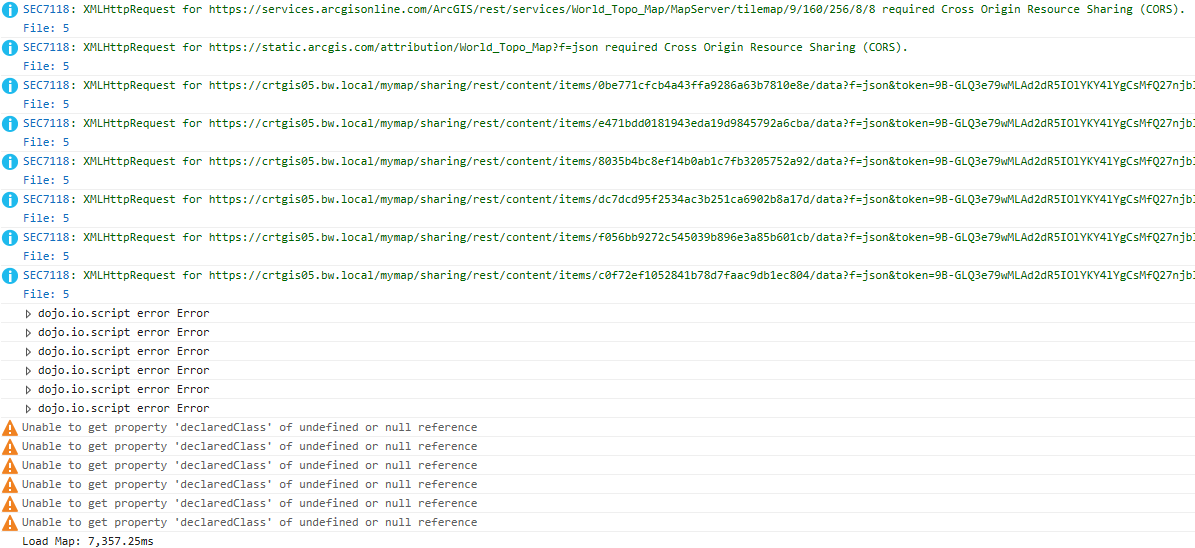
Looking at the process as it is loaded all of the data requests are getting Aborted. Saying this:
URL Protocol Method Result Type Received Taken Initiator Wait Start Request Response Cache read Gap
/proxy/proxy.ashx?http://bwgis04:6080/arcgis/rest/services/MapServices_Poly1/MapServer/27?f=json&callback=dojo.io.scri... HTTPS (Aborted) 0 B < 1 ms <script> 14352 0 0 0 0 21419
/proxy/proxy.ashx?http://bwgis04:6080/arcgis/rest/services/MapServices_Line1/MapServer/31?f=json&callback=dojo.io.scri... HTTPS (Aborted) 0 B < 1 ms <script> 14368 0 0 0 0 21403
/proxy/proxy.ashx?http://bwgis04:6080/arcgis/rest/services/MapServices_Point1/MapServer/0?f=json&callback=dojo.io.scri... HTTPS (Aborted) 0 B < 1 ms <script> 14383 0 0 0 0 21388
/proxy/proxy.ashx?http://bwgis04:6080/arcgis/rest/services/MapServices_Point1/MapServer/3?f=json&callback=dojo.io.scri... HTTPS (Aborted) 0 B < 1 ms <script> 14383 0 0 0 0 21388
/proxy/proxy.ashx?http://bwgis04:6080/arcgis/rest/services/MapServices_Point1/MapServer/2?f=json&callback=dojo.io.scri... HTTPS (Aborted) 0 B < 1 ms <script> 14399 0 0 0 0 21372
/proxy/proxy.ashx?http://bwgis04:6080/arcgis/rest/services/MapServices_Point1/MapServer/1?f=json&callback=dojo.io.scri... HTTPS (Aborted) 0 B < 1 ms <script> 14414 0 0 0 0 21357