- Home
- :
- All Communities
- :
- Developers
- :
- Developers - General
- :
- Developers Questions
- :
- Re: Creating offline tiles (tpk) not working in Ar...
- Subscribe to RSS Feed
- Mark Topic as New
- Mark Topic as Read
- Float this Topic for Current User
- Bookmark
- Subscribe
- Mute
- Printer Friendly Page
Creating offline tiles (tpk) not working in ArcMap
- Mark as New
- Bookmark
- Subscribe
- Mute
- Subscribe to RSS Feed
- Permalink
Hi everybody,
we would like to include a local tile cache (tpk-file) into an iOS Runtime Demo App.
We tried to export such a tpk-file within ArcMap, using data from an ArcGIS.com TiledBaseMaps-Server
(http://tiledbasemaps.arcgis.com/arcgis/rest/services/World_Topo_Map/MapServer), as described here:
http://www.arcgis.com/home/item.html?id=eaee8760ed754019a964a6d785613a50 . We only try to download a very small area (small city), so all use and access constraints are met.
Within ArcMap (we tried version 10.3, 10.2.2, 10.2.1) we logged in with the credentials of an ArcGIS developer account and (during another attempt) with an organizational subscription account. Then we tried "File" -> "Share As" -> "Tile Package".
After "Analyzing" we get the error: "00005: Layer type is not supported".
In the help file it states that "Tiled map service layers" are supported as "Basemap layers" and that is exactly what we did.
Did anybody else try to download some tiles from the ArcGIS.com TiledBaseMaps-Server for offline use recently and did it work?
Cheers,
Beate
- Mark as New
- Bookmark
- Subscribe
- Mute
- Subscribe to RSS Feed
- Permalink
LDanzinger-esristaff, anything you can share about TPK from online service at 10.5? From my beta testing, I am not seeing it, which makes me wonder what, if any, version it is being planned for.
- Mark as New
- Bookmark
- Subscribe
- Mute
- Subscribe to RSS Feed
- Permalink
Joshua-
There have been many legal and logistics-related details that have delayed this work. We are still working on a solution that will work for all parties involved, but it is not in 10.5. I apologize for the delay with this.
- Luke
- Mark as New
- Bookmark
- Subscribe
- Mute
- Subscribe to RSS Feed
- Permalink
Well, at least we have an answer and can adjust our expectations accordingly. Thanks, and good luck sorting it all out, not just for Esri's sake but for its customers as well.
- Mark as New
- Bookmark
- Subscribe
- Mute
- Subscribe to RSS Feed
- Permalink
Thanks, we understand the high demand for this.
In the meantime, a possible workaround is to use the Export Tiles endpoint from the REST API - ArcGIS REST API - Services and Data Types. You could use Python for this, or you could also use one of our Runtime SDKs to do this via the Export Tile Cache Task (e.g. RuntimeQtSamples/export_tiles_from_service at master · ldanzinger/RuntimeQtSamples · GitHub ).
As an example, this capability is enabled on the following map service - World_Street_Map (MapServer)
You can enable this on your own services, or you can use the Esri provided base maps that are denoted as "for export".
This will allow the server to fetch the underlying tiles from the service, and send them to you as a TPK. You could then add this TPK to your map in ArcMap, add any other data you like, and create a new TPK from this.
Thanks,
Luke
- Mark as New
- Bookmark
- Subscribe
- Mute
- Subscribe to RSS Feed
- Permalink
Currently just tested ArcMap 10.4.1 and still have the reported error above, is there an update on this. It would be good to have some clarity here.
Thanks
- Mark as New
- Bookmark
- Subscribe
- Mute
- Subscribe to RSS Feed
- Permalink
Hi Everyone,
The workaround is...
Run the GP tool: Data Management Tools >> Package >> Create Runtime Content.
This will create a compressed version of tile cache. (exactly how ArcGIS Server would)
Look like so:
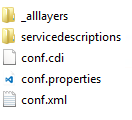
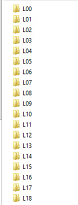
Once you have this... spin up a new instance of ArcMap and add this Raster Tile Compressed layer to an mxd.
It will look like this in Catalog / ArcMap
Save the mxd. (dont forget to add your mapdoc descriptions - File >> Map Document Properties...)
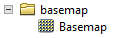
Then go ahead and Run the Create Map Tile Package.
Done.
Maybe one day, ESRI will remove that TPK GP block...
Cheers
- Mark as New
- Bookmark
- Subscribe
- Mute
- Subscribe to RSS Feed
- Permalink
Does this work around still work for anyone? I have not been able to get it to work.
Tom
- « Previous
- Next »
- « Previous
- Next »