- Home
- :
- All Communities
- :
- Developers
- :
- Developers - General
- :
- Developers Questions
- :
- copy feature dataset to feature dataset
- Subscribe to RSS Feed
- Mark Topic as New
- Mark Topic as Read
- Float this Topic for Current User
- Bookmark
- Subscribe
- Mute
- Printer Friendly Page
copy feature dataset to feature dataset
- Mark as New
- Bookmark
- Subscribe
- Mute
- Subscribe to RSS Feed
- Permalink


Every script I've tried isn't able to copy the feature dataset in the top image to the bottom feature dataset (in an SDE).
It's probably something simple, but is there a known function for this? I can't change anything in the SDE as I don't have administrative rights to it.
I've tried Copy_management. But, here the in_data and out_data variables must have the same file extension to work properly.
I've also tried CopyFeatures_management. Here's the syntax and error message for that:
# Import modules
import os
import arcpy
# set workspace
env.workspace = r"T:\Departments\E911\Transfer Files\E911WeeklyUpdate\E911WeeklyUpdate.gdb"
#create a list of feature classes in the current workspace
fclist = arcpy.ListFeatureClasses()
#copy each feature class to a fgdb
for fc in fclist:
fcdesc = arcpy.Describe(fc)
arcpy.CopyFeatures_management(fc, os.path.join("Database Connections\
Jared to plainfield.sde\gisedit.DBO.MGU_Will", fcdesc.basename))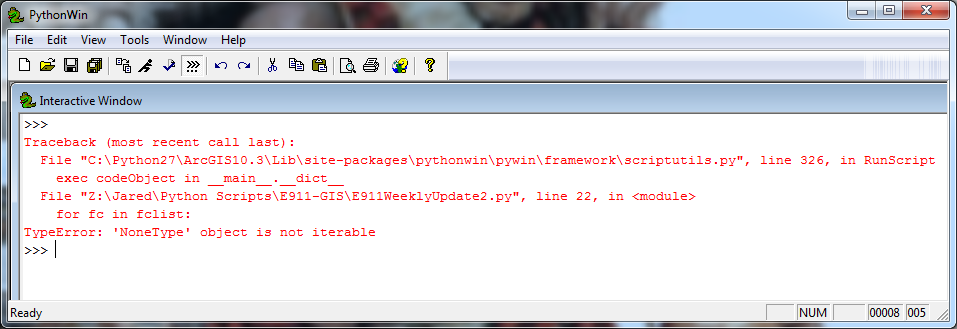
- Mark as New
- Bookmark
- Subscribe
- Mute
- Subscribe to RSS Feed
- Permalink
No, you surely can. But from the Image that you attached, it seems that in your sde gdb, an Admin login was used to load\create the data.
In an Enterprise geodatabase, only the Data Owner can delete the data from the geodatabase. Permissions can be given to other users for viewing and editing, but the right to delete the data remains with the owner always.
This rule even applies, when the Data has been created using a Non-Admin login and then an Admin tries to delete it.
- Mark as New
- Bookmark
- Subscribe
- Mute
- Subscribe to RSS Feed
- Permalink
Is the Feature Dataset in sde Registered as Versioned? If not, you can look into running the "Truncate Table" tool on the Feature Classes in the sde gdb and then loading data from the File gdb features classes into the empty FCs.
OR
You can try disconnecting all connections to the sde geodatabase in the script and execute the rest as you are doing now.
- « Previous
-
- 1
- 2
- Next »
- « Previous
-
- 1
- 2
- Next »