- Home
- :
- All Communities
- :
- Developers
- :
- Developers - General
- :
- Developers Questions
- :
- Configure CoordinateConversion Widget to Show Only...
- Subscribe to RSS Feed
- Mark Topic as New
- Mark Topic as Read
- Float this Topic for Current User
- Bookmark
- Subscribe
- Mute
- Printer Friendly Page
Configure CoordinateConversion Widget to Show Only XY Format as Lat, Lon (ArcGIS JS API v4.32)
- Mark as New
- Bookmark
- Subscribe
- Mute
- Subscribe to RSS Feed
- Permalink
Hi everyone,
I'm working on an Angular app using ArcGIS JavaScript API v4.32, and I need help customizing the CoordinateConversion widget.
I want to achieve two things:
Keep only the "XY" format option (i.e., hide MGRS, UTM, etc.).
Display it in Lat, Lon order (Latitude first, then Longitude)
I’ve tried this:
const latLonFormat = new CoordinateFormat({
name: "Lat Lon",
currentPattern: "YX",
defaultPattern: "YX"
});
const coordinateConversion = new CoordinateConversion({
view: this.view,
formats: [latLonFormat],
multipleConversions: false,
visibleElements: {
settingsButton: false,
editButton: false,
expandButton: true,
captureButton: true
}
});
But the widget still displays Longitude, Latitude (i.e., X, Y), regardless of what I set in currentPattern.
Solved! Go to Solution.
Accepted Solutions
- Mark as New
- Bookmark
- Subscribe
- Mute
- Subscribe to RSS Feed
- Permalink
Hi @alabanu, thanks for posting your question here. You can do this, but you need to handle both the conversion and the reverse-conversion functions. Here is a sample app that you can follow:
https://codepen.io/noash/pen/EajrdrB?editors=1000
- Mark as New
- Bookmark
- Subscribe
- Mute
- Subscribe to RSS Feed
- Permalink
Hi @alabanu, thanks for posting your question here. You can do this, but you need to handle both the conversion and the reverse-conversion functions. Here is a sample app that you can follow:
https://codepen.io/noash/pen/EajrdrB?editors=1000