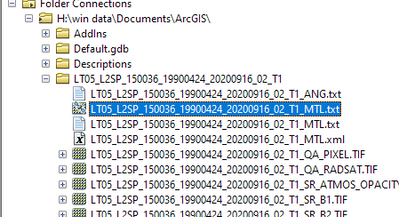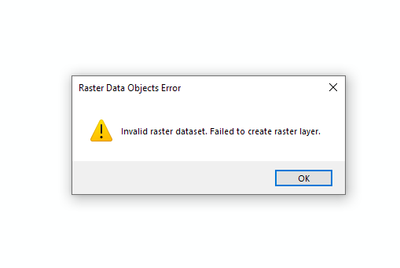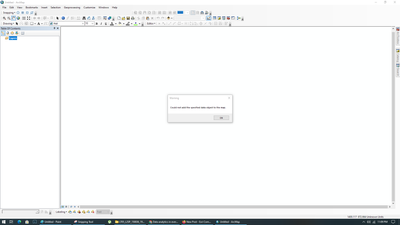- Home
- :
- All Communities
- :
- Products
- :
- Data Management
- :
- Data Management Questions
- :
- Unable to load MTL.text
- Subscribe to RSS Feed
- Mark Topic as New
- Mark Topic as Read
- Float this Topic for Current User
- Bookmark
- Subscribe
- Mute
- Printer Friendly Page
- Mark as New
- Bookmark
- Subscribe
- Mute
- Subscribe to RSS Feed
- Permalink
Hi
I have downloaded some data from EarthExplorer (Landsat 7 and Landsat 8). I am able to load individual raster bands by drag and drop in the view window, but when I try to load the whole set through MTL.txt, it gives me an error. I get the same error from Landsat 7 and Landsat 8 files. I am taking an online specialization, and the instructor is able to add the whole set by merely drag and drop the MTL.txt files. Moreover, when I press the "+" sign on an MTL.txt file in the catalog window, nothing appears, and the "+" vanishes. I initially thought that the file might be corrupted so I downloaded various other raster sets from EarthExplorer, and all of them have same problem.
1) Catalog view of dataset. It sows me the collapse button on MTL.txt file.
2) The collapse button on MTL.txt file disappears after I click it, but I don't see any data under it.
3) I get error when I drag-drop MTL.txt file in the view window.
4) I get another warning when I press ok. And nothing appears on the screen still.
Can anyone tell me if I am doing it wrong or is it a problem with my installation? More importantly, how do I resolve this?
- Mark as New
- Bookmark
- Subscribe
- Mute
- Subscribe to RSS Feed
- Permalink
Hi Abdul,
I know you posted this a few months back, but I just wanted to let you know that I'm experiencing all the exact same issues and errors in attempting to drag an MTL file into the data window. (We must be taking the same online specialization, University of Toronto?). Anyway, just wanted to let you know it's not just you. But I also don't know what's causing it so any input would be great!
- Mark as New
- Bookmark
- Subscribe
- Mute
- Subscribe to RSS Feed
- Permalink
Having the same problem too, and taking the same specialization as yall
- Mark as New
- Bookmark
- Subscribe
- Mute
- Subscribe to RSS Feed
- Permalink
same issue how can be fixed?