- Home
- :
- All Communities
- :
- Products
- :
- Data Management
- :
- Data Management Questions
- :
- Re: Table to csv..
- Subscribe to RSS Feed
- Mark Topic as New
- Mark Topic as Read
- Float this Topic for Current User
- Bookmark
- Subscribe
- Mute
- Printer Friendly Page
- Mark as New
- Bookmark
- Subscribe
- Mute
- Subscribe to RSS Feed
- Permalink
Is there any tool in Arcmap that is helpful to convert table -> csv or text file..??
Solved! Go to Solution.
Accepted Solutions
- Mark as New
- Bookmark
- Subscribe
- Mute
- Subscribe to RSS Feed
- Permalink
The following Python script will dump the table in the feature layer 'fc' to the csv file 'outCSV':
>>> import csv ... fc = "points" ... outCSV = r'C:/junk/myNewCSV.csv' ... with open(outCSV, 'w') as csvfile: ... csvwriter = csv.writer(csvfile, delimiter=',') ... with arcpy.da.SearchCursor(fc,"*") as cursor: ... for row in cursor: ... csvwriter.writerow(row)
- Mark as New
- Bookmark
- Subscribe
- Mute
- Subscribe to RSS Feed
- Permalink
Yes...just open the attribute table and click on the Table Options menu.....Export... then chose Text File as the file type when you click the folder icon (2nd screen shot)

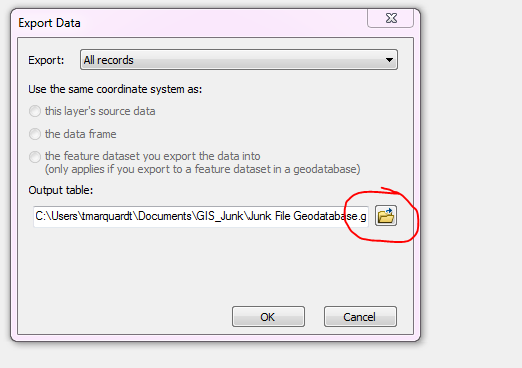
- Mark as New
- Bookmark
- Subscribe
- Mute
- Subscribe to RSS Feed
- Permalink
Thanks for help TIM.. but i would like to know if there is any tool for this in arcmap..??
- Mark as New
- Bookmark
- Subscribe
- Mute
- Subscribe to RSS Feed
- Permalink
Here is the help for exporting tables. Hint: change the "Save as type" to 'Text File'.
- Mark as New
- Bookmark
- Subscribe
- Mute
- Subscribe to RSS Feed
- Permalink
Thanks for the help Darren but would like to know if there is any tool in arcmap which will help in this issue..??
- Mark as New
- Bookmark
- Subscribe
- Mute
- Subscribe to RSS Feed
- Permalink
You could try this tool set, or write your own in Python using the csv library.
- Mark as New
- Bookmark
- Subscribe
- Mute
- Subscribe to RSS Feed
- Permalink
Hey Darren, I'm really thankful for the support you have given me but Im currently using 10.3 and when i use Conversion tool -> to excel i get option of .xls file.. can i either get the tool or scrpit for csv..??
- Mark as New
- Bookmark
- Subscribe
- Mute
- Subscribe to RSS Feed
- Permalink
The following Python script will dump the table in the feature layer 'fc' to the csv file 'outCSV':
>>> import csv ... fc = "points" ... outCSV = r'C:/junk/myNewCSV.csv' ... with open(outCSV, 'w') as csvfile: ... csvwriter = csv.writer(csvfile, delimiter=',') ... with arcpy.da.SearchCursor(fc,"*") as cursor: ... for row in cursor: ... csvwriter.writerow(row)