- Home
- :
- All Communities
- :
- Products
- :
- Data Management
- :
- Data Management Questions
- :
- Synchronize Replica failed Version not found
- Subscribe to RSS Feed
- Mark Topic as New
- Mark Topic as Read
- Float this Topic for Current User
- Bookmark
- Subscribe
- Mute
- Printer Friendly Page
Synchronize Replica failed Version not found
- Mark as New
- Bookmark
- Subscribe
- Mute
- Subscribe to RSS Feed
- Permalink
When
I try to Synchronize Changes from the replica someone else made I get the following
error:
Synchronize Replica failed
Version not found[DBO.Test]
An Invalid SQL statement was used.
Type of Replica : Check out
ArcGIS version 10.2.2
trying to synch on both arc catalogue and arcmap gives the same error
Any solutions
- Mark as New
- Bookmark
- Subscribe
- Mute
- Subscribe to RSS Feed
- Permalink
First, the routine questions: what version ArcGIS, what type of Enterprise Geodatabase (Oracle, SQl Server Etc) ?
What type of replication: check out, one way or two way?
How are you performing the sync: in ArcMap or ArcCatalog?
My guess is the connection you are using points to a version different than the one the Replication is based on. For example; I replicate using my "Edit" version, not sde.default.
Version 10.0 use Databse Connection Properties:
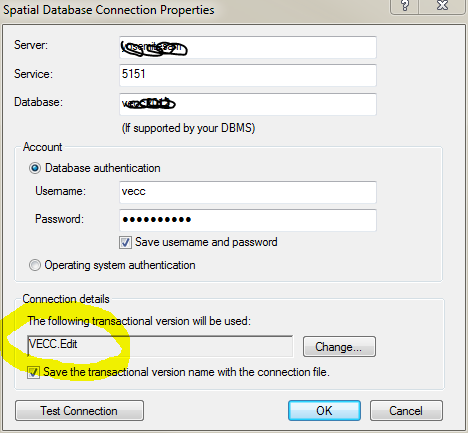
Version 10.3.1 use Geodatabse Connection Properties:
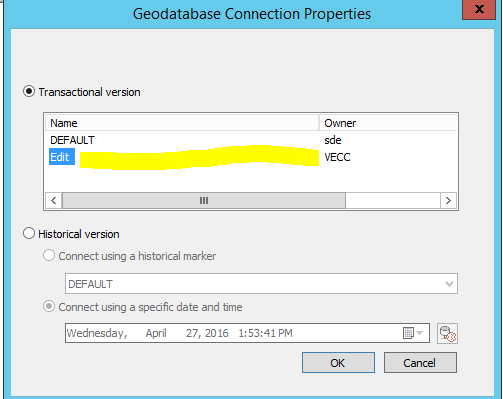
- Mark as New
- Bookmark
- Subscribe
- Mute
- Subscribe to RSS Feed
- Permalink
Type of Replica : Check out
ArcGIS version 10.2.2
trying to synch on both arc catalogue and arcmap gives the same error
- Mark as New
- Bookmark
- Subscribe
- Mute
- Subscribe to RSS Feed
- Permalink
It may be a permission issue for you as well; user dbo owns the version, which sends up a warning for me. I avoid dbo ownership of anything like the plague.
- Mark as New
- Bookmark
- Subscribe
- Mute
- Subscribe to RSS Feed
- Permalink
So what is the solution now Thanks again
- Mark as New
- Bookmark
- Subscribe
- Mute
- Subscribe to RSS Feed
- Permalink
I can only offer a suggestion: if it works then it becomes a solution...
You may need to create a new replica based on the most current data in a version you can use. I've not used check out replications, only one way and two way.