- Home
- :
- All Communities
- :
- Products
- :
- Data Management
- :
- Data Management Questions
- :
- Re: Setting Symbology
- Subscribe to RSS Feed
- Mark Topic as New
- Mark Topic as Read
- Float this Topic for Current User
- Bookmark
- Subscribe
- Mute
- Printer Friendly Page
- Mark as New
- Bookmark
- Subscribe
- Mute
- Subscribe to RSS Feed
- Permalink
Having a problem with setting the symbology for a Feature Class. When I leave it set to show as just a feature it will show up on my map, when I set it to show symbology for a certain attribute, then they will not show up on the map. Any answers? Is my Feature Class corrupted?
Solved! Go to Solution.
Accepted Solutions
- Mark as New
- Bookmark
- Subscribe
- Mute
- Subscribe to RSS Feed
- Permalink
Click the word "Count" to refresh the counts (not sure why this doesn't update automatically, but it doesn't).
Have you added the values you want symbolize? Click "Add Values" or "Add All Values" to do so.
- Mark as New
- Bookmark
- Subscribe
- Mute
- Subscribe to RSS Feed
- Permalink
Hi Preston,
What is the type of attribute?
Does the attribute have null values? Check the feature count in the symbology tab.
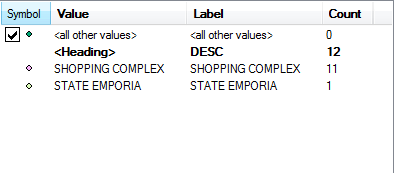
Think Location
- Mark as New
- Bookmark
- Subscribe
- Mute
- Subscribe to RSS Feed
- Permalink
It is a Text Field, There is no count, just shows a question mark.
- Mark as New
- Bookmark
- Subscribe
- Mute
- Subscribe to RSS Feed
- Permalink
Click the word "Count" to refresh the counts (not sure why this doesn't update automatically, but it doesn't).
Have you added the values you want symbolize? Click "Add Values" or "Add All Values" to do so.