- Home
- :
- All Communities
- :
- Products
- :
- Data Management
- :
- Data Management Questions
- :
- Re: Selected Graphics (clipping) throw Export Mosa...
- Subscribe to RSS Feed
- Mark Topic as New
- Mark Topic as Read
- Float this Topic for Current User
- Bookmark
- Subscribe
- Mute
- Printer Friendly Page
Selected Graphics (clipping) throw Export Mosaic Data Set
- Mark as New
- Bookmark
- Subscribe
- Mute
- Subscribe to RSS Feed
- Permalink
Hi all,
I tried to export a mosaic data set but I need to export it according some shape not based on data frame extent
How could we deal with such cases?

Thanks in advance,
Rawan
Solved! Go to Solution.
Accepted Solutions
- Mark as New
- Bookmark
- Subscribe
- Mute
- Subscribe to RSS Feed
- Permalink
Selected Graphics (clipping) that you refer in the picture ,it is active if you are draw any graphic feature (polygon) not feature class or shape file.
but if you want to clip raster with a shape file or feature class. you can use :
1-Clip (Clip—Help | ArcGIS for Desktop )
or
2-Extract by Mask (Extract by Mask—Help | ArcGIS for Desktop )
- Mark as New
- Bookmark
- Subscribe
- Mute
- Subscribe to RSS Feed
- Permalink
Select the polygon(s) before exporting the mosaic dataset. The third option should be active then.
See abdallah_91@yahoo.com's reply below.
Think Location
- Mark as New
- Bookmark
- Subscribe
- Mute
- Subscribe to RSS Feed
- Permalink
Selected Graphics (clipping) that you refer in the picture ,it is active if you are draw any graphic feature (polygon) not feature class or shape file.
but if you want to clip raster with a shape file or feature class. you can use :
1-Clip (Clip—Help | ArcGIS for Desktop )
or
2-Extract by Mask (Extract by Mask—Help | ArcGIS for Desktop )
- Mark as New
- Bookmark
- Subscribe
- Mute
- Subscribe to RSS Feed
- Permalink
Thank you for the correction!!!
Think Location
- Mark as New
- Bookmark
- Subscribe
- Mute
- Subscribe to RSS Feed
- Permalink
Hi Abdullah,
I tried to use Selected Graphics (clipping) that you mentioned and it’s working fine, but this will produce a black background according the map extent when I import the photo to AutoCAD. Attached.
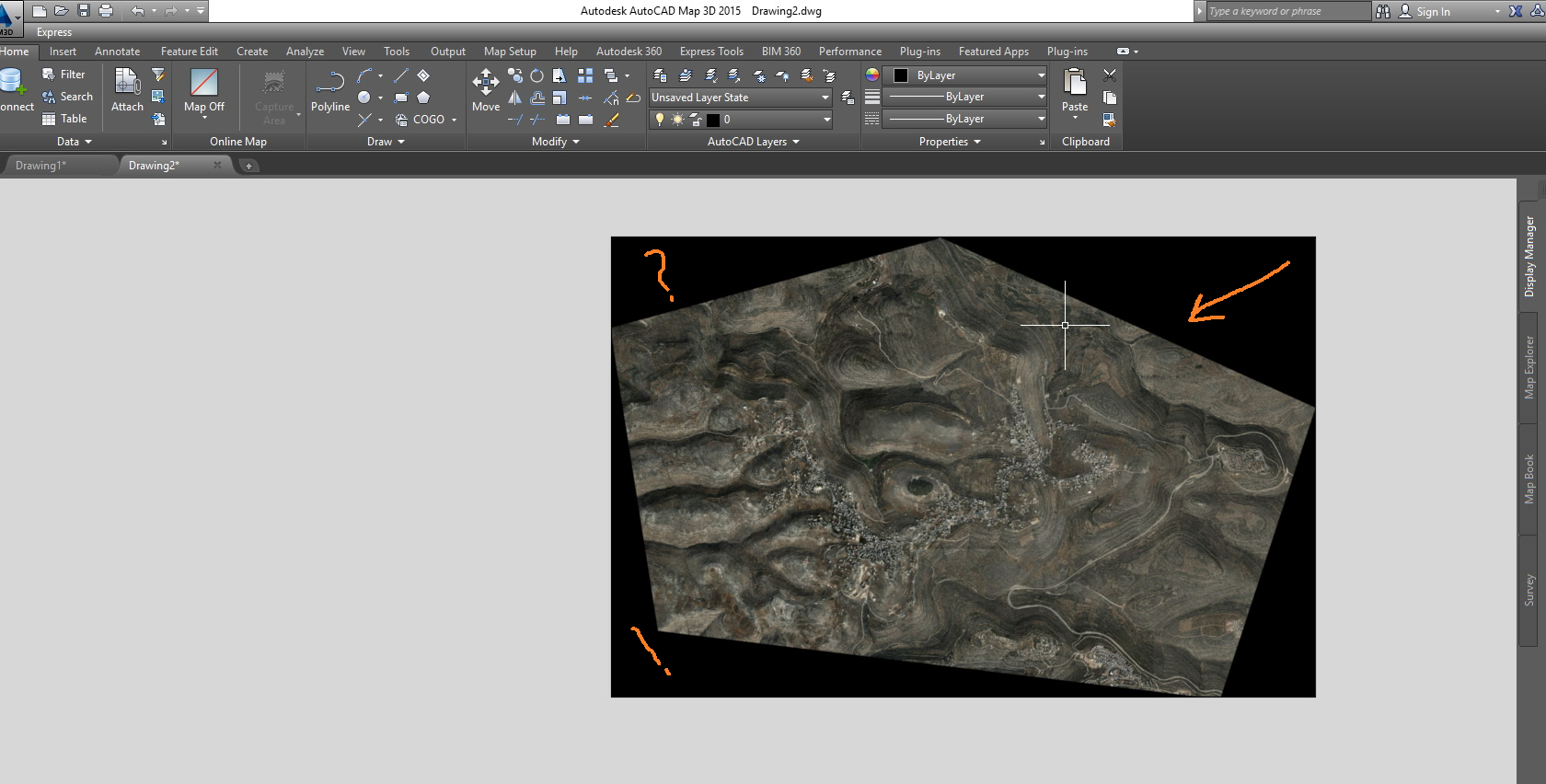

Should I post this question on AutoCAD forum or it's arcmap issue?
Best,
Rawan
- Mark as New
- Bookmark
- Subscribe
- Mute
- Subscribe to RSS Feed
- Permalink
While exporting Mosaic Dataset, could you keep the NoData value as 0 instead of 256?
Think Location
- Mark as New
- Bookmark
- Subscribe
- Mute
- Subscribe to RSS Feed
- Permalink
Actually i did use 0 in the NO Data value
- Mark as New
- Bookmark
- Subscribe
- Mute
- Subscribe to RSS Feed
- Permalink
Did you check on (Use Input Features for Clipping Geometry), after you select output extent (feature class)?
- Mark as New
- Bookmark
- Subscribe
- Mute
- Subscribe to RSS Feed
- Permalink
What about Extract by Mask?
- Mark as New
- Bookmark
- Subscribe
- Mute
- Subscribe to RSS Feed
- Permalink
i tired to use " Extract by mask" but it seems took a while and with no output.
i think theirs a problem with it.