- Home
- :
- All Communities
- :
- Products
- :
- Data Management
- :
- Data Management Questions
- :
- See edits made in a specific SDE Version before Re...
- Subscribe to RSS Feed
- Mark Topic as New
- Mark Topic as Read
- Float this Topic for Current User
- Bookmark
- Subscribe
- Mute
- Printer Friendly Page
See edits made in a specific SDE Version before Reconcile/POST
- Mark as New
- Bookmark
- Subscribe
- Mute
- Subscribe to RSS Feed
- Permalink
I am trying to figure out how to see all of the edits made in a version of an SDE so the employee in charge of that specific Version can view the changes made by his/her staff before Reconciling/POSTing it to our DEFAULT version.
I have tracking editor enabled on the SDE but this is not what I am looking for this specific project. This just shows all the layers the date/time/user for each feature for every layer.
Or perhaps a python script to log all edits made in a specific version would work but not sure where to start. (maybe somehow query tracking editor for a specific date?) I have some Python experience but not enough to pull this off on my own.
We are using Arc 10.3.1 with SQL 2012. This is an SDE Environment I am an admin on the SDE but our IT Admin has not yet given me the ability to do anything on the actual server yet (soon hopefully so the real fun begins)
Any information regarding this is much appreciated!
Solved! Go to Solution.
Accepted Solutions
- Mark as New
- Bookmark
- Subscribe
- Mute
- Subscribe to RSS Feed
- Permalink
Using the Version Changes command—ArcGIS Help | ArcGIS Desktop
This should help!
- Mark as New
- Bookmark
- Subscribe
- Mute
- Subscribe to RSS Feed
- Permalink
This is exactly what I am looking for! Saved me a bunch of time from coding! ![]()
However on my Version Toolbar that option is greyed out and won't let me select it. I have made changes in the version and saved edits. 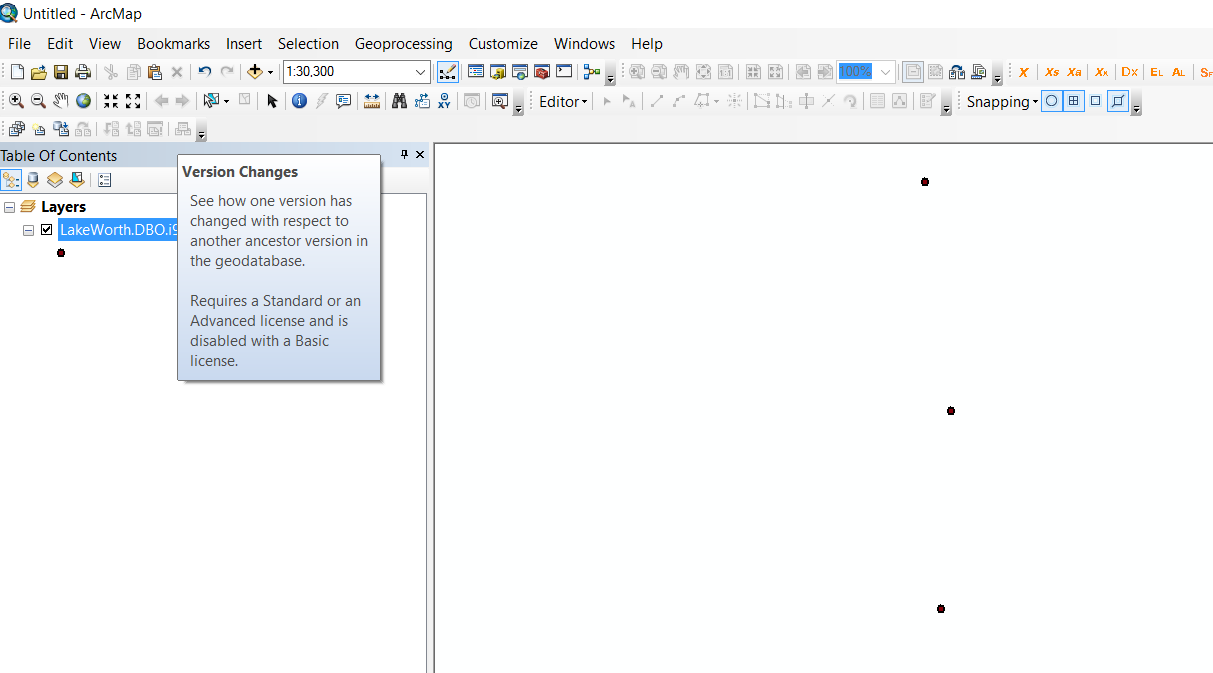
- Mark as New
- Bookmark
- Subscribe
- Mute
- Subscribe to RSS Feed
- Permalink
I have an advanced license I might add as well.
- Mark as New
- Bookmark
- Subscribe
- Mute
- Subscribe to RSS Feed
- Permalink
To open the dialog box, select a workspace from the source tab and click the Version Changes button
on the Versioning toolbar.
You have not selected that.
- Mark as New
- Bookmark
- Subscribe
- Mute
- Subscribe to RSS Feed
- Permalink
Thats it, I missed 'by source' thank you very much!