- Home
- :
- All Communities
- :
- Products
- :
- Data Management
- :
- Data Management Questions
- :
- Route editing tool question
- Subscribe to RSS Feed
- Mark Topic as New
- Mark Topic as Read
- Float this Topic for Current User
- Bookmark
- Subscribe
- Mute
- Printer Friendly Page
Route editing tool question
- Mark as New
- Bookmark
- Subscribe
- Mute
- Subscribe to RSS Feed
- Permalink
Hi there,
I would be appreciated if someone can help me with Arc GIS 10.1 Route Editing Tool (Please see attached image).
I made my polyline as a route using "Make Route" tool and I want to find out if there is a way to automatically create a point feature at a certain distance.
I know if I use Distance function then it will indicate on a line feature, but I want to know if I can actually create a vertex on a line or a point feature.
Your help would be appreciated.
Thanks.
- Mark as New
- Bookmark
- Subscribe
- Mute
- Subscribe to RSS Feed
- Permalink
You need to create an Event table with the RouteID and the measure. You can optionally include a side offset field to make the points offset to the left or the right of the line as well. Then convert the event table to a Route Event Layer, which will display the point generated on the fly in memory from those two fields. Finally, export the Route Event Layer points to a permanent point feature class using the Data->Export menu item of the layer if you wish. The permanent points draw faster, because they do not have to be processed in memory each time the map redraws.
All of the points you see on the attached map snap shot are being created from an event table that defines each point location using the highlighted rid, meas and Distance fields in the table to define the Route it falls along, the distance along the Route to put the point and the side offset from the Route.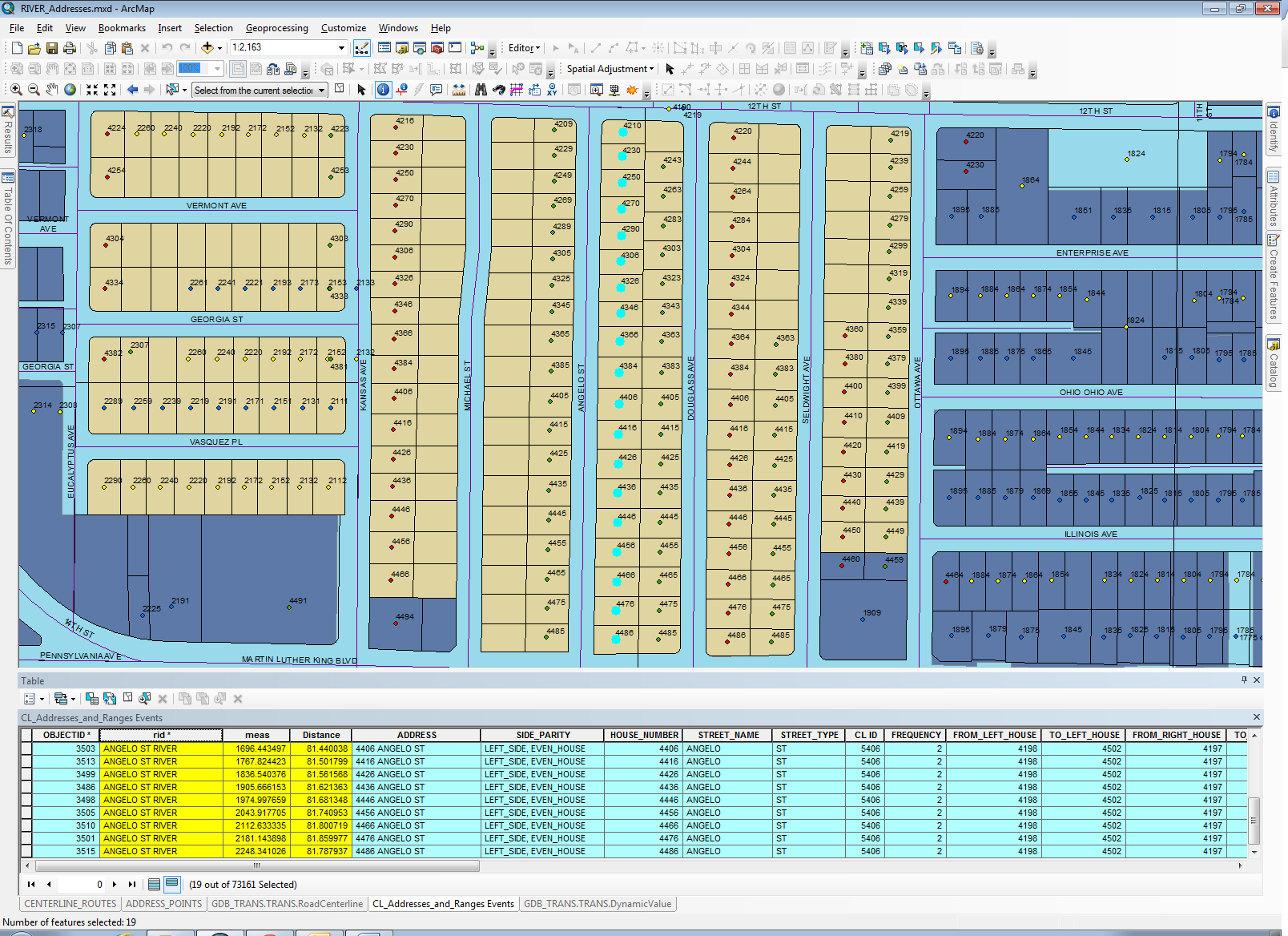
- Mark as New
- Bookmark
- Subscribe
- Mute
- Subscribe to RSS Feed
- Permalink
Thanks for your info 🙂