- Home
- :
- All Communities
- :
- Products
- :
- Data Management
- :
- Data Management Questions
- :
- Remove excess polygons
- Subscribe to RSS Feed
- Mark Topic as New
- Mark Topic as Read
- Float this Topic for Current User
- Bookmark
- Subscribe
- Mute
- Printer Friendly Page
Remove excess polygons
- Mark as New
- Bookmark
- Subscribe
- Mute
- Subscribe to RSS Feed
- Permalink
Hello every one, i have a question
I want to delete the polygon redundancy, just keep the yellow color, hope you can show me which tool can do this.
thank you
sorry for my bad english
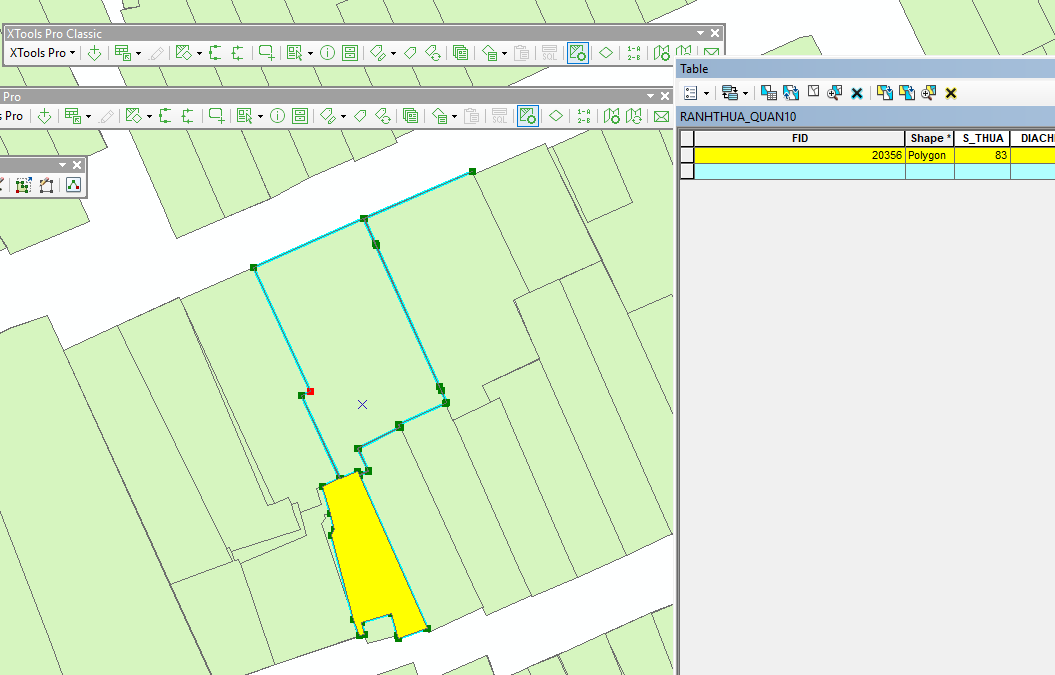
- Mark as New
- Bookmark
- Subscribe
- Mute
- Subscribe to RSS Feed
- Permalink
any one can give me advise, i really need..
- Mark as New
- Bookmark
- Subscribe
- Mute
- Subscribe to RSS Feed
- Permalink
Truthfully there is nothing for sloppy data than to fix it one by one. Something like this is to random and fix it one by one.
what you have there looks like a result of some merging and clipping with another layer.
- Mark as New
- Bookmark
- Subscribe
- Mute
- Subscribe to RSS Feed
- Permalink
Ty for your advise..
Despite knowing that, but I still hope there is a way to fix it faster because there are more than 10,000 polygons
- Mark as New
- Bookmark
- Subscribe
- Mute
- Subscribe to RSS Feed
- Permalink
As Robert mentioned, the data set in the screenshot looks like it is the result of many geoprocessing operations. Are you doing the operations yourself, or are you just getting the final dataset?
Often times, doing multiple geoprocessing operations and waiting until the very end to clean up the data set is not viable. It is best to have clean up as part of each step in the process.
If you are the one doing the geoprocessing, then share what your process is and people might be able to provide ideas for keeping the final product cleaner. If you are simply getting the final data set from someone else; well, best of luck.
- Mark as New
- Bookmark
- Subscribe
- Mute
- Subscribe to RSS Feed
- Permalink
My problem is that I used a tool to combine the polygons but the redundant areas are small in the parts next to it in random order, unfortunately, the remainder is merged into the polygon farther away. rather than next to it, the phenomenon appeared...
sorry for my bad english
- Mark as New
- Bookmark
- Subscribe
- Mute
- Subscribe to RSS Feed
- Permalink
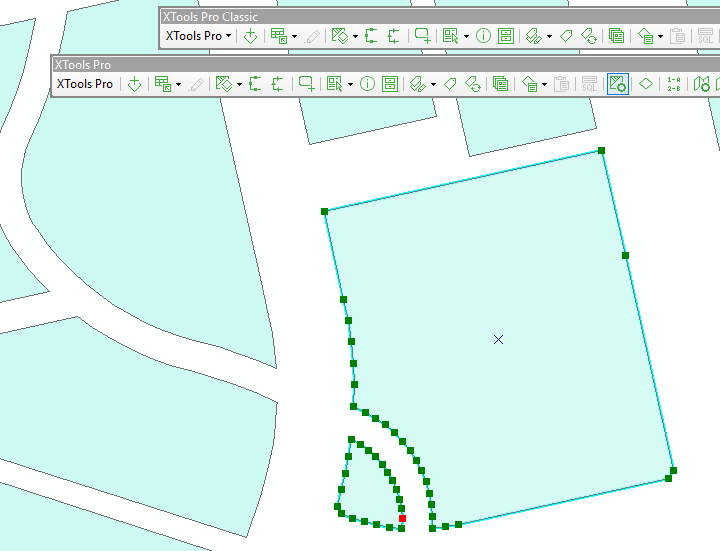
- Mark as New
- Bookmark
- Subscribe
- Mute
- Subscribe to RSS Feed
- Permalink
If by "split in half" you mean split the multi-part polygon into its two component parts, there is a tool for that: Multipart To Singlepart—Data Management toolbox | ArcGIS Desktop
- Mark as New
- Bookmark
- Subscribe
- Mute
- Subscribe to RSS Feed
- Permalink
thank you very much, i will try it