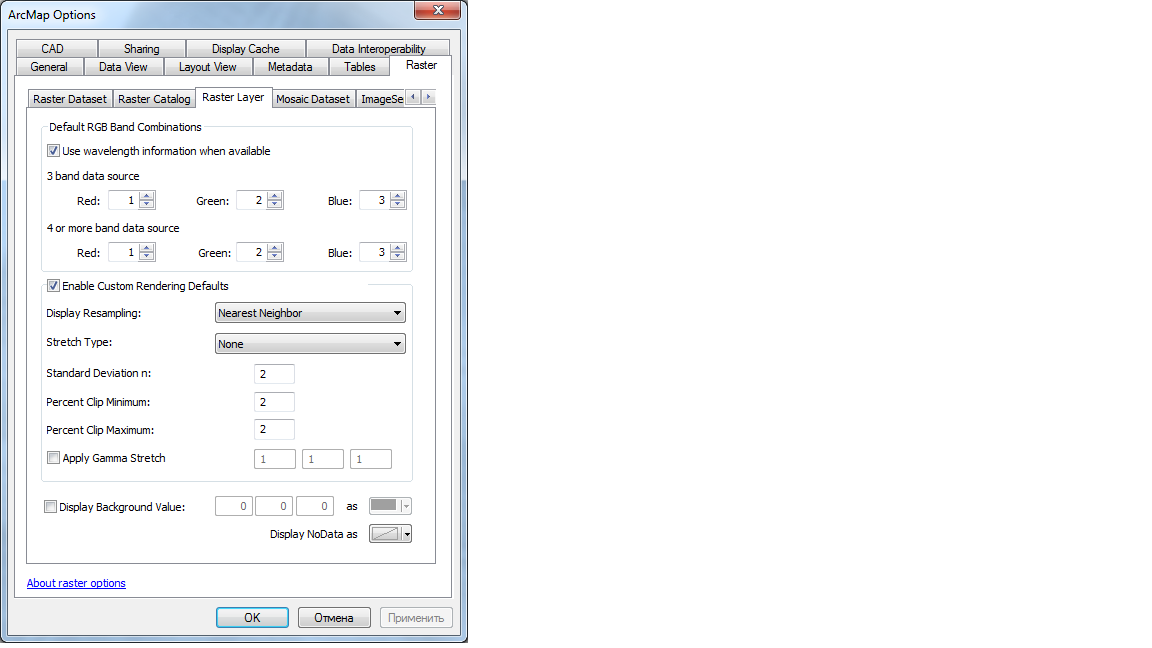- Home
- :
- All Communities
- :
- Products
- :
- Data Management
- :
- Data Management Questions
- :
- Re: Quality of raster data
- Subscribe to RSS Feed
- Mark Topic as New
- Mark Topic as Read
- Float this Topic for Current User
- Bookmark
- Subscribe
- Mute
- Printer Friendly Page
- Mark as New
- Bookmark
- Subscribe
- Mute
- Subscribe to RSS Feed
- Permalink
Hello,
I have ArcGIS 10.3.1 version. My colleaques provide me GeoTIFF. But when I open this raster in ArcMap or ArcCatalog I can see pure quality of raster data. But in QGIS or in Photoshop etc, quality is more better?
Could you please advise with this issue&
Look forward,
Regards,
Anzhelika
P/ S
In attached file you can find screenshots of this data.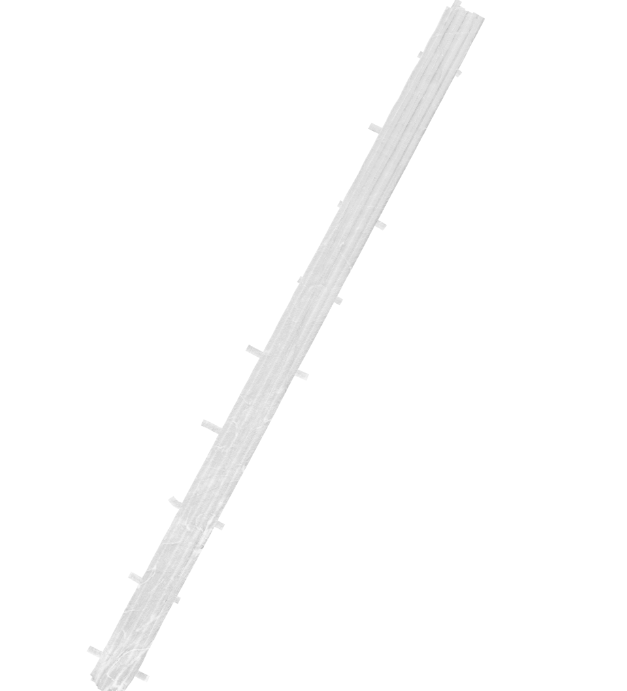

Solved! Go to Solution.
Accepted Solutions
- Mark as New
- Bookmark
- Subscribe
- Mute
- Subscribe to RSS Feed
- Permalink
Dan,
We found soluthion!!!!![]()
In ArcMap Option window should set properties for raster.
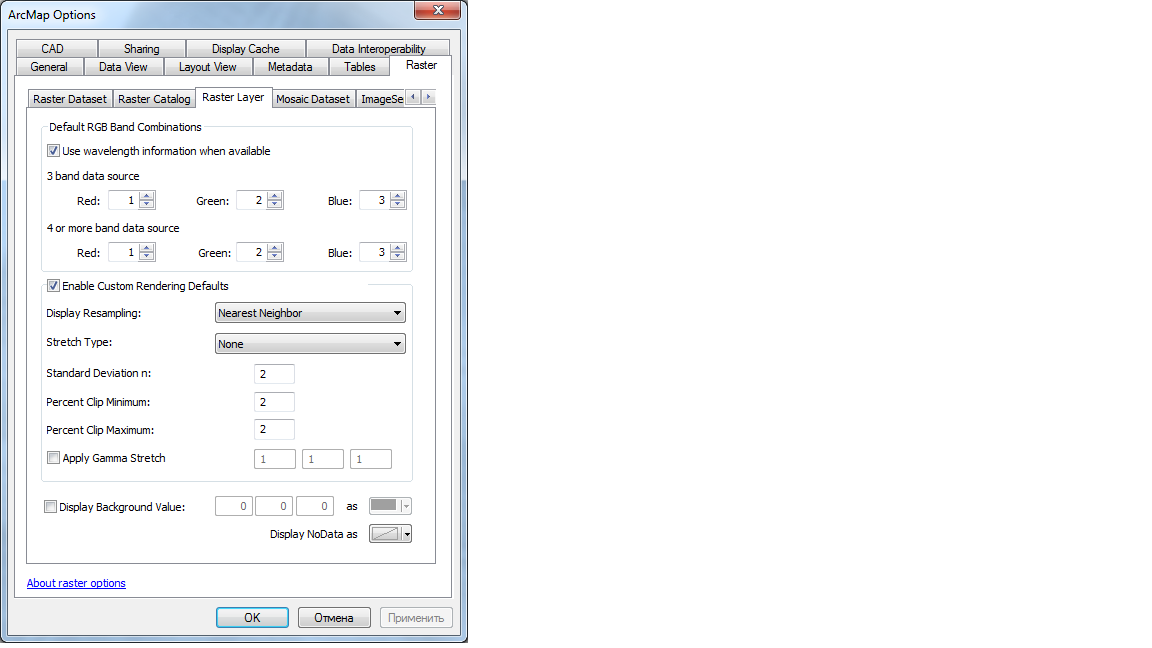
- Mark as New
- Bookmark
- Subscribe
- Mute
- Subscribe to RSS Feed
- Permalink
build pyramids and statistics
- Mark as New
- Bookmark
- Subscribe
- Mute
- Subscribe to RSS Feed
- Permalink
Hello Dan,
thanks for your replay.
After statistic calculation raster doesn't changed, still bad quality.
In ArcMap I changed Strech type from Percent Clip to Custom and after that qualiy more better. For saving this properties I used Data Export-and fill Use Renderer, No Data as 256. Result is black square without raster. If I put No data as 0 - there is no raster.![]()
In ArcGIS 10.0 we just used Use Rendered and finaly it was raster with good quality. Why 10.3.1 don't save properties?
regards,
Anzhelika
- Mark as New
- Bookmark
- Subscribe
- Mute
- Subscribe to RSS Feed
- Permalink
Dan,
We found soluthion!!!!![]()
In ArcMap Option window should set properties for raster.