- Home
- :
- All Communities
- :
- Products
- :
- Data Management
- :
- Data Management Questions
- :
- Postgres Geodatabase
- Subscribe to RSS Feed
- Mark Topic as New
- Mark Topic as Read
- Float this Topic for Current User
- Bookmark
- Subscribe
- Mute
- Printer Friendly Page
Postgres Geodatabase
- Mark as New
- Bookmark
- Subscribe
- Mute
- Subscribe to RSS Feed
- Permalink
Hi, Please i need some help.
The command "Register with Geodatabase" It is not enabled for use.
I'm using a table from a postgres connection.
Thanks in advance
Maria
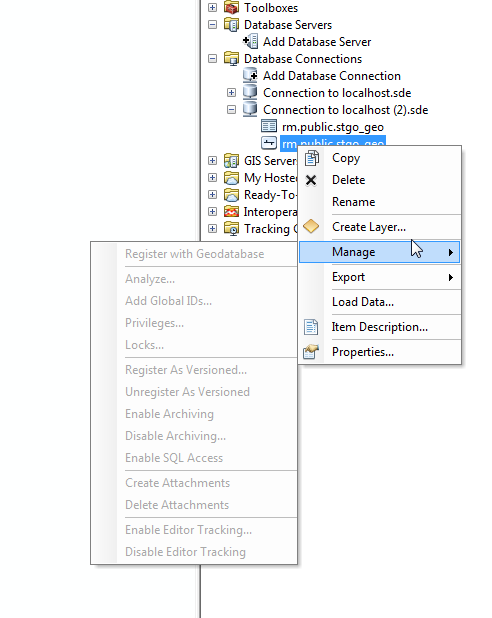
- Mark as New
- Bookmark
- Subscribe
- Mute
- Subscribe to RSS Feed
- Permalink
There is a whole section in the help file just in case you didn't see it. If you did, can you indicate what has been done and what isn't working
- Mark as New
- Bookmark
- Subscribe
- Mute
- Subscribe to RSS Feed
- Permalink
Hi, thanks for your answer.
I have and what I did is:
- Postgres 9.3 with postgis.
- Arcgis 10.3.1
- I imported a shape to postgres
- Made the conection in arcgis
- I see de tables but problem 1: I can´t display de vectors, ..."The specified coordinate exceeds the valid coordinate range"
- and problem 2: I can´t "Register with Geodatabase" It is not enabled for use.
.....
that´'s all
.......
maria
- Mark as New
- Bookmark
- Subscribe
- Mute
- Subscribe to RSS Feed
- Permalink
Hi Maria,
You cannot register a table with a PostgreSQL database without the geodatabase repository tables.
Have you run the Create Enterprise Geodatabase or Enable Enterprise Geodatabase GP tools on this specific PostgreSQL database yet?
If not, following this documentation: Set up a geodatabase in PostgreSQL on Windows—Help | ArcGIS for Desktop
Hope this gets you in the correct direction...
-George
- Mark as New
- Bookmark
- Subscribe
- Mute
- Subscribe to RSS Feed
- Permalink
From the image it seems that you are already using a geodatabase. If you have imported a Shapefile into this Geodatabase using ArcCatalog, then the underlying feature class will already be 'Registered with Geodatabase' and 'Registered with ArcSDE'.
It seems that you imported the data connected as "PUBLIC" user. Are you connected as PUBLIC when you are trying to use the options under Manage?
- Mark as New
- Bookmark
- Subscribe
- Mute
- Subscribe to RSS Feed
- Permalink
Yes your are correct!!
.....so I need to change this???
me.
- Mark as New
- Bookmark
- Subscribe
- Mute
- Subscribe to RSS Feed
- Permalink
Change what?
- Mark as New
- Bookmark
- Subscribe
- Mute
- Subscribe to RSS Feed
- Permalink
Was there ever a solution for this? Having the same issue right now. Tables I created in postgre are listed under the "public schema" and won't seem to register and open as query layers in ArcMap with no geometry or SRID even when they were specified in the SQL.