- Home
- :
- All Communities
- :
- Products
- :
- Data Management
- :
- Data Management Questions
- :
- Re: Parcel Editor: No snap is available while upda...
- Subscribe to RSS Feed
- Mark Topic as New
- Mark Topic as Read
- Float this Topic for Current User
- Bookmark
- Subscribe
- Mute
- Printer Friendly Page
Parcel Editor: No snap is available while updating fabric polygon based on regular feature(s) underneath,
- Mark as New
- Bookmark
- Subscribe
- Mute
- Subscribe to RSS Feed
- Permalink
Parcel Editor: No snap is available while updating fabric polygon based on regular feature(s) underneath,
I couldn’t figure out how to update fabric polygon feature based on a regular feature(s) underneath given that snapping doesn’t detect regular features nor the “split features” work.
For example, in the screenshot below, parcel number 58 is required to be updated based on the “green” feature class. What might be the best practice to accomplish this given that:
- Snaps don’t detect the regular features
- “Split Polygons” tool fails to divide parcel number 58 based on the selected polygon features (this works very well if parcel 58 is not fabric feature)
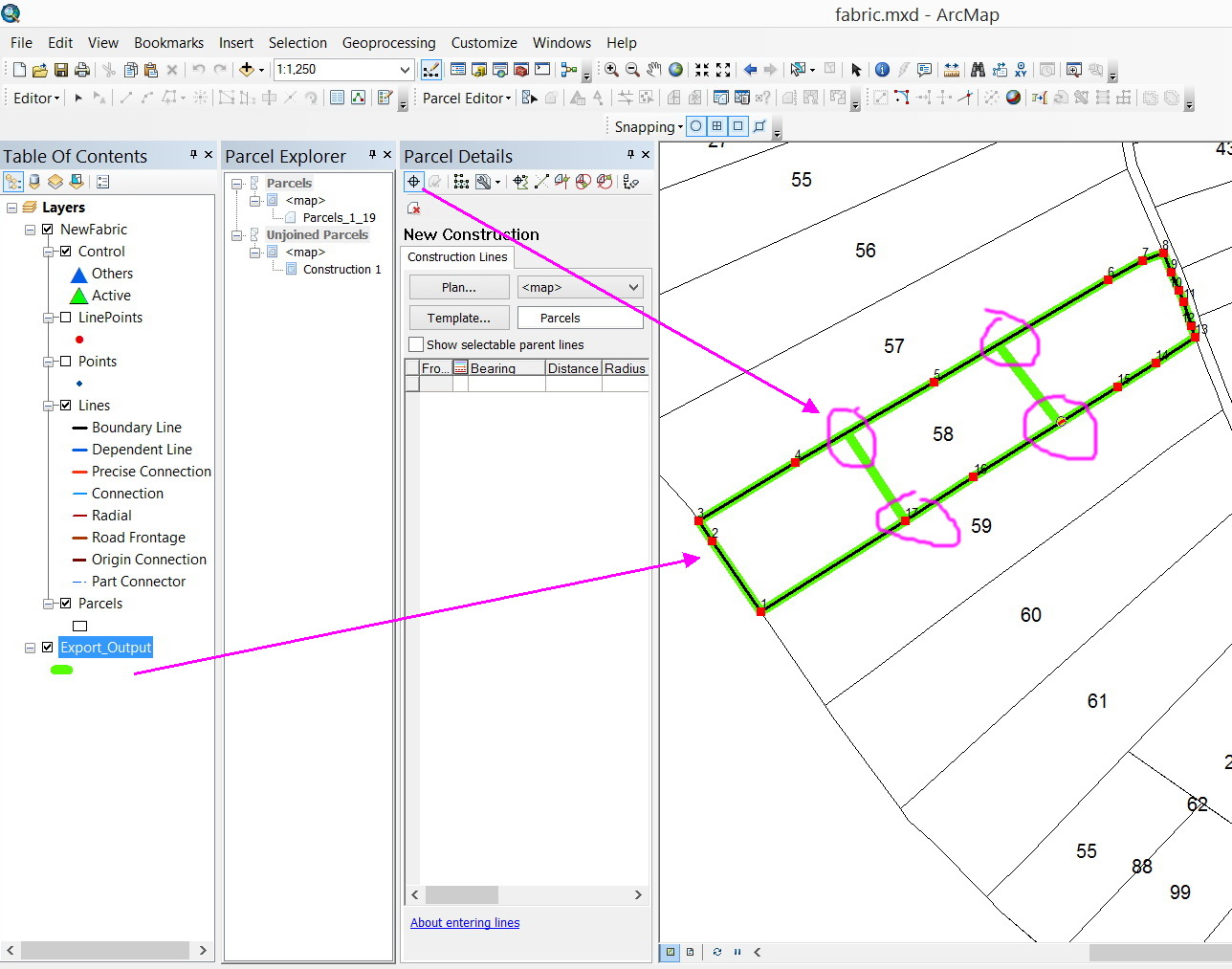
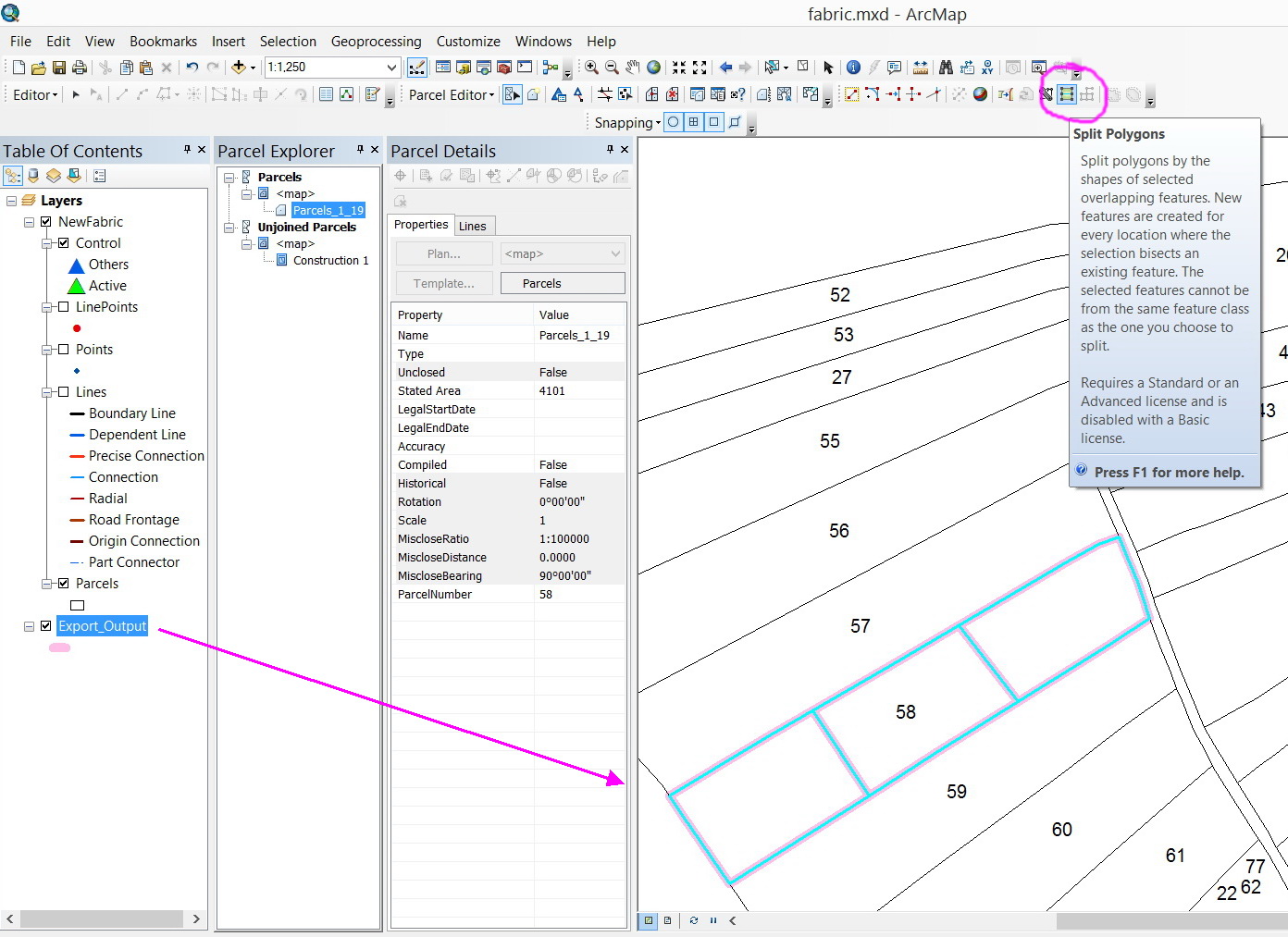
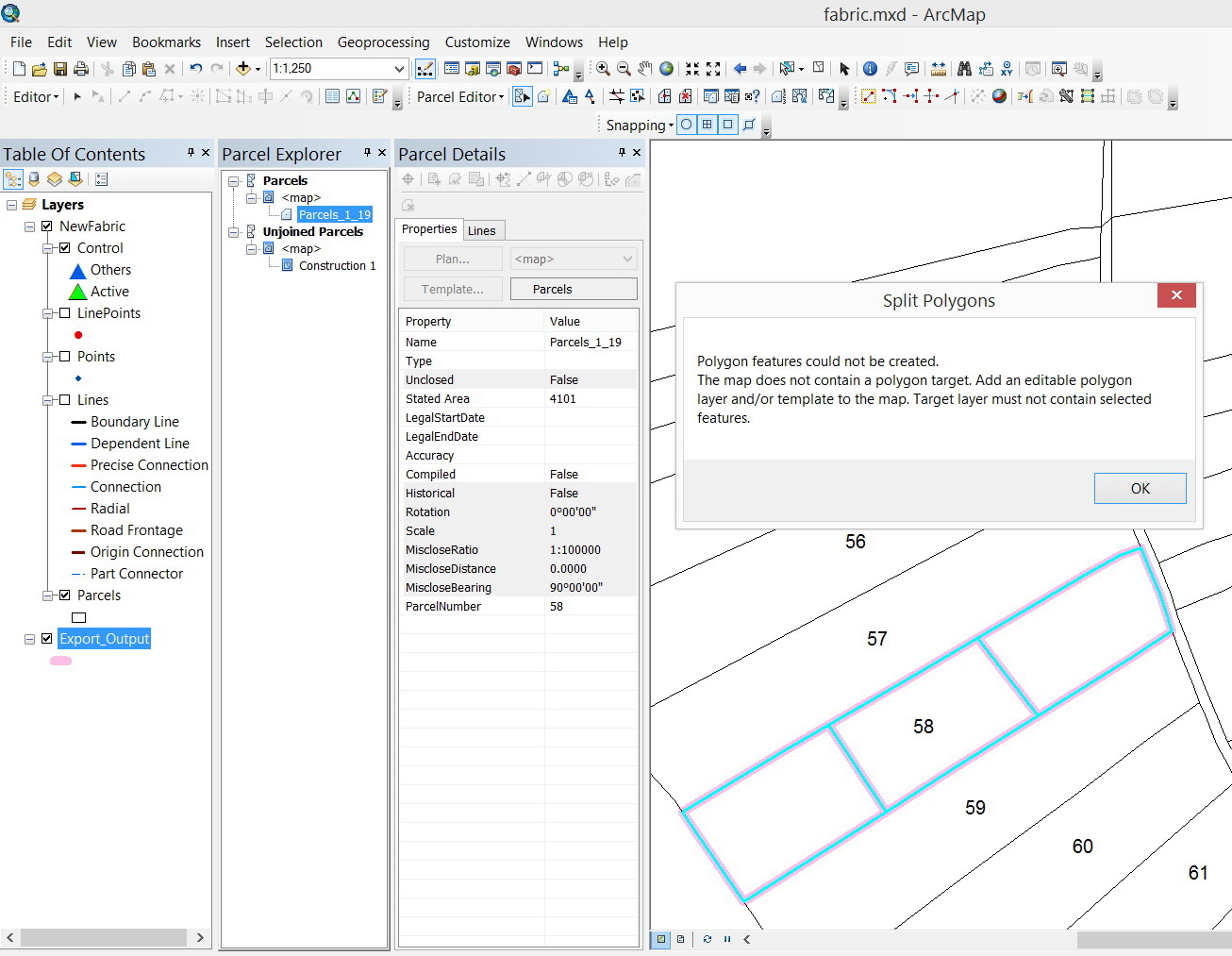
Thank you
Best
Jamal
Jamal Numan
Geomolg Geoportal for Spatial Information
Ramallah, West Bank, Palestine
- Mark as New
- Bookmark
- Subscribe
- Mute
- Subscribe to RSS Feed
- Permalink
I don't work specifically with parcel fabrics, but if you enable classic snapping and set it to use the "green" feature class, do you then get the snap option you need?
- Mark as New
- Bookmark
- Subscribe
- Mute
- Subscribe to RSS Feed
- Permalink
Unfortunately. This doesn’t work.
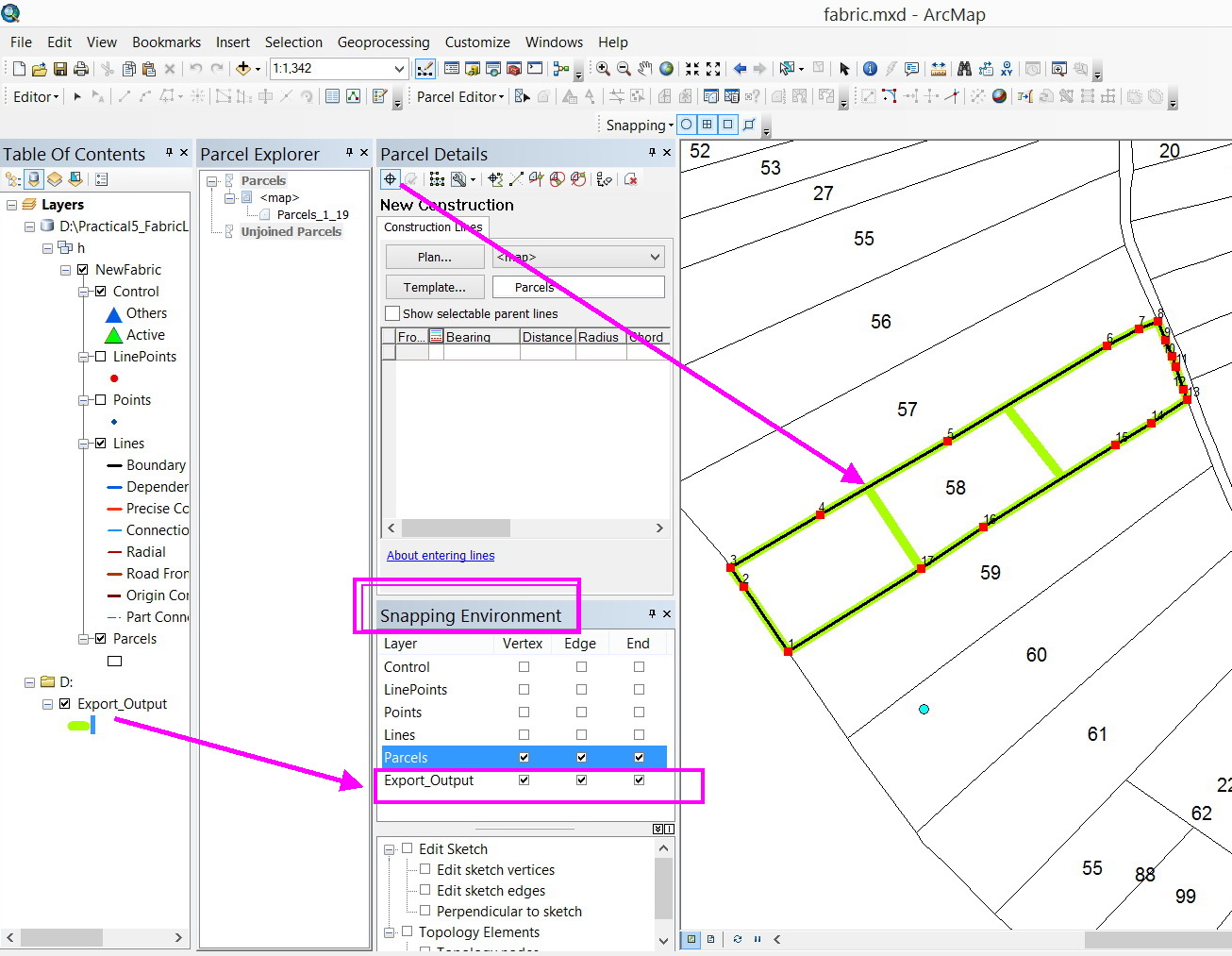
The issue with fabric features is that they have their own editing environment and this is why the tools that used to work in the regular editing might not necessarily work in the fabric.
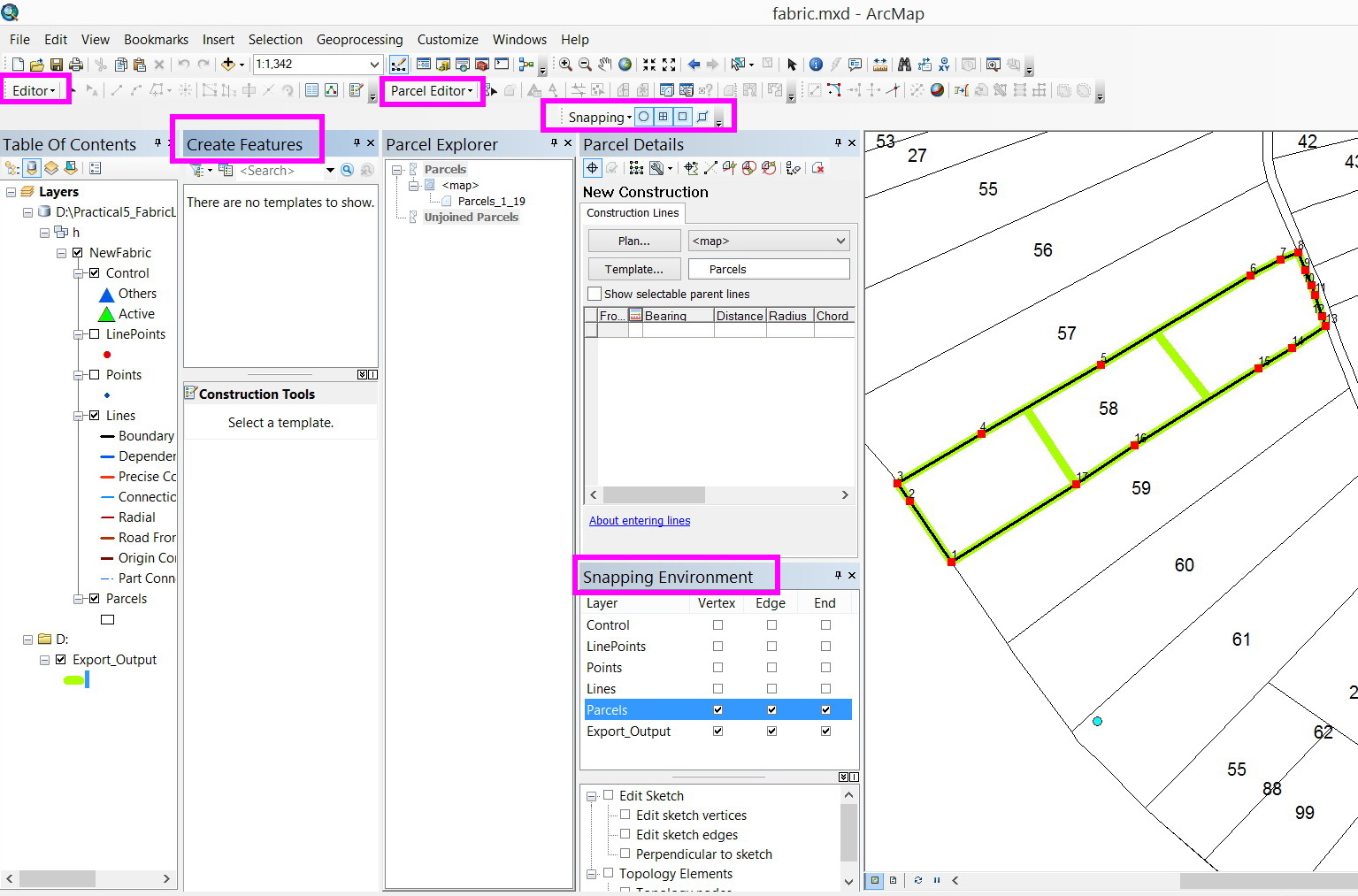
Jamal Numan
Geomolg Geoportal for Spatial Information
Ramallah, West Bank, Palestine
- Mark as New
- Bookmark
- Subscribe
- Mute
- Subscribe to RSS Feed
- Permalink
To accomplish this you can either use Construct from parent
Splitting parcels using construction lines—Help | ArcGIS for Desktop
Or the Parcel Division tool
- Mark as New
- Bookmark
- Subscribe
- Mute
- Subscribe to RSS Feed
- Permalink
Thanks Christine,
My issue here is to take the advantage of having the CAD data. This is not explained in the help.
Neither Snap nor “split polygons” can work with CAD in the fabric environment
Jamal Numan
Geomolg Geoportal for Spatial Information
Ramallah, West Bank, Palestine
- Mark as New
- Bookmark
- Subscribe
- Mute
- Subscribe to RSS Feed
- Permalink
The parcel fabric does not directly work with CAD data. Cad data needs to be migrated into the parcel fabric as parcels OR entered using the parcel traverse or parcel construction tools. Parcels in the parcel fabric do not work with the standard editor or standard editing tools. Data must be loaded into the parcel fabric data model and must work with the parcel fabric toolbar. This is by design.
The workflow link Dan pasted below shows how to build a new subdivision from cad data. But you cannot work with parcel fabric parcels and standalone CAD data using the same tools. All data must be in the parcel fabric data model.
- Mark as New
- Bookmark
- Subscribe
- Mute
- Subscribe to RSS Feed
- Permalink
The issue that I need to highlight here is that it would be great if naps can detect CAD objects (or nay non-fabric layer) while working with fabric editor.
Also, I still need an equivalent to “split polygon” while working with fabric editor.
Thanks
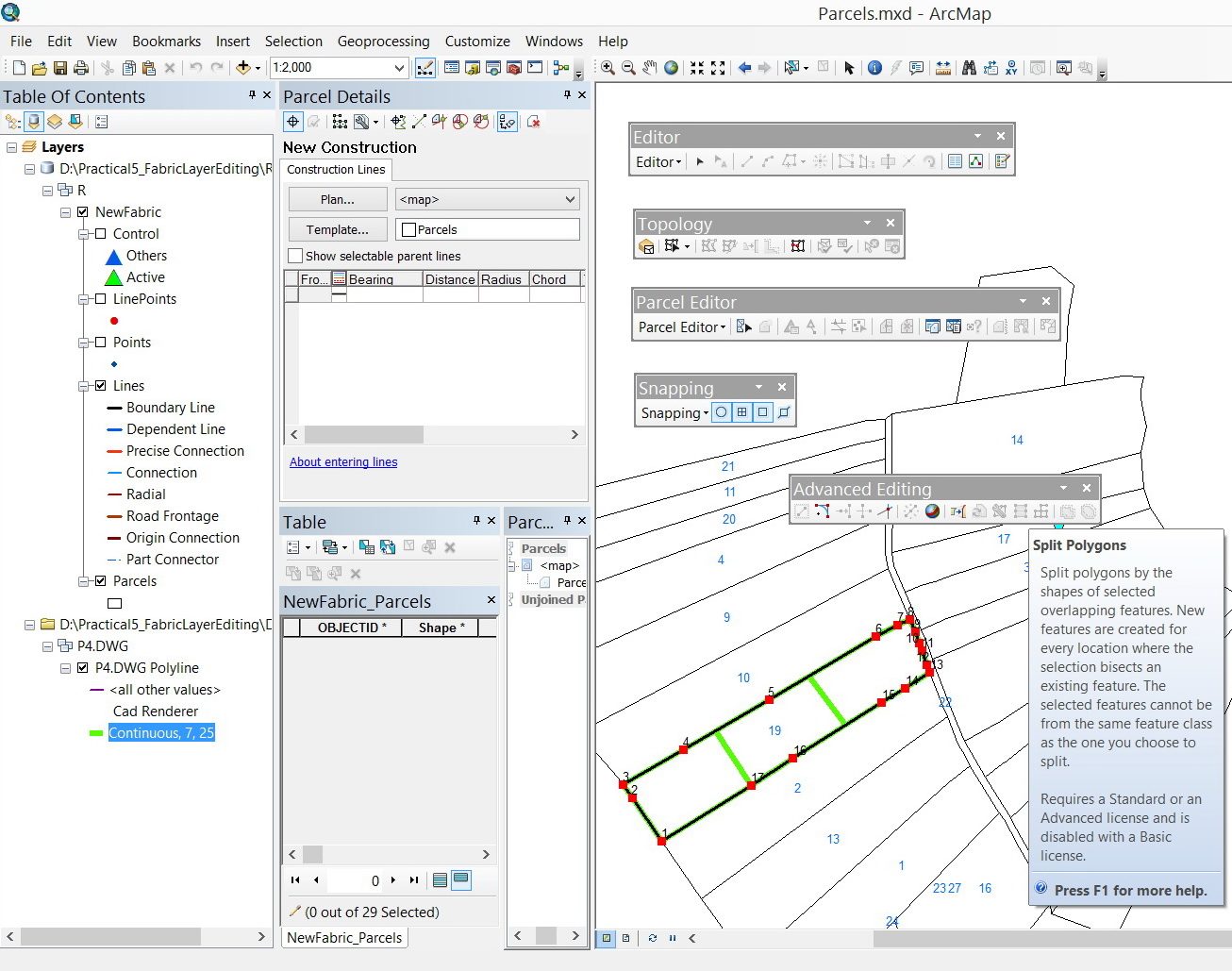
Jamal Numan
Geomolg Geoportal for Spatial Information
Ramallah, West Bank, Palestine
- Mark as New
- Bookmark
- Subscribe
- Mute
- Subscribe to RSS Feed
- Permalink
The construct from parent is the fabric equivalent of split polygon. Also if you want to split a parcel by area, you would use the parcel division tool.
As for snapping, the parcel fabric construction tool will snap to existing feature class vertices. Does it not snap to Cad lines/points? What version of ArcMap are you using?
- Mark as New
- Bookmark
- Subscribe
- Mute
- Subscribe to RSS Feed
- Permalink
The “construct from parent” tool doesn’t detect CAD or shape files neither do the snap. In case we need to divide an existing parcel based on CAD\shape files or with the help of snaps, this sounds not to be served within the environment of fabric editor.
Jamal Numan
Geomolg Geoportal for Spatial Information
Ramallah, West Bank, Palestine
- Mark as New
- Bookmark
- Subscribe
- Mute
- Subscribe to RSS Feed
- Permalink
Parcel fabric menu tree starts here What is a parcel fabric?—Help | ArcGIS for Desktop
Tutorial documentation Tutorial: Get started with parcel fabric editing—Help | ArcGIS for Desktop
are the differences because they don't work? or don't work the way you want them to?