- Home
- :
- All Communities
- :
- Products
- :
- Data Management
- :
- Data Management Questions
- :
- Re: My Identify's Location show wrong coordinates ...
- Subscribe to RSS Feed
- Mark Topic as New
- Mark Topic as Read
- Float this Topic for Current User
- Bookmark
- Subscribe
- Mute
- Printer Friendly Page
My Identify's Location show wrong coordinates ?
- Mark as New
- Bookmark
- Subscribe
- Mute
- Subscribe to RSS Feed
- Permalink
I just discovered thht my Location in the Identify dialog box had the wrong UTM. It says it is 13S but I am working on 13N because all of my data are suppose to be in NAD 1983 UTM Zone 13 N.
Why does it show up as 13S instead of 13N ???
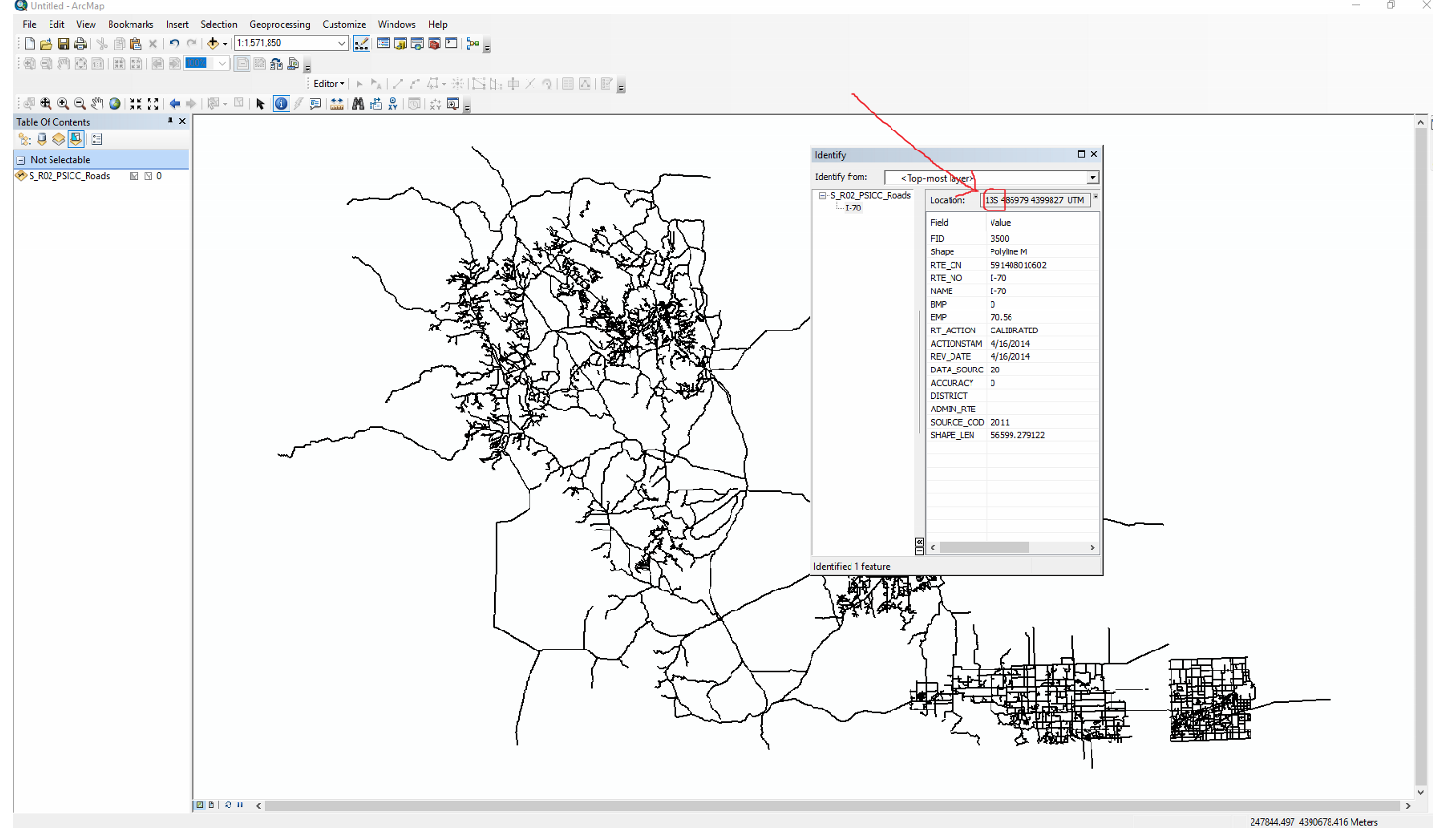
How do I fix the problem ?
Thanks
Solved! Go to Solution.
Accepted Solutions
- Mark as New
- Bookmark
- Subscribe
- Mute
- Subscribe to RSS Feed
- Permalink
check the map... that is the true utm system and it allows you to narrow your location down to one 6 degree x 8 degree block of longitude and latitude
You may consider this old school, but the 'current' division of splitting utm zones into the (N)orthern and (S)outhern hemisphere is 'relatively' new.
- Mark as New
- Bookmark
- Subscribe
- Mute
- Subscribe to RSS Feed
- Permalink
Could you attach screenshot for the projection of data frame and another one for the feature class.
- Mark as New
- Bookmark
- Subscribe
- Mute
- Subscribe to RSS Feed
- Permalink
Sure !
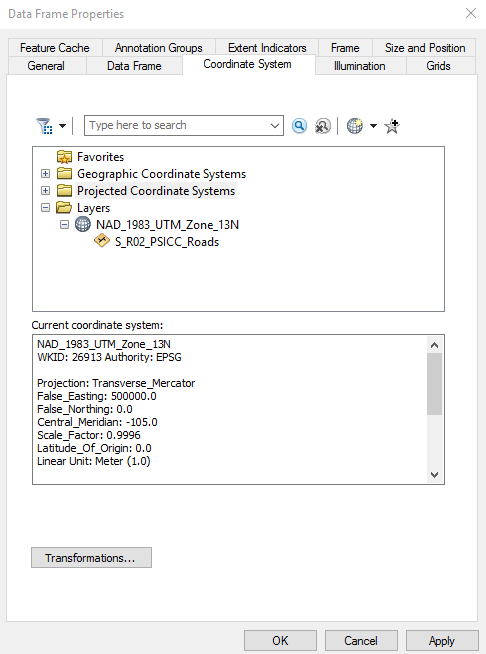
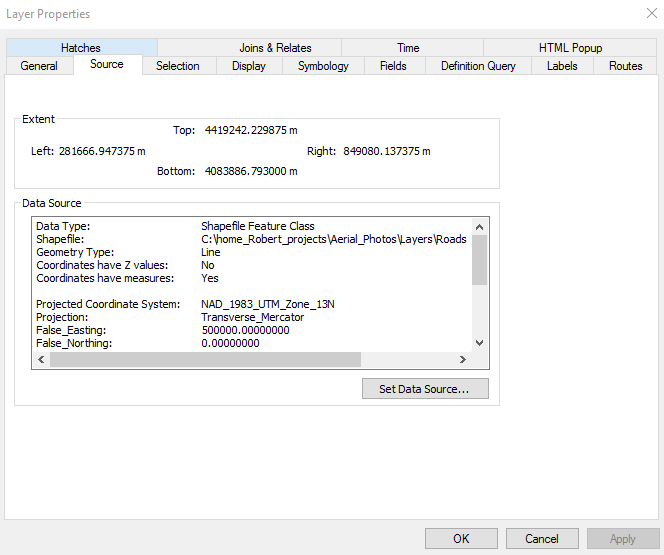
- Mark as New
- Bookmark
- Subscribe
- Mute
- Subscribe to RSS Feed
- Permalink
You aren't in the southern hemisphere you are in utm zone 13S
Don't confuse S with S as in the first S is the utm zone grid designator and the generic S is a simplified variant for N or S
Clear???/ ![]()
- Mark as New
- Bookmark
- Subscribe
- Mute
- Subscribe to RSS Feed
- Permalink
So it is correct that it is as in the "Grid" shows 13 S ?
I see.
- Mark as New
- Bookmark
- Subscribe
- Mute
- Subscribe to RSS Feed
- Permalink
check the map... that is the true utm system and it allows you to narrow your location down to one 6 degree x 8 degree block of longitude and latitude
You may consider this old school, but the 'current' division of splitting utm zones into the (N)orthern and (S)outhern hemisphere is 'relatively' new.