- Home
- :
- All Communities
- :
- Products
- :
- Data Management
- :
- Data Management Questions
- :
- Re: MXD open empty
- Subscribe to RSS Feed
- Mark Topic as New
- Mark Topic as Read
- Float this Topic for Current User
- Bookmark
- Subscribe
- Mute
- Printer Friendly Page
MXD open empty
- Mark as New
- Bookmark
- Subscribe
- Mute
- Subscribe to RSS Feed
- Permalink
Hello
We have a problem with saving MXD's
We create a MXD based on local FGDB layers. There are some group layers in it.
We save it to the desktop without any error messages.
We close ArcMap and reopen with the saved MXD. Only the group layers exist. All other layers are gone.
The layers does not have red exclamation mark, they are just not in the mxd.
Any idea?
Thanks
Mody
- Mark as New
- Bookmark
- Subscribe
- Mute
- Subscribe to RSS Feed
- Permalink
What version of the software, what is the license type and where locally are the FGDB layers stored?
- Mark as New
- Bookmark
- Subscribe
- Mute
- Subscribe to RSS Feed
- Permalink
ArcGIS Standard 10.2
The data was taken from C:\Program Files (x86)\ArcGIS\Desktop10.2\TemplateData\TemplateData.gdb
- Mark as New
- Bookmark
- Subscribe
- Mute
- Subscribe to RSS Feed
- Permalink
What if you just create the MXD with the data from the FGDB only. No Group Layers. Same behaviour?
Also is this happening on multiple machines?
- Mark as New
- Bookmark
- Subscribe
- Mute
- Subscribe to RSS Feed
- Permalink
Some of my students have had trouble saving it to the 'desktop' as an issue in some of my classes. Save it to a folder. The desktop is really not a good place to save anything
- Mark as New
- Bookmark
- Subscribe
- Mute
- Subscribe to RSS Feed
- Permalink
Thanks all.
We tried saving to C:/temp - same results.
If the MXD have no groups it just opened empty.
The fact that the grouped saved shows that somthing did saved...
Thanks again
Mody
- Mark as New
- Bookmark
- Subscribe
- Mute
- Subscribe to RSS Feed
- Permalink
I have too same problem with 10.4 , I had saved something issue . mxd but after I was opened ; I could see only .xls files . Those are my extencion. Help us please
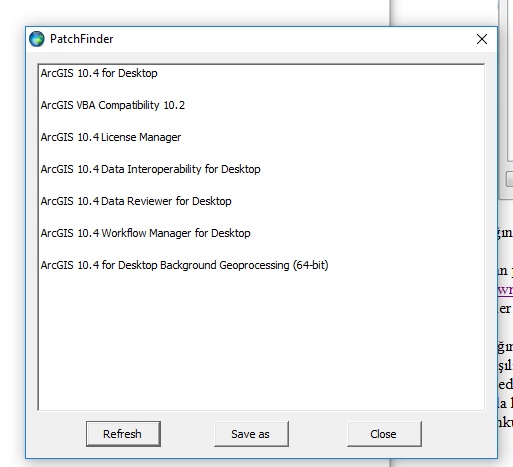
- Mark as New
- Bookmark
- Subscribe
- Mute
- Subscribe to RSS Feed
- Permalink
Did anyone find a solution to this? Our layers are disappearing from a 10.6.1 .mxd.
- Mark as New
- Bookmark
- Subscribe
- Mute
- Subscribe to RSS Feed
- Permalink
Is your mxd setup like the OP where you have your layers in a local (c-drive) file gdb?
If not, what kind of data sources are you using?
- Mark as New
- Bookmark
- Subscribe
- Mute
- Subscribe to RSS Feed
- Permalink
Hi Michael, the user had layers from both our enterprise geodatabase (sql) and a file gdb on a network drive. I renamed his normal.mxt so we'd get a fresh one and tried repairing his installation. Waiting to hear back if the issue persists, but was hoping someone had a previously successful solution.