- Home
- :
- All Communities
- :
- Products
- :
- Data Management
- :
- Data Management Questions
- :
- Multiple Users Accessing Same SDE File
- Subscribe to RSS Feed
- Mark Topic as New
- Mark Topic as Read
- Float this Topic for Current User
- Bookmark
- Subscribe
- Mute
- Printer Friendly Page
Multiple Users Accessing Same SDE File
- Mark as New
- Bookmark
- Subscribe
- Mute
- Subscribe to RSS Feed
- Permalink
I am in charge of a SDE with my Municipality with a large amount of data over 300+ separate files. I have multiple departments that have access to this SDE with multiple users in each department. No users besides myself and one other (my associate) edit any information. Everyone else is only viewing the data (in ArcMap).
My problem is that when it comes time for myself or my colleague to make edits or perform file property changes (add domains etc.) to files, the files are being used by other users (usually more than one) which cause file locks.
I want to know how I can still make these edits/ file changes while other users are still viewing the files.
I have proposed that when these file locks occur I ask the users to exit out of ArcMap the only issue is some users have very old PC's and the start-up time for these MXD's can be very long and asking them to boot off arcMap multiple times a day is not a reasonable request.
It would be ideal for me to be able to make my desired edits while other users are reading the files and these files would update for the user once they exit out and reopen the file connection to the SDE. So basically while reading the file nothing changes (even though I made edits while they had the file open) until they close arcmap and re-open it.
Any information at all regarding this topic is much appreciated!
- Mark as New
- Bookmark
- Subscribe
- Mute
- Subscribe to RSS Feed
- Permalink
Thank you all for the information, indeed I have much to learn about this.
I have read some of the documents you all have provided and they are already giving me a clearer picture of the setup.
I will post back here when I have came to a reasonable solution and share my resolution with you all.
Thank you all again,
Joe
- Mark as New
- Bookmark
- Subscribe
- Mute
- Subscribe to RSS Feed
- Permalink
I do have one more question/request.
I was not the individual who originally configured the ArcSDE, this was done a few years back and that person no longer works for us. I have digged around for awhile now and cannot figure out the workflow they are using in its configuration. I do believe we are not making edits directly to the Default.
Is there a menu prompt or something that will help me figure this out?
- Mark as New
- Bookmark
- Subscribe
- Mute
- Subscribe to RSS Feed
- Permalink
Given the complexity of SDE, it may be worth a call to ESRI Support to get a perspective on your particular setup and the issues you are having.
Esri Support Contact Tech Support
Chris Donohue, GISP
- Mark as New
- Bookmark
- Subscribe
- Mute
- Subscribe to RSS Feed
- Permalink
To view if a database is versioned, in ArcCatalog right click on the database connection and select Geodatabase Connection Properties:
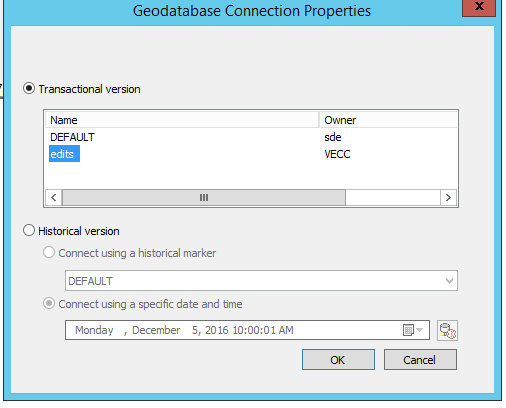
- Mark as New
- Bookmark
- Subscribe
- Mute
- Subscribe to RSS Feed
- Permalink
Thank you! This is what I was looking for.
- Mark as New
- Bookmark
- Subscribe
- Mute
- Subscribe to RSS Feed
- Permalink
Hi Joseph,
Another suggestion, in ArcCatalog right click on the database connection and select Administration > Administer Geodatabase. This will open the Geodatabase Administration dialog, which shows you how many versions (if any) are in the geodatabase, as well as a tree view showing version lineages.
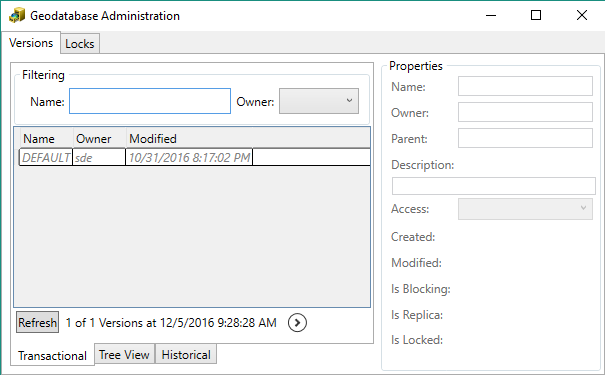
Some help doc on the tree view: The version tree view—ArcGIS Help | ArcGIS for Desktop
Hope this helps,
- Mark as New
- Bookmark
- Subscribe
- Mute
- Subscribe to RSS Feed
- Permalink
Thank you! This is what I was looking for, it appears there are no versions and we are directly editing the Default.
- Mark as New
- Bookmark
- Subscribe
- Mute
- Subscribe to RSS Feed
- Permalink
Joseph:
This is a very handy presentation from the 2016 Esri UC.
Administering Your Microsoft SQL Server Geodatabase
Create different user roles on the SQL Server side and then create different SDE Connection files for the different user types.
- Mark as New
- Bookmark
- Subscribe
- Mute
- Subscribe to RSS Feed
- Permalink
So it appears we are not using any versions and users (myself and one other) are editing directly to the Default.
I have proposed we changed this to my director (he has no idea what any of this means) and i have pasted the image of the workflow diagram below, open to comments, critiques, suggested anything!
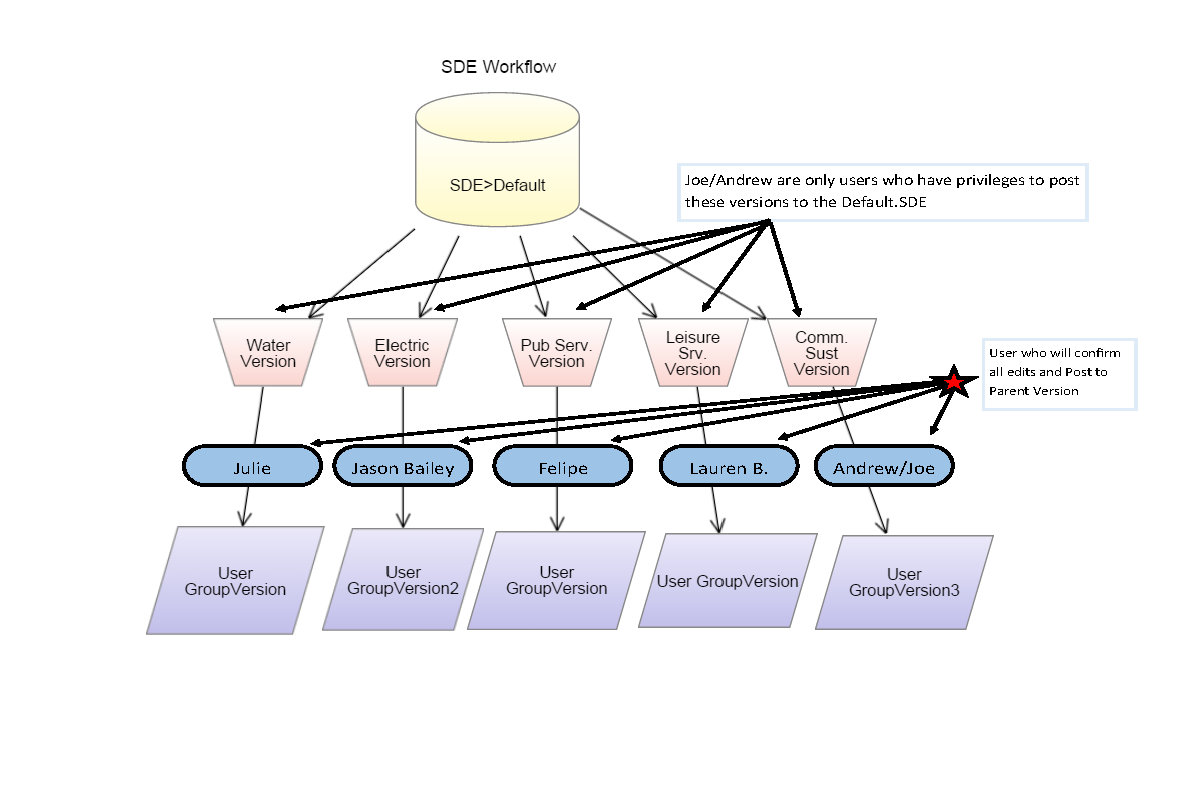
- Mark as New
- Bookmark
- Subscribe
- Mute
- Subscribe to RSS Feed
- Permalink
Personally I don't like multiple versions; if someone edits a feature and then someone else edits the same feature you have to make a decision as to which is correct. If that's cool with you, then that's cool; I just don't like dealing with conflicts when reconciling and posting as I'm not the guy making the edits. Would it make sense to group various versions as shown above into their own databases? For example a Water and Electric database?