- Home
- :
- All Communities
- :
- Products
- :
- Data Management
- :
- Data Management Questions
- :
- Multiple hatches with the same value on a line
- Subscribe to RSS Feed
- Mark Topic as New
- Mark Topic as Read
- Float this Topic for Current User
- Bookmark
- Subscribe
- Mute
- Printer Friendly Page
Multiple hatches with the same value on a line
- Mark as New
- Bookmark
- Subscribe
- Mute
- Subscribe to RSS Feed
- Permalink
After calibrating a route, I have some of the hatches showing multiple times. When zoomed in they show real close together as illustrated in the image below. Does anyone have seen this before, and know what the solution is to remove those multiple hatches, and make sure of a correct calibration?
Thanks in advance!
GIS for Hydrographic Surveying
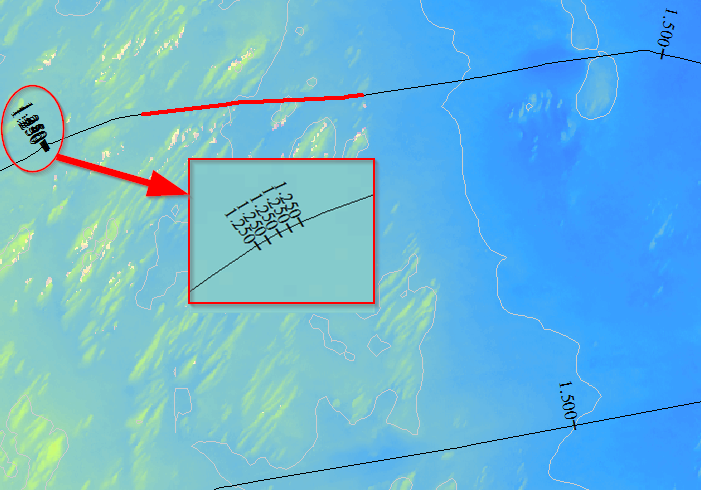
Solved! Go to Solution.
Accepted Solutions
- Mark as New
- Bookmark
- Subscribe
- Mute
- Subscribe to RSS Feed
- Permalink
That explains your second image, Difference in measure between your calibration points is 0.00102 because of your tolerance (0.001) value there is no change in measure between these two calibration point. That's why you are getting measure between these points as 0.000
Try creating a new feature class with tolerance 0.00001 and resolution 0.000001. You should get different measure at your hatches.
- Mark as New
- Bookmark
- Subscribe
- Mute
- Subscribe to RSS Feed
- Permalink
Hi Arnold,
1) By any chance did you calibrate the route multiple times with extrapolate set to false? You may want to try calibrating the route again with extrapolate before and after set to true.
2) Double check to make sure that you don't have multiple calibration point in close proximity.
- Mark as New
- Bookmark
- Subscribe
- Mute
- Subscribe to RSS Feed
- Permalink
These are the settings I used, if you recommend other settings, then please let me know:
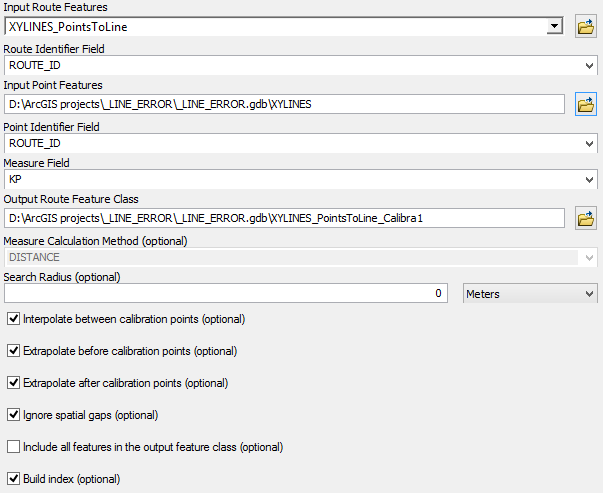
The files I use have a lot of calibration points close together, the lines are build up from the same points that I use for calibration. I will investigate if reducing the amount of calibration points will solve this problem.
- Mark as New
- Bookmark
- Subscribe
- Mute
- Subscribe to RSS Feed
- Permalink
Hi Arnold,
Setting looks good to me, probably its your calibration points. Most likely you are having a cluster of points with same measure.
- Mark as New
- Bookmark
- Subscribe
- Mute
- Subscribe to RSS Feed
- Permalink
There are no points with the same measure on individual lines. But the amount of duplicate hatches varies if I reduce the amount of points for calibrating the line. Sometimes the number of duplicate hatches increase, other times they decrease. Really looks like a bug in ArcMap to me. Some trial and error might give a temporary solution.
Maybe some people at Esri Technical Support can have a look at this?
- Mark as New
- Bookmark
- Subscribe
- Mute
- Subscribe to RSS Feed
- Permalink
Could it be a rounding issue? i.e. the point hatches that are showing are a result of being rounded to 1.250.
- Mark as New
- Bookmark
- Subscribe
- Mute
- Subscribe to RSS Feed
- Permalink
I don't think so.. I set the hatches to show every 250 meters. The M-values are KP's (Kilometre Points), and nearly none of them are a multiple of .250 km.
Some of the multiple hatches show at a line where I only have one calibration point in their direct proximity. See screenshot below. The red dots presents the values for calibration.
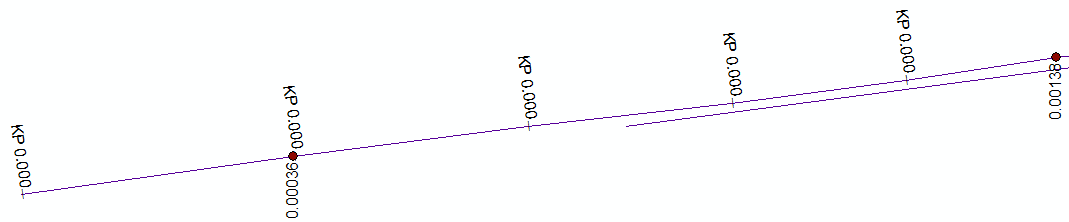
- Mark as New
- Bookmark
- Subscribe
- Mute
- Subscribe to RSS Feed
- Permalink
Hi Arnold,
Is this multiple patch thing happening at random location? If this is happening at same location for same measure. Consider below image, the black dots are calibration points, and the red ones are measure location 1.250, even though the calibration points don't have same measures, you can end up getting multiple location with same measure.
Can you check if you can see this pattern in your calibration point measure.
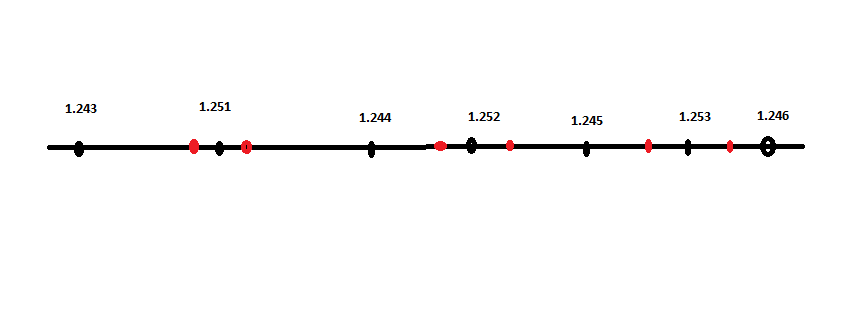
- Mark as New
- Bookmark
- Subscribe
- Mute
- Subscribe to RSS Feed
- Permalink
Sorry, that's not it. All points are ascending along the line.
If you look at the image in my previous reply you will see the calibration points increase, while the hatches around them all show KP 0.000.
- Mark as New
- Bookmark
- Subscribe
- Mute
- Subscribe to RSS Feed
- Permalink
Saw your image just now, what is your route feature class M Tolerance and M Resolution? Is it 0,001 and 0.0001?