- Home
- :
- All Communities
- :
- Products
- :
- Data Management
- :
- Data Management Questions
- :
- Map with missing attribute values
- Subscribe to RSS Feed
- Mark Topic as New
- Mark Topic as Read
- Float this Topic for Current User
- Bookmark
- Subscribe
- Mute
- Printer Friendly Page
Map with missing attribute values
- Mark as New
- Bookmark
- Subscribe
- Mute
- Subscribe to RSS Feed
- Permalink
Hi,
This is my second day with ArcGIS, and I am loving it!
I was trying to create a map using a shape file with administrative boundaries. I wanted to show the attribute 'count' in the map (Map1). Unfortunately, I have data only for few selected locations, and I want to show them in the whole map (Map2). The information on other administrative units are not available (Map3), and I input them as Zero (0). Actually these zeros are missing. If I consider the them as missing, I get only the partial graphs with values in 'count' attribute (Map4 and Map5).
I am not sure how to fix this. I would appreciate if someone can help me in this regard.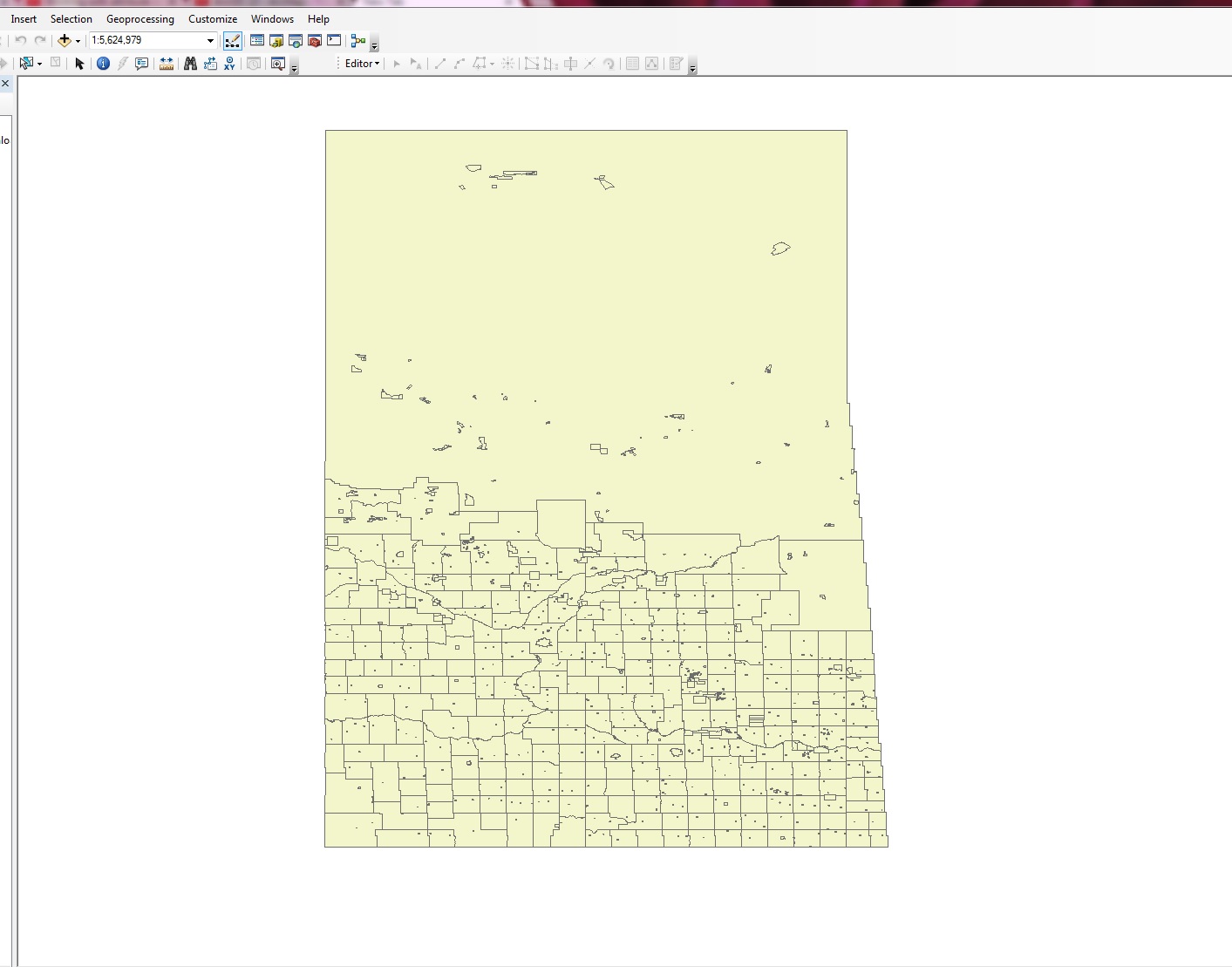 Map1
Map1
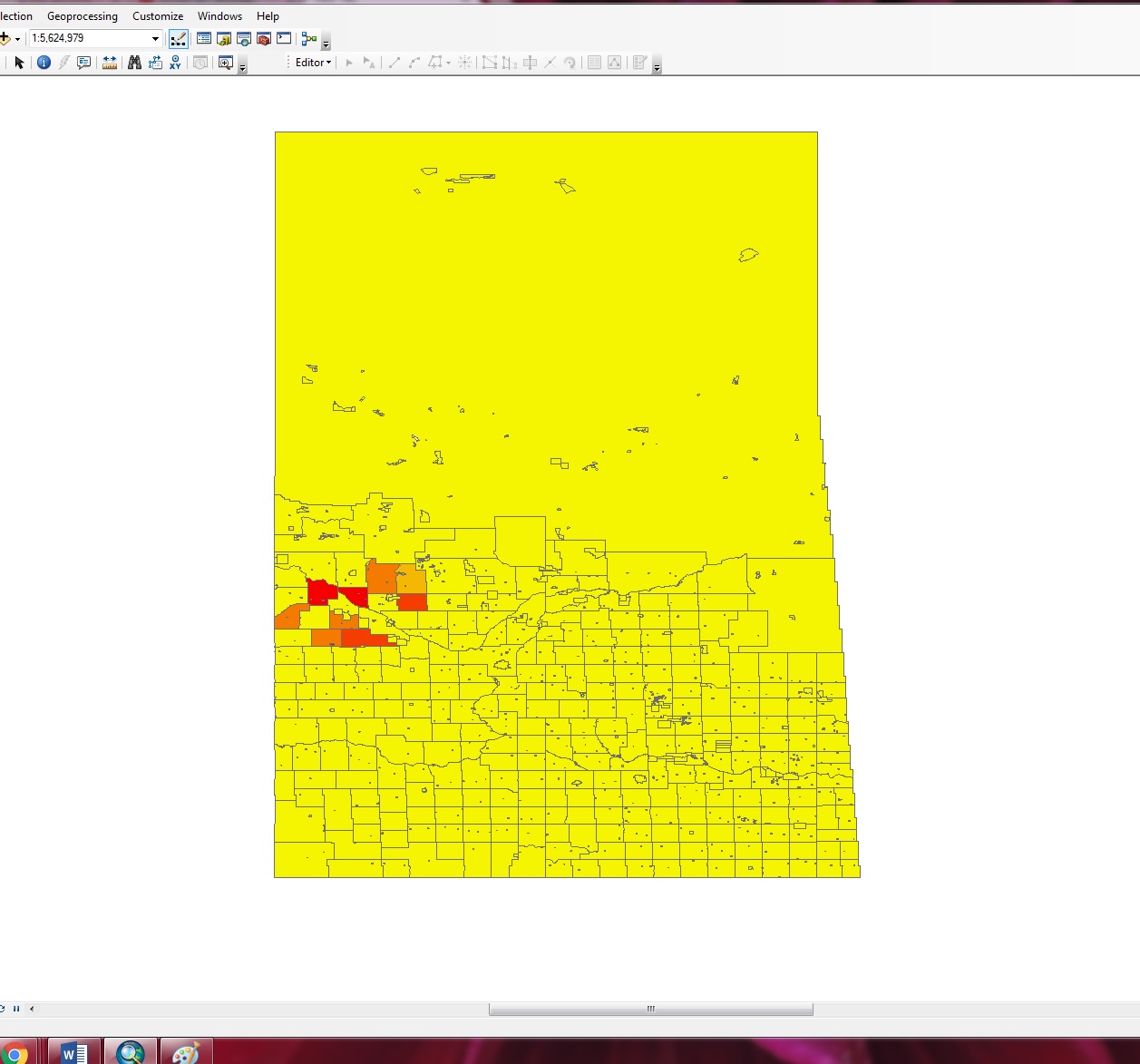 Map2
Map2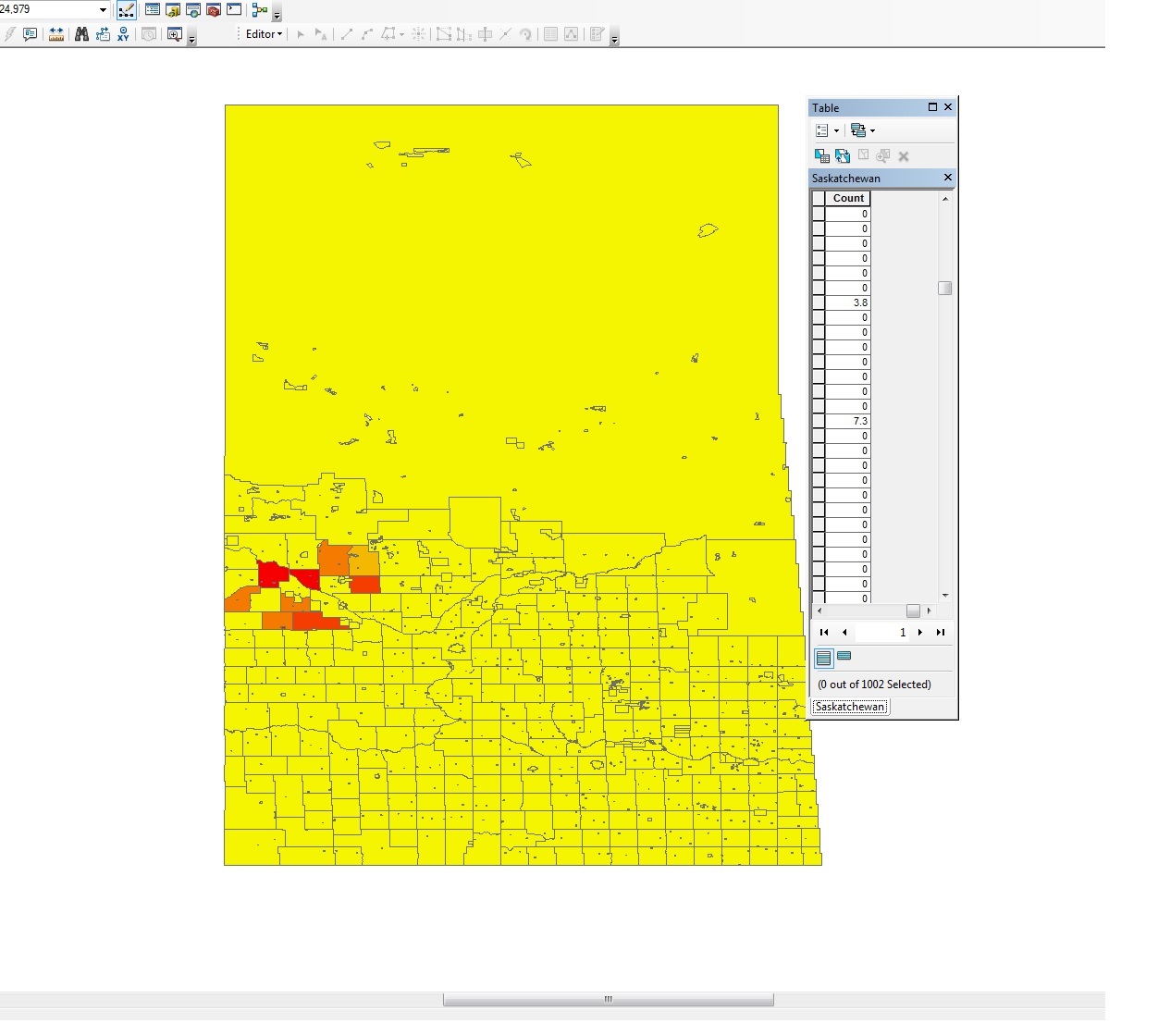 Map3
Map3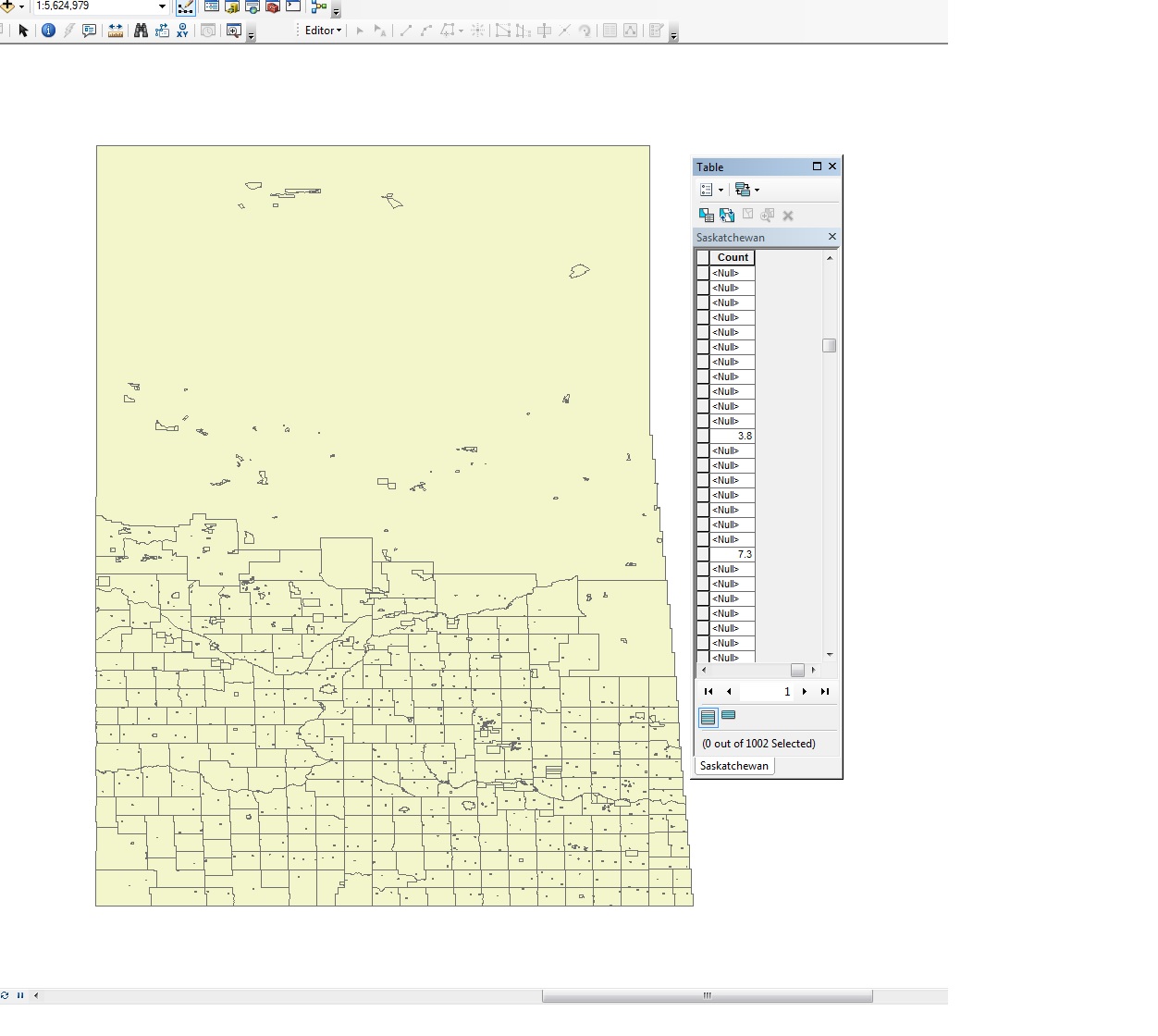 Map4
Map4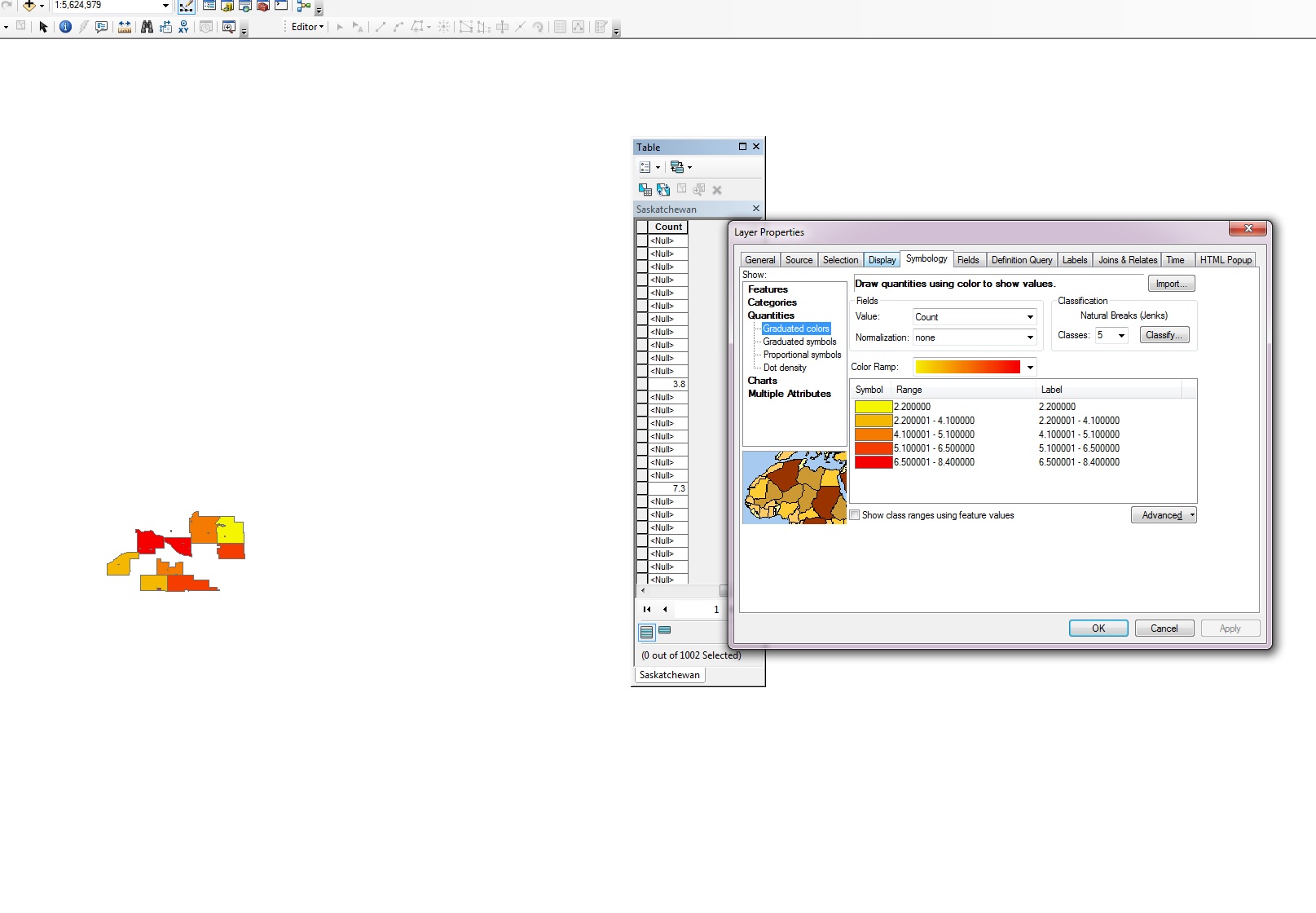 Map5
Map5
- Mark as New
- Bookmark
- Subscribe
- Mute
- Subscribe to RSS Feed
- Permalink
So, do you want to show the '0' values as well?
- Mark as New
- Bookmark
- Subscribe
- Mute
- Subscribe to RSS Feed
- Permalink
I don't want to show '0'... I created a map without '0's, and the map becomes partial (showing areas with values only, map5). mitchh300
- Mark as New
- Bookmark
- Subscribe
- Mute
- Subscribe to RSS Feed
- Permalink
Then what is your goal? It seems like Map3 is what you're looking for.
- Mark as New
- Bookmark
- Subscribe
- Mute
- Subscribe to RSS Feed
- Permalink
I think you need to make a definition query :
"Count" <> 0
Displaying a subset of features in a layer—Help | ArcGIS for Desktop