- Home
- :
- All Communities
- :
- Products
- :
- Data Management
- :
- Data Management Questions
- :
- How to select only part of the distribution of a D...
- Subscribe to RSS Feed
- Mark Topic as New
- Mark Topic as Read
- Float this Topic for Current User
- Bookmark
- Subscribe
- Mute
- Printer Friendly Page
How to select only part of the distribution of a DEM?
- Mark as New
- Bookmark
- Subscribe
- Mute
- Subscribe to RSS Feed
- Permalink
I have a digital elevation model for a large proportion of the world and have clipped the data frame to only show the UK. However this only accounts for part of the height distribution. Is there a way to remove everything which doesn't fall within UK elevation?
Thanks for any help ![]()
Solved! Go to Solution.
Accepted Solutions
- Mark as New
- Bookmark
- Subscribe
- Mute
- Subscribe to RSS Feed
- Permalink
Are you looking to cookie cut the raster to the shape of the UK (I'm avoiding the term 'clip' because the raster Clip tool only accepts rectangles)? You can do this with Extract By Mask.
If I've totally missed the point, please provide a picture of your situation.
- Mark as New
- Bookmark
- Subscribe
- Mute
- Subscribe to RSS Feed
- Permalink
Are you looking to cookie cut the raster to the shape of the UK (I'm avoiding the term 'clip' because the raster Clip tool only accepts rectangles)? You can do this with Extract By Mask.
If I've totally missed the point, please provide a picture of your situation.
- Mark as New
- Bookmark
- Subscribe
- Mute
- Subscribe to RSS Feed
- Permalink
Actually, Clip (Data Management) has the option of preserving clipping geometry. The Raster will be clipped based on the perimeter of the polygon shape.
You need to keep the following option checked.
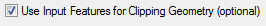
Think Location
- Mark as New
- Bookmark
- Subscribe
- Mute
- Subscribe to RSS Feed
- Permalink
Oh, so it does. Thanks, Jayanta.
- Mark as New
- Bookmark
- Subscribe
- Mute
- Subscribe to RSS Feed
- Permalink
Hi, thanks for the replies. I had used Data Frame properties to clip down to the shape of another layer the shape of the UK. However I have since found another raster which suits my needs better. Thank you anyway, it's always helpful to learn more stuff 🙂