- Home
- :
- All Communities
- :
- Products
- :
- Data Management
- :
- Data Management Questions
- :
- Re: How to fix Error 000468 when all shape types a...
- Subscribe to RSS Feed
- Mark Topic as New
- Mark Topic as Read
- Float this Topic for Current User
- Bookmark
- Subscribe
- Mute
- Printer Friendly Page
How to fix Error 000468 when all shape types are the same?
- Mark as New
- Bookmark
- Subscribe
- Mute
- Subscribe to RSS Feed
- Permalink
Hello all,
I keep getting Error 000468 when attempting Merge, Append, or Union protocols using polygon based features (shapefiles).The polygon features were made with a 'use ratio policy' for some fields. All have the same schema, which I re-verified. After getting the Error 468 message ("input shape types are not equal") I also verified all 'Shape*' field values in all features and all are the same (Polygon).
I am using ArcMAP 10.3.1 on a Lenovo W530 laptop. What could be happening?
Thanks,
Enrique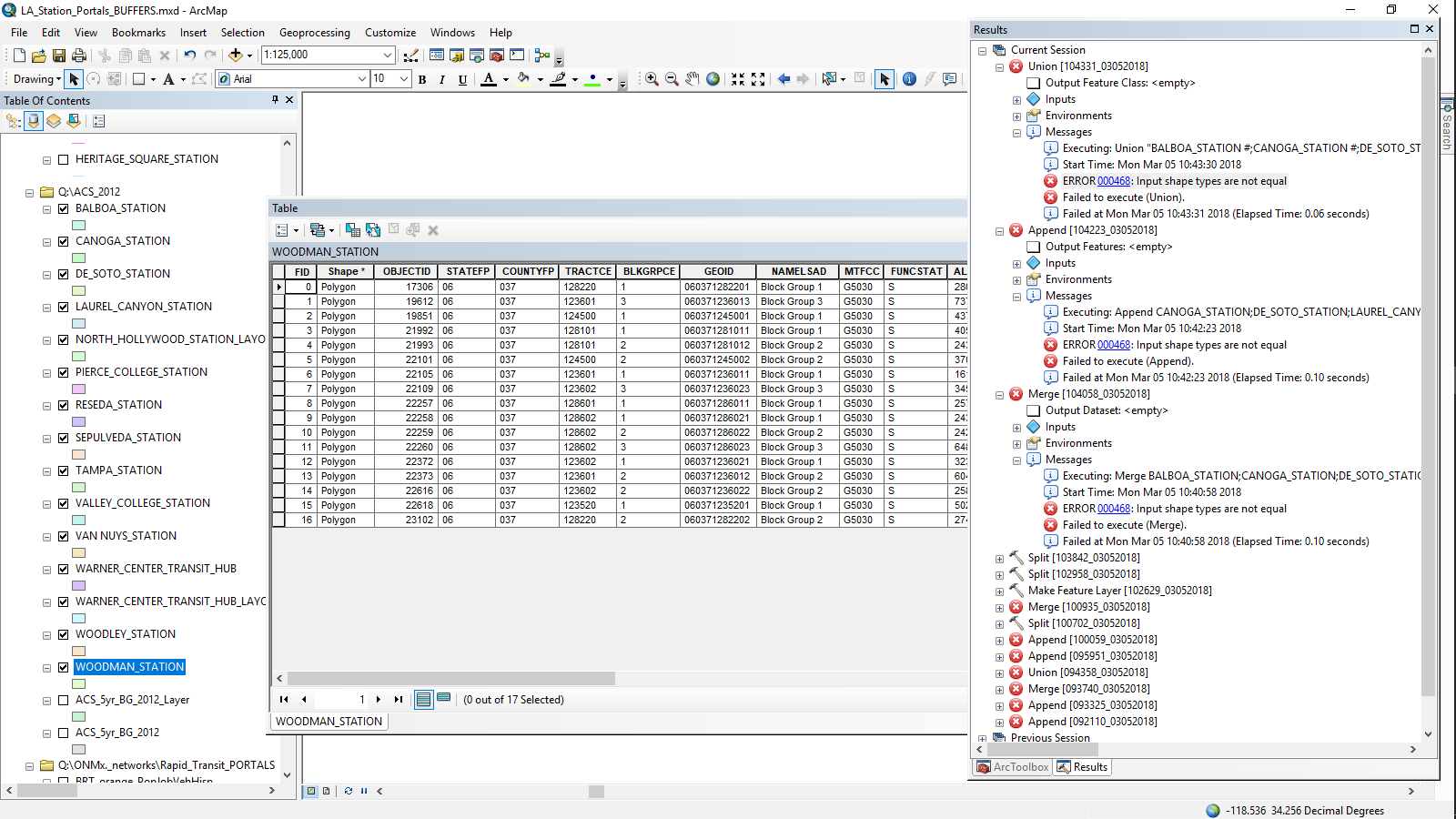
Solved! Go to Solution.
Accepted Solutions
- Mark as New
- Bookmark
- Subscribe
- Mute
- Subscribe to RSS Feed
- Permalink
Dan, thank you for your help. The problem was the presence of another feature class, line type, in the same map but turned-off, with the same file name. I detached the line features shapefile from the map workspace (and will change its name as well); now the Merge protocol works fine. The Multipart-to-Singlepart tool was very helpful though in identifying the problem.
- Mark as New
- Bookmark
- Subscribe
- Mute
- Subscribe to RSS Feed
- Permalink
are any of them polygonZ? or multipart polygons?
- Mark as New
- Bookmark
- Subscribe
- Mute
- Subscribe to RSS Feed
- Permalink
Hello Dan,
I am not familiar with the polygonZ type and it does not shows in the fields. However, the polygons were the result of a 'split' protocol on original ACS block-group parcel data.
How do I check if the polygons are multipart?
Thanks
- Mark as New
- Bookmark
- Subscribe
- Mute
- Subscribe to RSS Feed
- Permalink
All, there is a 'Data Reviewer' tool that allows to identify multipart polygons, however I cannot find it in arcMap 10.3.1. I looked in the 'Customize' tab but not there. The 'Help' section talks about a Data Reviewer extension for Server situations. Anyone knows where to find it in version 10.3.1, or if that version does not have this particular tool?
Thanks
- Mark as New
- Bookmark
- Subscribe
- Mute
- Subscribe to RSS Feed
- Permalink
All, I have not been able to install the 'Data Reviewer' tool yet in my University 10.3.1 (university license version), but in a visual inspection of features I did identify some.
I will edit these features and re-run the Merge protocol. Will keep you posted.
- Mark as New
- Bookmark
- Subscribe
- Mute
- Subscribe to RSS Feed
- Permalink
If you open the featureclass table the Shape file will say PolygonZ if it is Z-enabled. If the featureclass is a multipart, then you can use the MultiPart to SinglePart tool in Arctoolbox
- Mark as New
- Bookmark
- Subscribe
- Mute
- Subscribe to RSS Feed
- Permalink
Dan, thank you for your help. The problem was the presence of another feature class, line type, in the same map but turned-off, with the same file name. I detached the line features shapefile from the map workspace (and will change its name as well); now the Merge protocol works fine. The Multipart-to-Singlepart tool was very helpful though in identifying the problem.
- Mark as New
- Bookmark
- Subscribe
- Mute
- Subscribe to RSS Feed
- Permalink
Ok, something interesting (weird) happened when I did the Multipart-to-Singlepart protocol in one of the feature class; the original set geometry type was 'Polygon' for all parcel features but after the Multipart-Singlepart protocol a line feature shows up in the drawing (bus line associated to train stop), not the parcel (polygon) features and geometry type now for all features is 'Polyline M'....
There is another line feature class in the same map, turned off, with the same name....; could that be the problem?