- Home
- :
- All Communities
- :
- Products
- :
- Data Management
- :
- Data Management Questions
- :
- Re: How to check that a Relationship has been comp...
- Subscribe to RSS Feed
- Mark Topic as New
- Mark Topic as Read
- Float this Topic for Current User
- Bookmark
- Subscribe
- Mute
- Printer Friendly Page
How to check that a Relationship has been completed for every record
- Mark as New
- Bookmark
- Subscribe
- Mute
- Subscribe to RSS Feed
- Permalink
Is there a way to run an automated check to see if all features in one layer have have had the relationship established through the Relationship Class to their matching feature in another layer?
Here's the specific example:
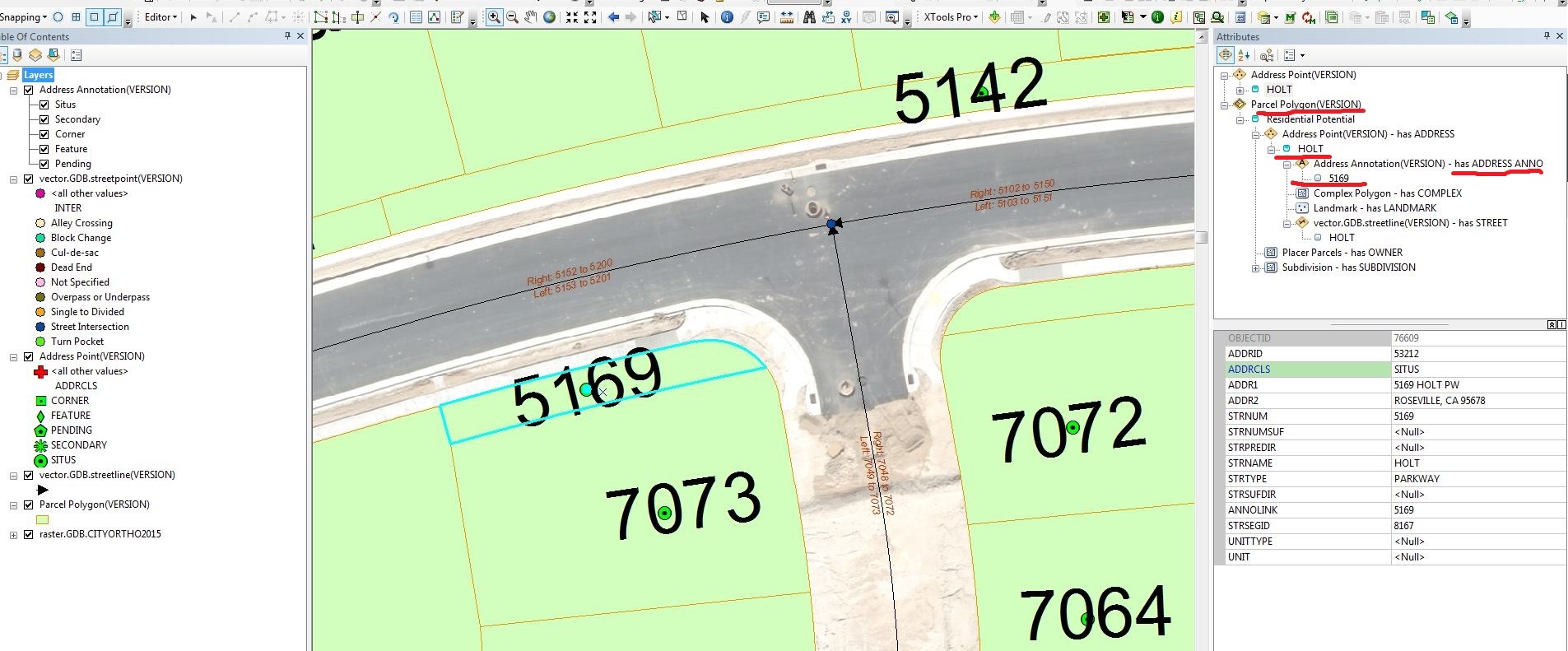
In this case we are entering a new subdivision into the City's landbase layers. One of the tasks is creating the relationship between each Parcel Polygon and its Address Point (and its linked Address Annotation). In the example here, as seen in the Attribute Window, the relationship has been established for this parcel and its address point.
What I was wondering is if there was a way to automatically check all the parcels in this subdivision after the relationships have all been updated to ensure that each parcel does have at least one address point related to it, in order to catch omissions, as our business rule is that each parcel must have an address point. I'm hoping there is an alternative way to check the work besides clicking on each parcel and drilling down the Attributes tree to see if the data has been related to that address point. To clarify, checking to see that an address point is spatially located on each parcel is not the issue in this case; instead we're looking for a way to check to see if they all have been related through the Relationship Class.
I've not done much with Relationship Classes before, so I suspect I am missing something obvious. We are using ArcGIS 10.2.1. and the data resides in SDE 10.2.1/SQL Server 2008 R2.
Thanks in advance,
Chris Donohue, GISP
- Mark as New
- Bookmark
- Subscribe
- Mute
- Subscribe to RSS Feed
- Permalink
Chris,
The 'Data Reviewer' tool for ArcGIS 10.3.1 may help.
It has a 'Relationship Check' function built in. I haven't used this function yet, so I don't know if it will solve your problem. See below:
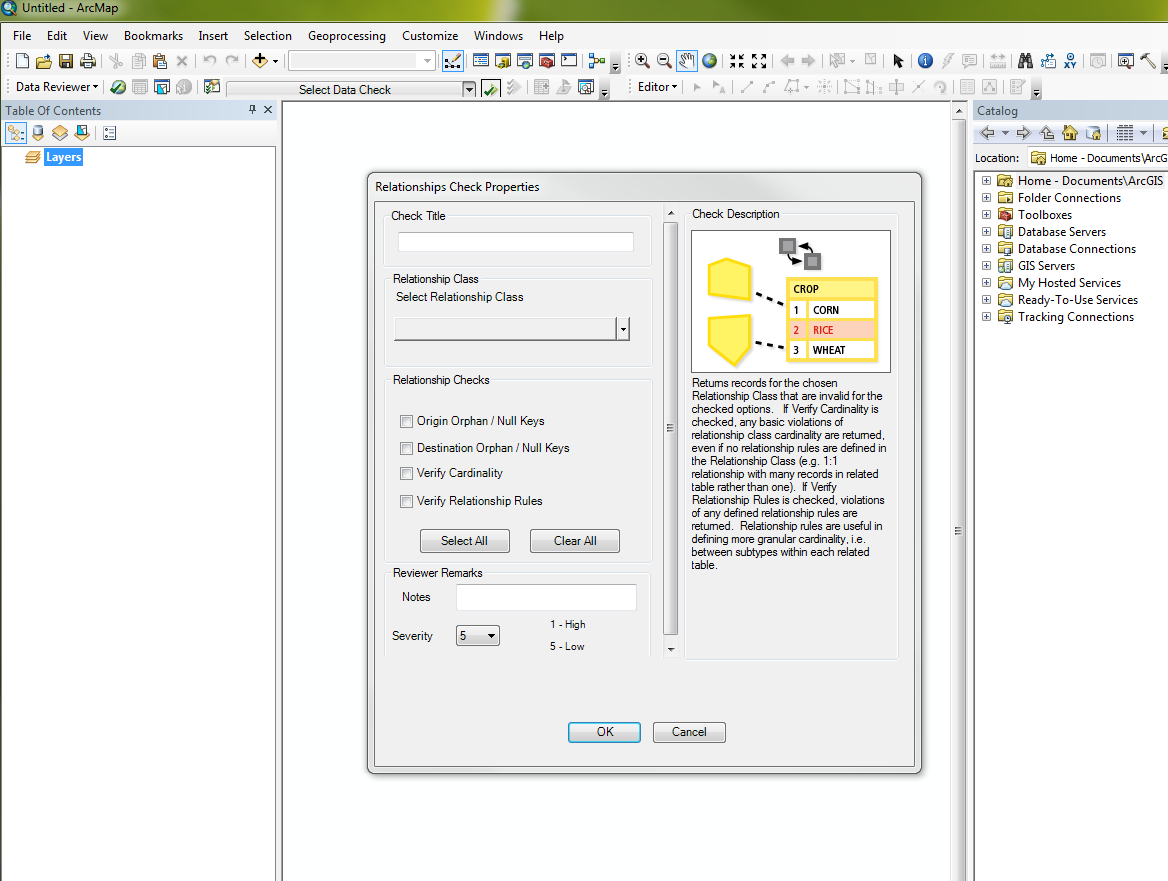 \
\
Here is a link to the tool:
Data Reviewer | ArcGIS Resource Center
Please let me know if this will work.
- Mark as New
- Bookmark
- Subscribe
- Mute
- Subscribe to RSS Feed
- Permalink
Thanks Mitch, I'll look into that.
Chris Donohue, GISP