- Home
- :
- All Communities
- :
- Products
- :
- Data Management
- :
- Data Management Questions
- :
- How to assign multiple values to a single point fi...
- Subscribe to RSS Feed
- Mark Topic as New
- Mark Topic as Read
- Float this Topic for Current User
- Bookmark
- Subscribe
- Mute
- Printer Friendly Page
How to assign multiple values to a single point field in arcmap
- Mark as New
- Bookmark
- Subscribe
- Mute
- Subscribe to RSS Feed
- Permalink
I work for a utility company and we do a survey on our assets every year and was wondering if there was a way to stack dates into a field for 1 single point???
Solved! Go to Solution.
Accepted Solutions
- Mark as New
- Bookmark
- Subscribe
- Mute
- Subscribe to RSS Feed
- Permalink
Linking or stacking lots of data to a single point can be accomplished by data design using relates. For example pictured below is a point field that is linked to an inspection table. For any one point, we can have many inspections attached to the point. In my geodatabase I have linked the Inspection table to Points. In GIS I would use a relate to joint my points to the Inspection table linking on a common field found in both "LocationID". After you use a relate if you click the point with the information button all of its "related" inspection will show for the one point. Joins and relates
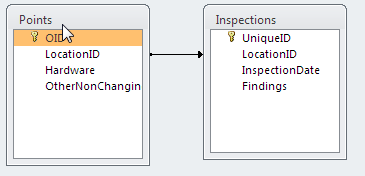
There are other ways to address this issue including programming or the carefull use of joins.....
- Mark as New
- Bookmark
- Subscribe
- Mute
- Subscribe to RSS Feed
- Permalink
Linking or stacking lots of data to a single point can be accomplished by data design using relates. For example pictured below is a point field that is linked to an inspection table. For any one point, we can have many inspections attached to the point. In my geodatabase I have linked the Inspection table to Points. In GIS I would use a relate to joint my points to the Inspection table linking on a common field found in both "LocationID". After you use a relate if you click the point with the information button all of its "related" inspection will show for the one point. Joins and relates
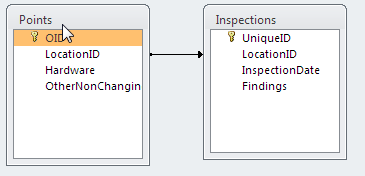
There are other ways to address this issue including programming or the carefull use of joins.....
- Mark as New
- Bookmark
- Subscribe
- Mute
- Subscribe to RSS Feed
- Permalink
Ted,
Thank you for this advice. I will certainly try this method for my data design and creation.
- Mark as New
- Bookmark
- Subscribe
- Mute
- Subscribe to RSS Feed
- Permalink
Ted has the right idea. Keep an 'Inspections' table in the geodatabase with a relationship to the asset. Whenever the asset is inspected, update the 'Inspections' table with the date and any other attributes.
- Mark as New
- Bookmark
- Subscribe
- Mute
- Subscribe to RSS Feed
- Permalink
This worked great. Thank you for your help!
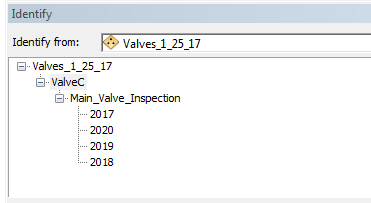
- Mark as New
- Bookmark
- Subscribe
- Mute
- Subscribe to RSS Feed
- Permalink
Could you mark Ted Kowal Reply As Correct Answer
- Mark as New
- Bookmark
- Subscribe
- Mute
- Subscribe to RSS Feed
- Permalink
Done! ![]()
- Mark as New
- Bookmark
- Subscribe
- Mute
- Subscribe to RSS Feed
- Permalink
You should mark Ted Kowal answer , not your answer.