- Home
- :
- All Communities
- :
- Products
- :
- Data Management
- :
- Data Management Questions
- :
- Re: How do I stack/collapse many lines to a single...
- Subscribe to RSS Feed
- Mark Topic as New
- Mark Topic as Read
- Float this Topic for Current User
- Bookmark
- Subscribe
- Mute
- Printer Friendly Page
How do I stack/collapse many lines to a single centerline?
- Mark as New
- Bookmark
- Subscribe
- Mute
- Subscribe to RSS Feed
- Permalink
I have a about 15,000 trips as line features and I am interested in learning what the most popular routes are. My problem is that the routes are not overlapped, which means I can't utilize the tools to summarize the number of lines in one area. I have had poor results with the Snap geoprocessing tool and I would be interested in any tips or alternatives!
I have attempted to snap the routes to themselves, at a distance of 15 meters, and I have attempted to snap the routes to a Census Bureau centerline file without good results.
The screenshot below shows the tracks in red and the "reference" centerline in green. My goal is to stack all of the other paths directly on the centerline.
Does anyone have experience with this task? Any suggestions?
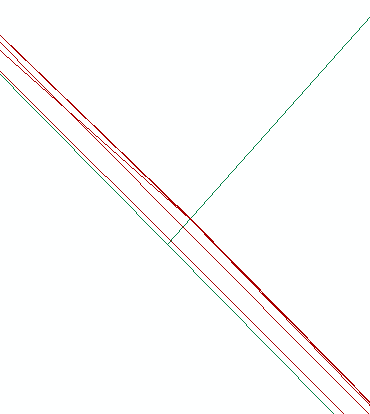
Solved! Go to Solution.
Accepted Solutions
- Mark as New
- Bookmark
- Subscribe
- Mute
- Subscribe to RSS Feed
- Permalink
Another possibility is to use the Integrate (Data Managment) tool
Integrate—Help | ArcGIS for Desktop
Caution - this tool modifies the original file instead of creating a new output, so be sure to make backup copies of your data before running it.
Chris Donohue, GISP
- Mark as New
- Bookmark
- Subscribe
- Mute
- Subscribe to RSS Feed
- Permalink
you are going to have to consolidate if you have that many lines. since you know where the real geometry is, you need to join all the attributes from the other files and do a spatial join. You will undoubtedly run into problems if you try to join all the files to the 'real' file as individuals.
- Mark as New
- Bookmark
- Subscribe
- Mute
- Subscribe to RSS Feed
- Permalink
Another possibility is to use the Integrate (Data Managment) tool
Integrate—Help | ArcGIS for Desktop
Caution - this tool modifies the original file instead of creating a new output, so be sure to make backup copies of your data before running it.
Chris Donohue, GISP
- Mark as New
- Bookmark
- Subscribe
- Mute
- Subscribe to RSS Feed
- Permalink
Thank you both for your input. The Integrate tool worked very well to gather things together. I did have to set a pretty large tolerance of about 15 meters, which shifted many of the lines away from reference road centerlines. However, I think this is as far as I need to go for my analysis.
- Mark as New
- Bookmark
- Subscribe
- Mute
- Subscribe to RSS Feed
- Permalink
Long term, you may want to look into routes. Each trip is really just an event associated with your base road line. And there are probably other features that would be associated with the route.
You could copy your road into a new route feature class. This is the way our DOT works with road assets and related features.