- Home
- :
- All Communities
- :
- Products
- :
- Data Management
- :
- Data Management Questions
- :
- Re: Geocoding service not working stable, often ge...
- Subscribe to RSS Feed
- Mark Topic as New
- Mark Topic as Read
- Float this Topic for Current User
- Bookmark
- Subscribe
- Mute
- Printer Friendly Page
Geocoding service not working stable, often generate error or wrong results
- Mark as New
- Bookmark
- Subscribe
- Mute
- Subscribe to RSS Feed
- Permalink
I have a geocoding service in ArcGIS server 10.0 does not work stably, it works in general but often have unexpected behavior, either return error message "An unknown error has occurred", or generate wrong results, some address can be off for 10 KM away.
I tried to rebuild the locator, but it first prompt address locator need to be repaired in order to rebuilt, when I click OK button the ArcCatalog pop up error said, can't rebuilt address locator.
I don't know what i can do at this moment, does anyone have idea?
I appreciate any replies.
Juncheng
- Mark as New
- Bookmark
- Subscribe
- Mute
- Subscribe to RSS Feed
- Permalink
Katie Brander recently commented in Rebuilding address locators that "...the only reliable method is to manually delete and re-create address locators every time." Have you tried to recreate?
Also, you may want to consider the geocoding API:
geocodeAddresses—ArcGIS REST API: World Geocoding Service | ArcGIS for Developers
You can develop against this (single request or in batch) - some actions do not require credentials and are free, others require a paid account:
Free vs. paid operations—ArcGIS REST API: World Geocoding Service | ArcGIS for Developers
Credits | ArcGIS for Developers
I mention this because it uses the latest and greatest from Esri, is world-wide, and you'd never have to worry about locators again!
- Mark as New
- Bookmark
- Subscribe
- Mute
- Subscribe to RSS Feed
- Permalink
Hi, Chris
Thank you very much for your reply. I did tried to rebuild the locator, but it failed, because our source data seem to be modified and original feature class that point to is no longer exist, I will try to find the original feature class and tried to build the locator.
I will let you know whether it works.
Thanks.
DAVE ZHANG
Application Specialist
Innovapost≡ TPO Support Team
Tel: 613.221.3376
Email: dave.zhang@innovapost.ca<mailto:dave.zhang@innovapost.ca>
This e-mail may be privileged and/or confidential, and the sender does not waive any related rights and obligations. Any distribution, use or copying of this e-mail or the information it contains by other than an intended recipient is unauthorized. If you received this e-mail in error, please advise me (by return e-mail or otherwise) immediately.
- Mark as New
- Bookmark
- Subscribe
- Mute
- Subscribe to RSS Feed
- Permalink
Are you using a custom geocode style or out-of-the-box from ESRI?
- Mark as New
- Bookmark
- Subscribe
- Mute
- Subscribe to RSS Feed
- Permalink
This locator was created a few years ago. And used to work well, but recently often produce error.
The author is no longer with our company but the style I believe to be out box from ESRI, see the screen capture below.
I tried to repair but it seem repair require original feature class, which has been missing. Anything I can do at the moment without original data?
Dave
- Mark as New
- Bookmark
- Subscribe
- Mute
- Subscribe to RSS Feed
- Permalink
Dave:
From the looks of the screen shots it looks like you are using ArcGIS Desktop 10.0 or earlier. Please post a screen shot of the dialog after clicking the Advanced button at the bottom left of the Locator Properties dialog as well as the information on the left pane below the Left Post Code. This should give an indication of the version of the address locator and help determine if the locator was customized. The address locator styles that are shipped with the product are for USA address formats only.
What version of ArcGIS Server was the locator published to as a geocode service?
Is the service that is returning an error publicly accessible? If so, can you provide the link?
-Shana
- Mark as New
- Bookmark
- Subscribe
- Mute
- Subscribe to RSS Feed
- Permalink
Thank you shana. You are right we still use ArcGIS 10. here is the screen shot of the advanced properties. I could not rebuild the locator because the original data was modified and no longer match the fields defined in the box. Just curious why the locator can still working in most of cases? currently we are working on the updating of data and trying to rebuild the locator.
Dave
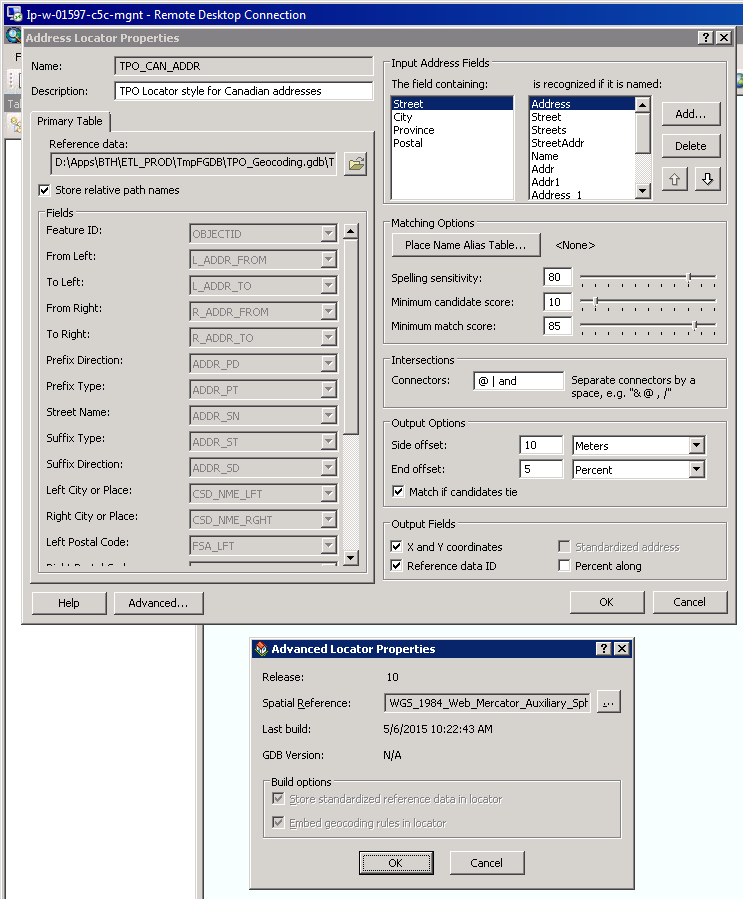
- Mark as New
- Bookmark
- Subscribe
- Mute
- Subscribe to RSS Feed
- Permalink
Dave:
I'd have to have some examples of addresses that do not work and the locator if possible to be able to answer why somethings work and others do not. If something does not work, is it both with the original locator and with the geocode service created from it?
Do you have the locator style that was used to create the existing address locator? The style would be stored in the C:\Program Files (x86)\ArcGIS\Desktop10.0\Locators folder.
What are the other fields that are part of the address locator below the postal codes?
-Shana
- Mark as New
- Bookmark
- Subscribe
- Mute
- Subscribe to RSS Feed
- Permalink
Hi, Shana, Chris Smith and Michael
It end up the error message "An unknown error has occurred" actually come from our web application, not the geocoding service. for the wrong results happened occasionally, we confirm that the wrong geocoding results is due to the incorrect data that was used to build the locator years ago. the current data is correct but the fields was updated and do not match the locator. so we could rebuild locator at the moment. we believe after use updated feature class and rebuild the locator, the service will return the correct results.
Thank you for all your help and efforts.
Happy New Year.
Juncheng