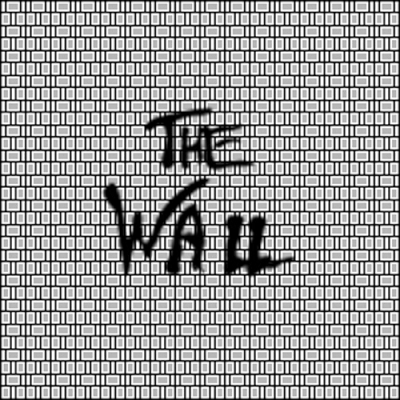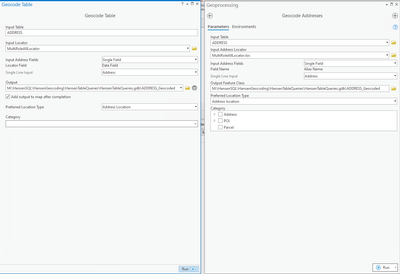- Home
- :
- All Communities
- :
- Products
- :
- Data Management
- :
- Data Management Questions
- :
- Geocode Table GP Tool will not overwrite existing ...
- Subscribe to RSS Feed
- Mark Topic as New
- Mark Topic as Read
- Float this Topic for Current User
- Bookmark
- Subscribe
- Mute
- Printer Friendly Page
Geocode Table GP Tool will not overwrite existing output
- Mark as New
- Bookmark
- Subscribe
- Mute
- Subscribe to RSS Feed
- Permalink
ArcGIS Pro 2.6
In Projects/Options/Geoprocessing I have Allow geoprocessing tools to overwrite existing datasets checked:
However when I try to geocode a table of addresses and use the same output feature class name the tool turns red with anger and scolds me like a school child:
Sort of reminds me of Pink Floyd The Wall:
Wrong, Do it again!
If you don't eat yer meat, you can't have any pudding
How can you have any pudding if you don't eat yer meat?
You! Yes, you behind the bikesheds, stand still laddy!
Is this expected behavior or should I eat my meat and just change the output name?
Solved! Go to Solution.
Accepted Solutions
- Mark as New
- Bookmark
- Subscribe
- Mute
- Subscribe to RSS Feed
- Permalink
Its Friday... change it.
It is probably in use or referenced since your last save or gdb refresh
... sort of retired...
- Mark as New
- Bookmark
- Subscribe
- Mute
- Subscribe to RSS Feed
- Permalink
Its Friday... change it.
It is probably in use or referenced since your last save or gdb refresh
... sort of retired...
- Mark as New
- Bookmark
- Subscribe
- Mute
- Subscribe to RSS Feed
- Permalink
I've stopped and restarted Pro after removing the original from the project. Having it Checked is the default. Just another brick in the wall....
- Mark as New
- Bookmark
- Subscribe
- Mute
- Subscribe to RSS Feed
- Permalink
I think you were right Dan- I deleted the feature class and ran it again. Of course there was no issue when I ran the tool. Now it seems to have corrected itself as both tools don't get mad. When you right click on a table in the TOC and select Geocode Table, you get the tool on the right; the tool on the left is from the pick list of geocoding tools. Initially I was using the tool on the right.