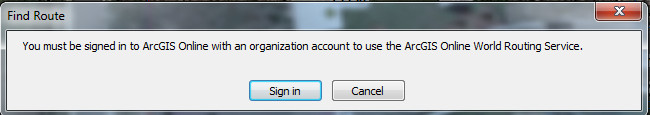- Home
- :
- All Communities
- :
- Products
- :
- Data Management
- :
- Data Management Questions
- :
- Find Route error for geocoding toolbar - You must ...
- Subscribe to RSS Feed
- Mark Topic as New
- Mark Topic as Read
- Float this Topic for Current User
- Bookmark
- Subscribe
- Mute
- Printer Friendly Page
Find Route error for geocoding toolbar - You must be signe in to ArcGIS Online...
- Mark as New
- Bookmark
- Subscribe
- Mute
- Subscribe to RSS Feed
- Permalink
I have a couple of maps that I use to answer address questions and assign addresses to new developments. I frequently use the geocoding toolbar to quickly get to the area in question. Since upgrading to 10.3 or maybe even since 10.2.2 I have been getting the following pop-up after I enter an address in the geocoding toolbar's address entry window and right click to pan to the address:
Heretofore I have just hit cancel and continued on to the address. It only happens when I first open the map. I don't want to sign in to ArcGIS Online, I just want to use my local locators.
Has anyone else encountered this? Is there some setting I need to change?
Any help would be appreciated.
Thanks,
Jeff Ward
Summit County, Utah
Summit County, Utah
- Mark as New
- Bookmark
- Subscribe
- Mute
- Subscribe to RSS Feed
- Permalink
Nobody else is encountering this?
Summit County, Utah
- Mark as New
- Bookmark
- Subscribe
- Mute
- Subscribe to RSS Feed
- Permalink
I thought this might be because of something going on in the geocoding toolbar, and I think I have narrowed it down to two choices when right-clicking the address on the geocoding toolbar after entering the address.

The Add as Stop to Find Route and Add as Barrier to Find Route require signing in to ArcGIS Online to use routing. I'm not sure why this particular map is wanting me to sign on and others using the same geocoding toolbar don't.
I checked my extensions under the Customize menu and I had Network Analyst checked, but I have since unchecked it and I still get the annoying warning message.
I have also removed the two offending choices from the Address Find context menu, but they still show up in the geocoding context menu and the Find dialog context menu.
Summit County, Utah
- Mark as New
- Bookmark
- Subscribe
- Mute
- Subscribe to RSS Feed
- Permalink
We are having the same issue except when using address locators in the find tool.
- Mark as New
- Bookmark
- Subscribe
- Mute
- Subscribe to RSS Feed
- Permalink
Apparently we are the only ones.
Summit County, Utah
- Mark as New
- Bookmark
- Subscribe
- Mute
- Subscribe to RSS Feed
- Permalink
Agreed. We have narrowed it down to an MXD level issue. Some consistently good, some consistently bad. Shows up for use using a local address locator.
Sent from my iPhone
- Mark as New
- Bookmark
- Subscribe
- Mute
- Subscribe to RSS Feed
- Permalink
Same thing is happening for us in 10.6. I tried creating a new mxd and copying the layers over and it didn't work. Did anyone find a solution?