- Home
- :
- All Communities
- :
- Products
- :
- Data Management
- :
- Data Management Questions
- :
- Re: Failure to “post” changes from child versions ...
- Subscribe to RSS Feed
- Mark Topic as New
- Mark Topic as Read
- Float this Topic for Current User
- Bookmark
- Subscribe
- Mute
- Printer Friendly Page
Failure to “post” changes from child versions to parent,
- Mark as New
- Bookmark
- Subscribe
- Mute
- Subscribe to RSS Feed
- Permalink
Failure to “post” changes from child versions to parent,
In the screenshots below, three child versions are taken from the parent version (default).
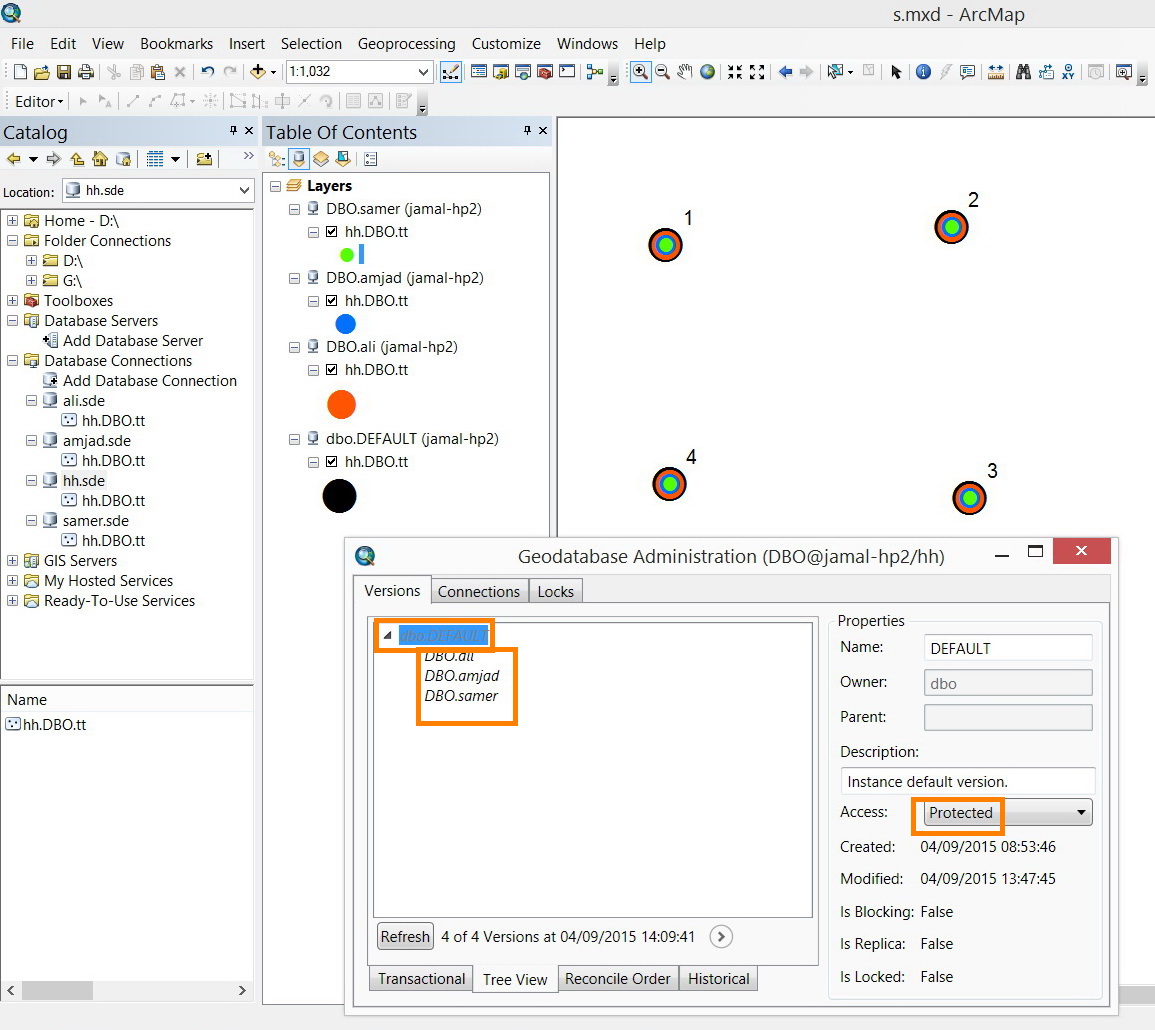
Same feature is edited in the three child versions.
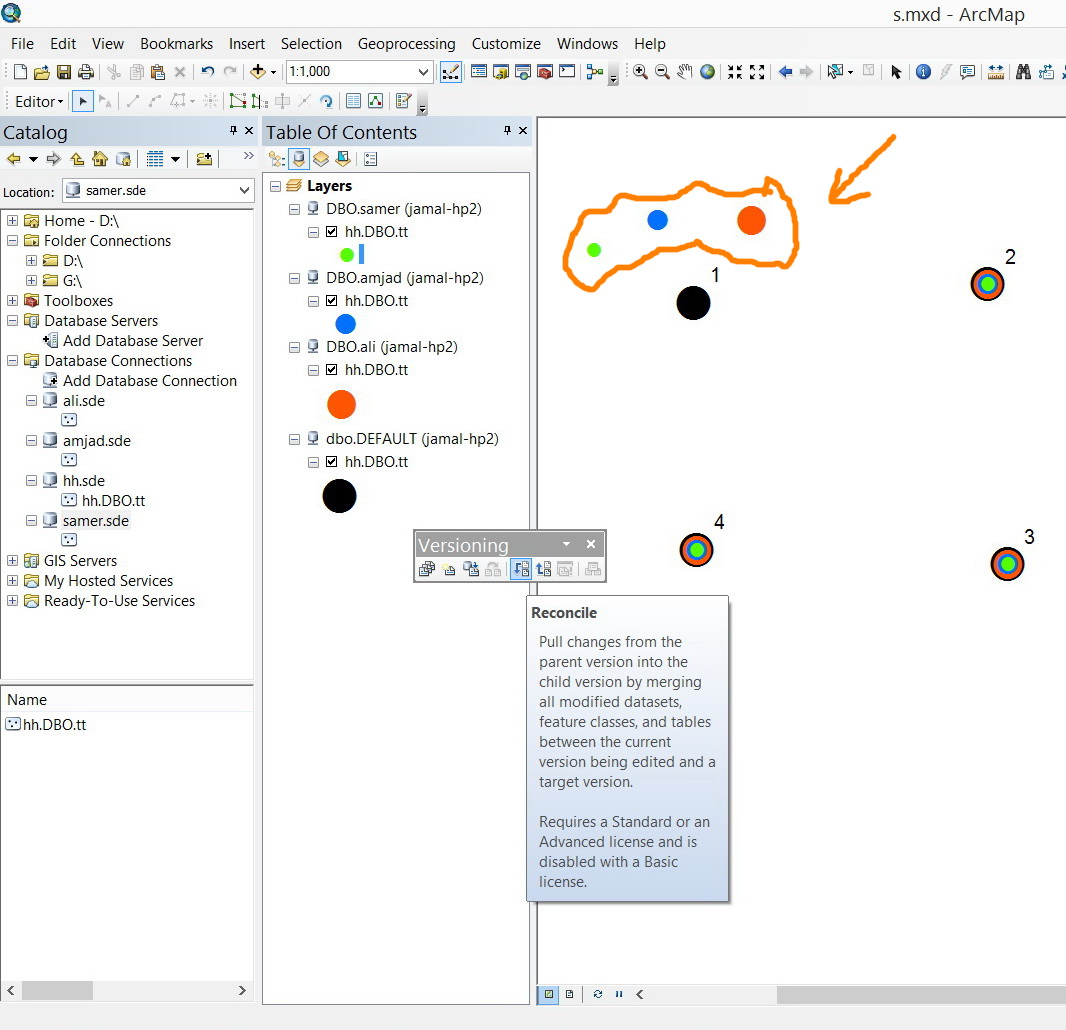
Changes in the child versions are detected and “Reconcile” is applied
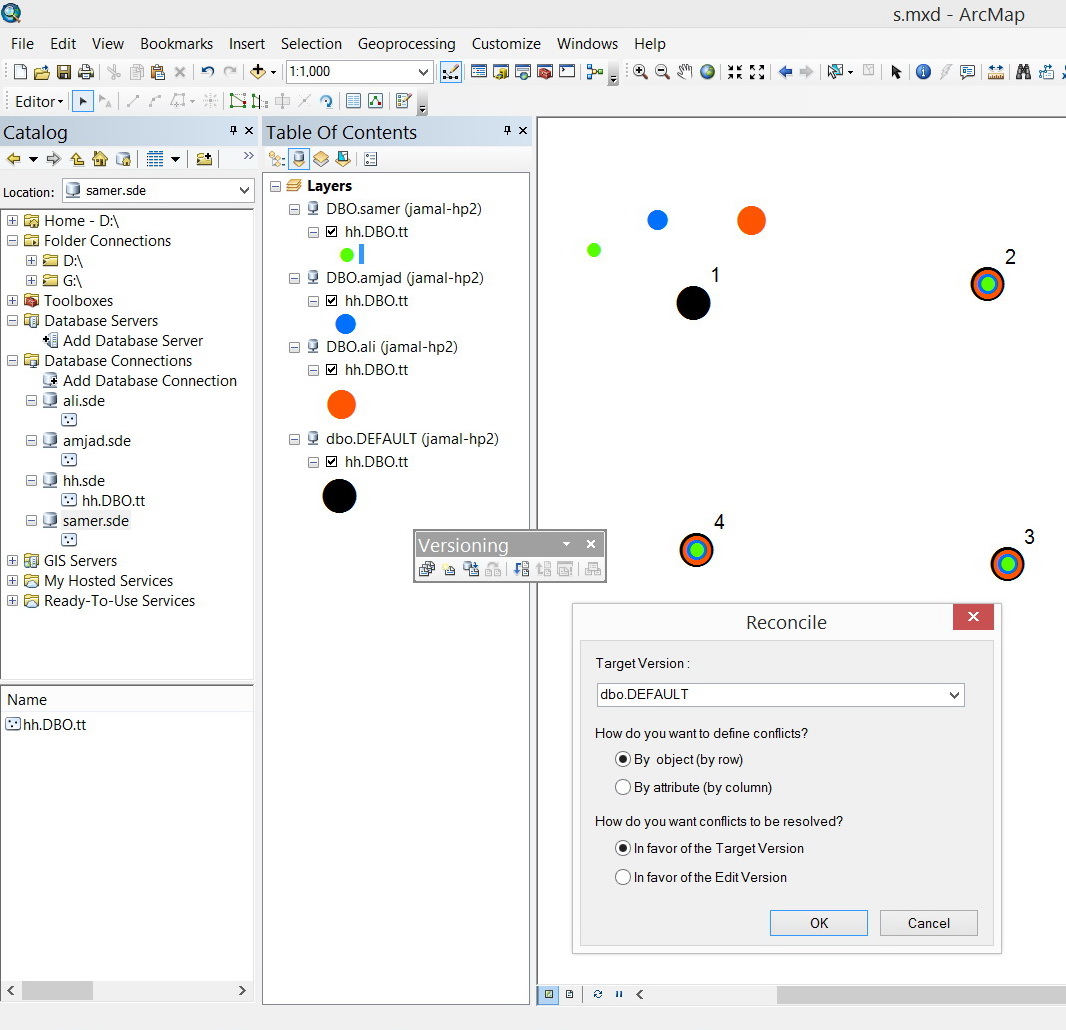
“Post” has introduced the message below
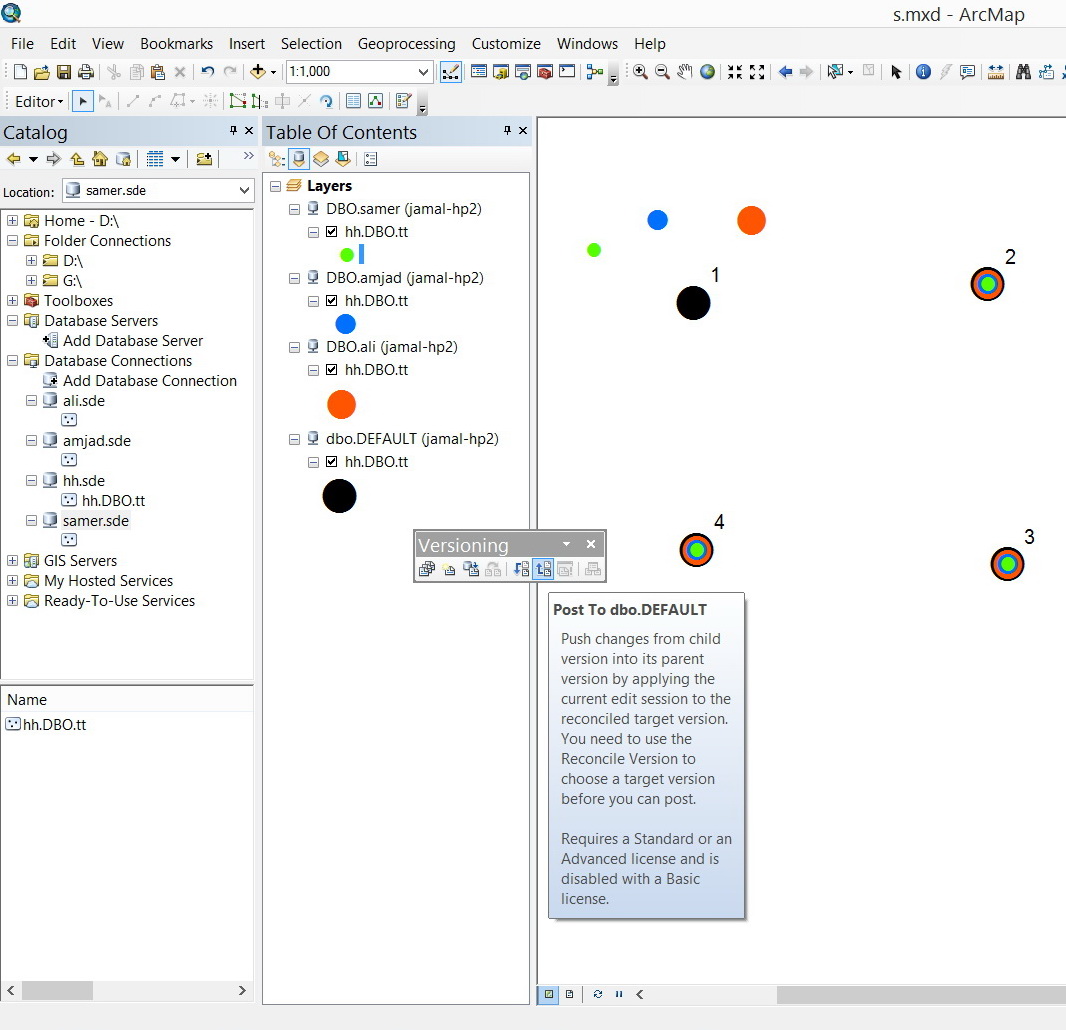
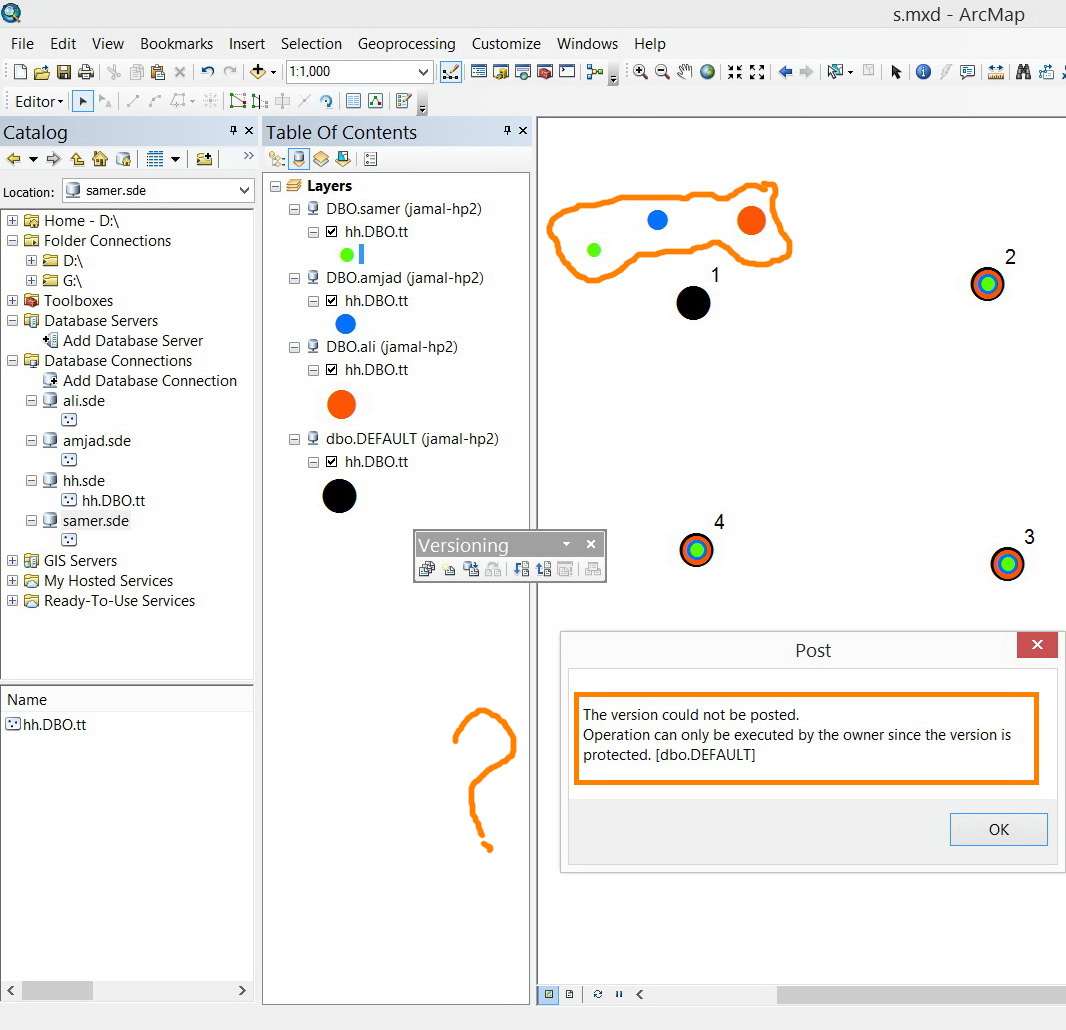
Then how the changes in the child versions can be posted to the parent?
Does the ArcGIS detect the conflicts between the child versions?
Does the ArcGIS resolve the conflicts between the child versions and then resolve them with the parent?
Thank you
Best
Jamal
Jamal Numan
Geomolg Geoportal for Spatial Information
Ramallah, West Bank, Palestine
Solved! Go to Solution.
Accepted Solutions
- Mark as New
- Bookmark
- Subscribe
- Mute
- Subscribe to RSS Feed
- Permalink
Follow the below workflow:
1. From the connection as 'sa' user> add the feature class into ArcMap
2. Change Version to the child version
3. Now start editing
4. Now do the Reconcile
You should get the conflict
- Mark as New
- Bookmark
- Subscribe
- Mute
- Subscribe to RSS Feed
- Permalink
Hi Jamal,
Since the version the DEFAULT version is protected, you must connect to the geodatabase as a user with DBO privileges to perform the post. If there are conflicts found, you will be prompted to resolve the conflicts.
- Mark as New
- Bookmark
- Subscribe
- Mute
- Subscribe to RSS Feed
- Permalink
The error that you are observing during Post is indicating that you may not be connected as a DBO user. The DEFAULT version has an Access level of 'Protected' and thus only the version owner, DBO in this case can do the POST.
Conflict will only be detected if the same feature has been modified in both the versions, the Parent and the Child.
When you perform the Reconcile for the first Child version, no conflict should be detected, because the feature was not modified in the DEFAULT version, but was only modified in the Child version.
However, subsequent Reconciles for the other two child versions should detect a Conflict, and will let you choose in whose favour to resolve that Conflict.
- Mark as New
- Bookmark
- Subscribe
- Mute
- Subscribe to RSS Feed
- Permalink
Many thanks guys for the answer.
Sure the default is accessed by the owner (sa) as shown in the screenshots below. Nevertheless, post fails to work.
What other issues should I consider?
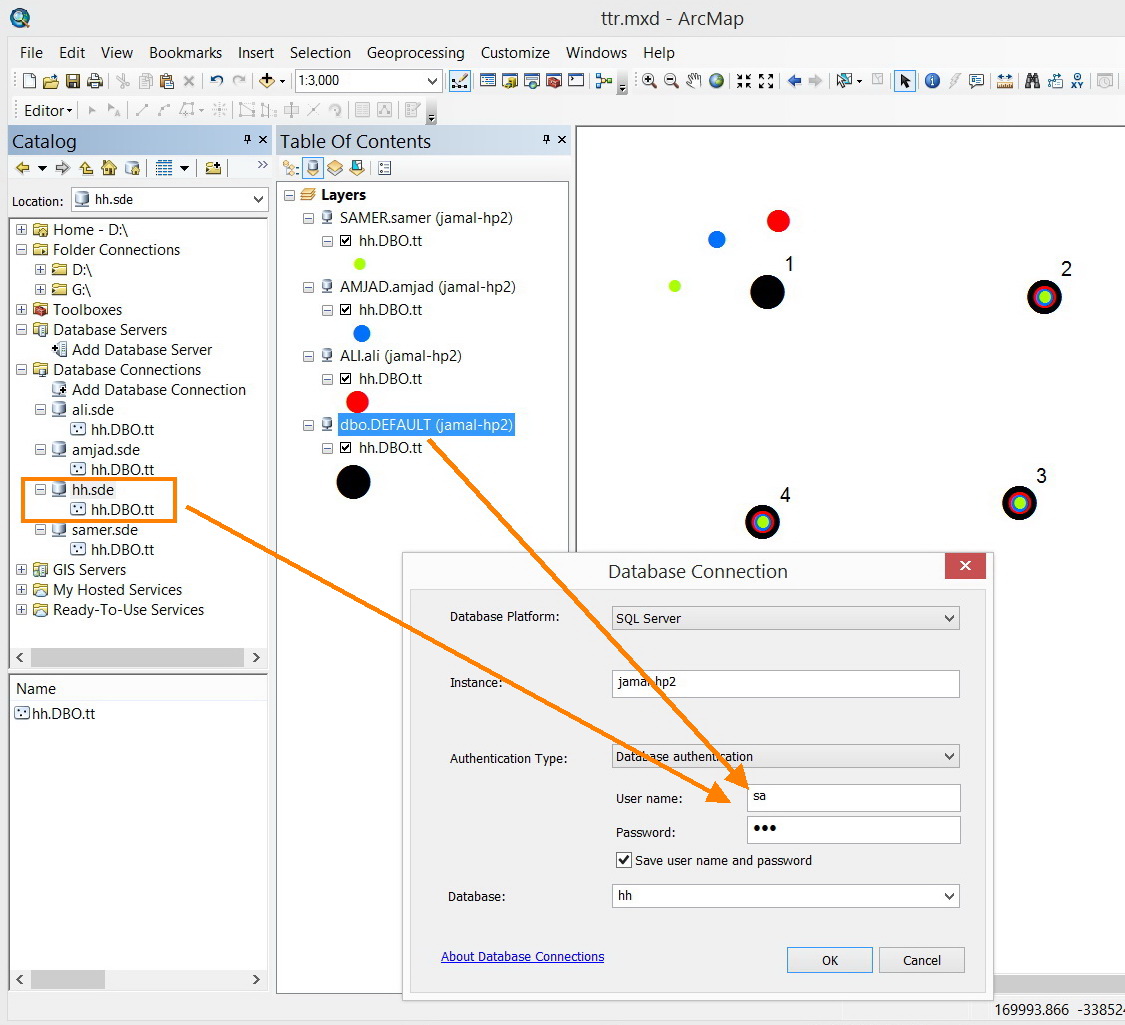
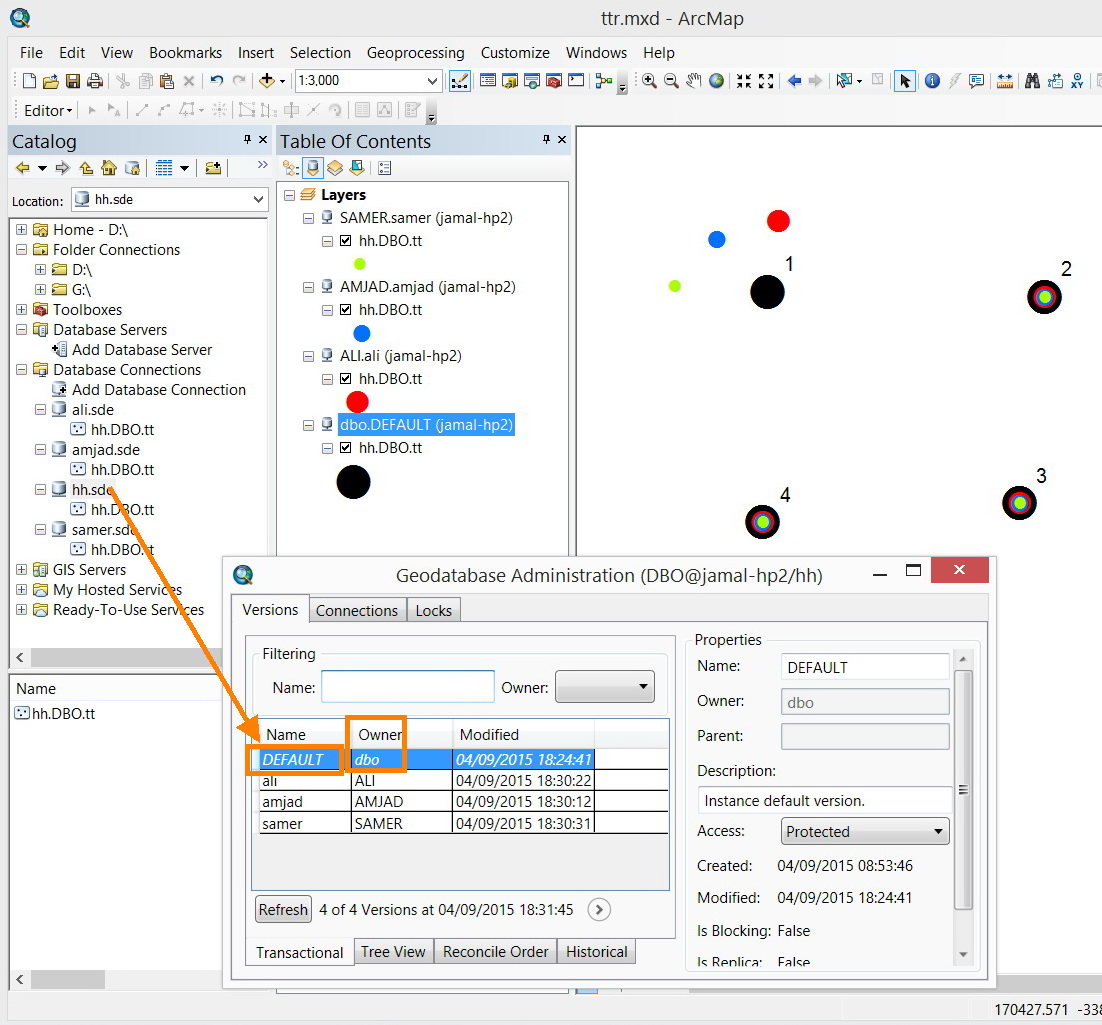
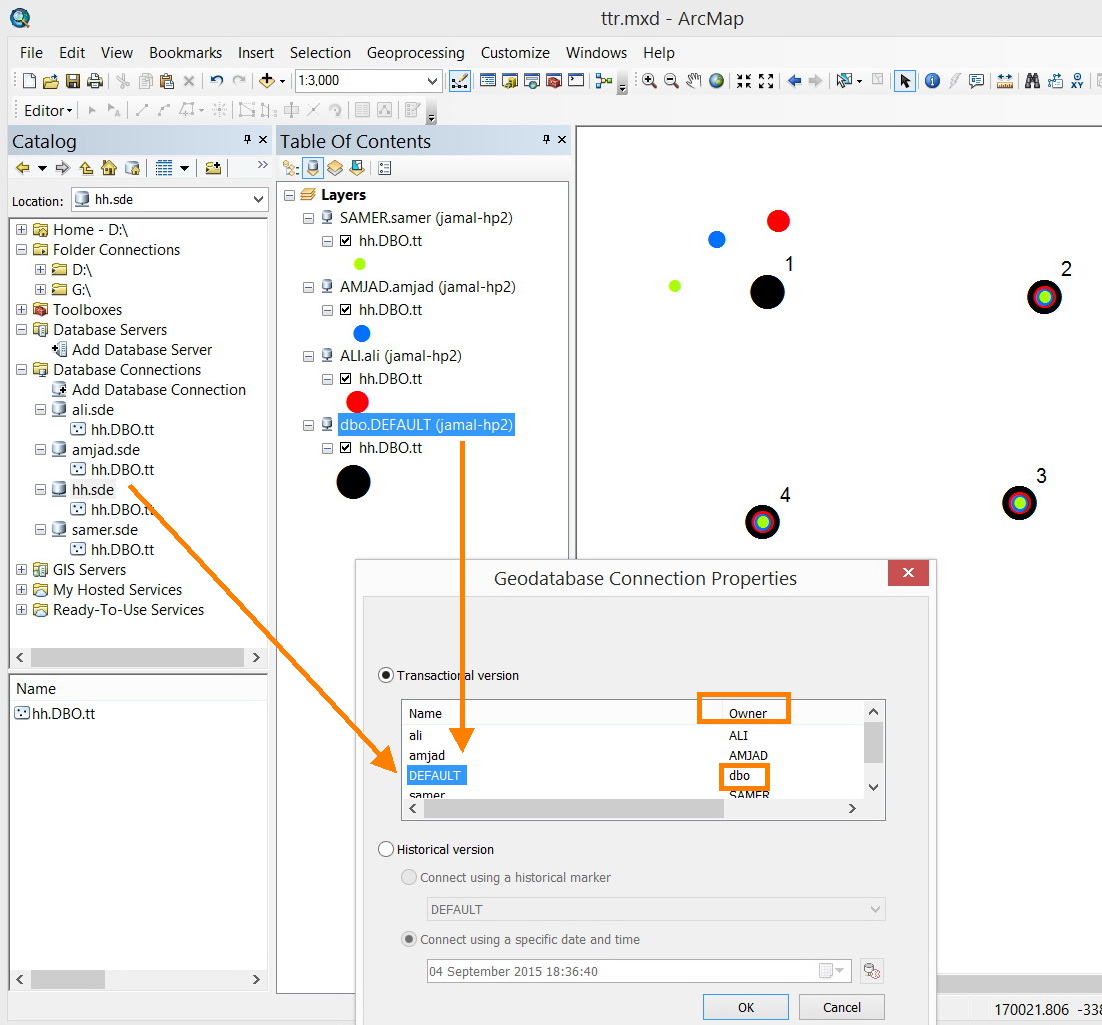
Jamal Numan
Geomolg Geoportal for Spatial Information
Ramallah, West Bank, Palestine
- Mark as New
- Bookmark
- Subscribe
- Mute
- Subscribe to RSS Feed
- Permalink
Why this is considered as “conflict”? There is no update for the same feature in both parent and child versions
http://webhelp.esri.com/arcgisserver/9.3/java/index.htm#geodatabases/an_overv-60074501.htm
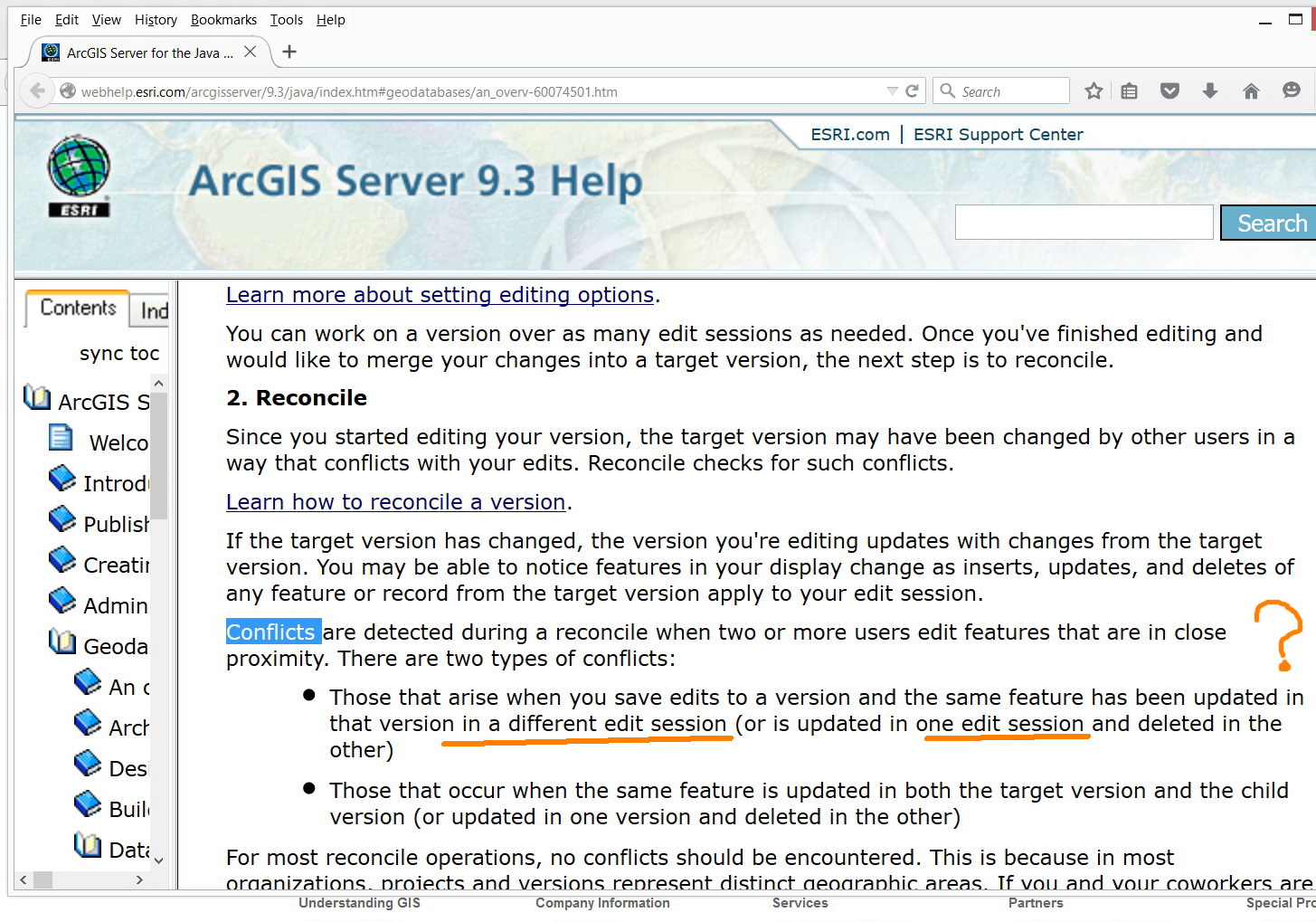
Jamal Numan
Geomolg Geoportal for Spatial Information
Ramallah, West Bank, Palestine
- Mark as New
- Bookmark
- Subscribe
- Mute
- Subscribe to RSS Feed
- Permalink
The error that you are observing during Post is indicating that you may not be connected as a DBO user. The DEFAULT version has an Access level of 'Protected' and thus only the version owner, DBO in this case can do the POST.
Conflict will only be detected if the same feature has been modified in both the versions, the Parent and the Child.
When you perform the Reconcile for the first Child version, no conflict should be detected, because the feature was not modified in the DEFAULT version, but was only modified in the Child version.
However, subsequent Reconciles for the other two child versions should detect a Conflict, and will let you choose in whose favour to resolve that Conflict.
- Mark as New
- Bookmark
- Subscribe
- Mute
- Subscribe to RSS Feed
- Permalink
The 9.3 help (in my screenshot above) indicates that editing in different editing sessions result in “conflicts”. For example, if a feature is updated (in an edit session) and then the edit session is stopped and restarted where the same feature is updated (in the second edit session), this causes conflict!!!!!
How this can be true?
Jamal Numan
Geomolg Geoportal for Spatial Information
Ramallah, West Bank, Palestine
- Mark as New
- Bookmark
- Subscribe
- Mute
- Subscribe to RSS Feed
- Permalink
The link doesn't mention this:
and then the edit session is stopped and restarted where the same feature is updated (in the second edit session), this causes conflict!!!!!
The link is talking about scenarios when the feature is being edited in two simultaneous sessions.
If the same feature has been updated in the same version by two different Editors, then conflicts are bound to occur asking which edit to maintain and which one to discard.
- Mark as New
- Bookmark
- Subscribe
- Mute
- Subscribe to RSS Feed
- Permalink
Thank you for the elaboration. It is much more obvious now.
However, doesn’t the “conflict” need to have updates on the same feature on both parent and child? In the link provided, it states that there is a conflict at the level of same version as the same feature is updated from two editors.
Which ones of the following can be considered as conflict?
- Same feature is edited in both parent and child
- Same feature is edited in child versions
- Same feature is edited in the same versions but from multiple editors (who are accessing the same version at the same time)
Jamal Numan
Geomolg Geoportal for Spatial Information
Ramallah, West Bank, Palestine
- Mark as New
- Bookmark
- Subscribe
- Mute
- Subscribe to RSS Feed
- Permalink
Both 1 and 3 are TRUE.
Option 2 is actually a part of option 3 itself.