- Home
- :
- All Communities
- :
- Products
- :
- Data Management
- :
- Data Management Questions
- :
- Re: Export data in model builder
- Subscribe to RSS Feed
- Mark Topic as New
- Mark Topic as Read
- Float this Topic for Current User
- Bookmark
- Subscribe
- Mute
- Printer Friendly Page
Export data in model builder
- Mark as New
- Bookmark
- Subscribe
- Mute
- Subscribe to RSS Feed
- Permalink
Hi,
I have 200 cities data in different feature class in one FGDB. My problem is i want to export data according to cities in different different folder and GDB in modal builder. so please tell me how to do this. Thanks in advance
Input is show below...
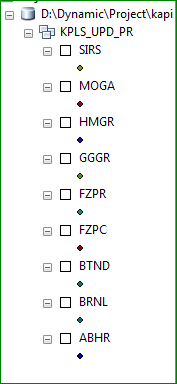
Output that i Want
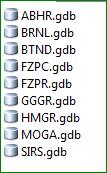
- Mark as New
- Bookmark
- Subscribe
- Mute
- Subscribe to RSS Feed
- Permalink
In Modelbuilder one way to do this would be to use an Iterator to loop through the Feature Dataset, then have a function to create a new geodatabase as it loops each time. The name could be transferred across from the iteration to your new geodatabases through the use of a in-line variable substitution.
Iterator examples
In-line variable substitution
ArcGIS Help (10.2, 10.2.1, and 10.2.2)
Chris Donohue, GISP
- Mark as New
- Bookmark
- Subscribe
- Mute
- Subscribe to RSS Feed
- Permalink
tnx
But its create Only gdb. its not transfor data that we have.
- Mark as New
- Bookmark
- Subscribe
- Mute
- Subscribe to RSS Feed
- Permalink
Moved to Managing Data
since this is not Education specific
- Mark as New
- Bookmark
- Subscribe
- Mute
- Subscribe to RSS Feed
- Permalink
Just for fun I tested tested Chris Donohue, GISP suggestiion your model would look similar to the one in the graphic below. You will not need an in-line variable the iterate Feature tool output is available for use in the name for create File Geodatabase tool.
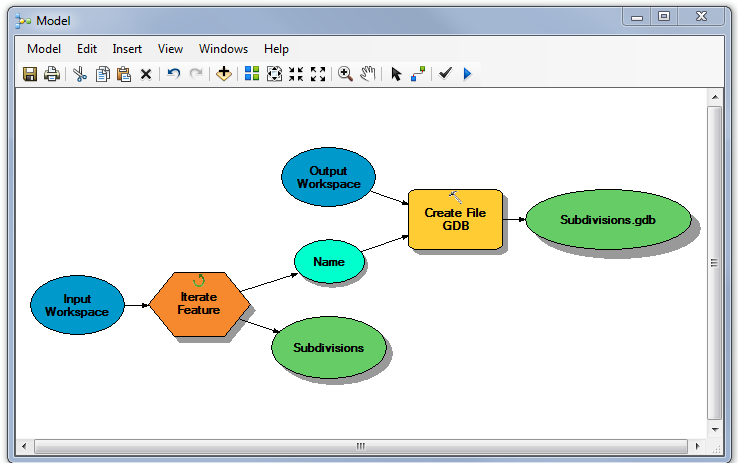
- Mark as New
- Bookmark
- Subscribe
- Mute
- Subscribe to RSS Feed
- Permalink
Wes, I think the model you set up needs one more step, a Copy Features tool to copy the input points to the newly created feature class.
- Mark as New
- Bookmark
- Subscribe
- Mute
- Subscribe to RSS Feed
- Permalink
Thanks Curtis Price for help me
But copy feature tool are not work. so tell me how to use this tool in model builder & which function are used in copy feature tool.
Thanks in advance
- Mark as New
- Bookmark
- Subscribe
- Mute
- Subscribe to RSS Feed
- Permalink
Curtis Price is correct see below.
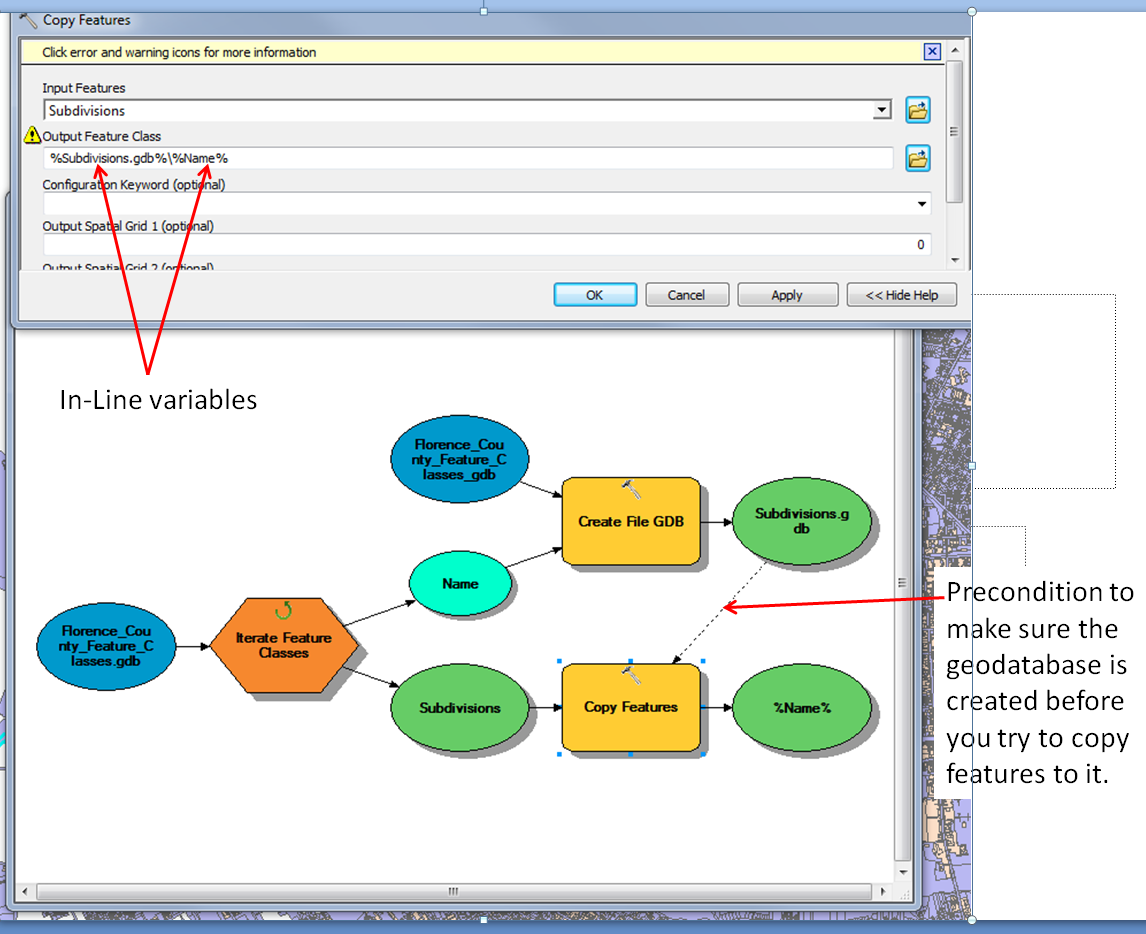
- Mark as New
- Bookmark
- Subscribe
- Mute
- Subscribe to RSS Feed
- Permalink
Thanks for help