- Home
- :
- All Communities
- :
- Products
- :
- Data Management
- :
- Data Management Questions
- :
- Doubt on "Select By Attributes" In ArcMap
- Subscribe to RSS Feed
- Mark Topic as New
- Mark Topic as Read
- Float this Topic for Current User
- Bookmark
- Subscribe
- Mute
- Printer Friendly Page
Doubt on "Select By Attributes" In ArcMap
- Mark as New
- Bookmark
- Subscribe
- Mute
- Subscribe to RSS Feed
- Permalink
Hi guys,
What is sounds very strange to me has probably a meaning for an expert in SQL or in the attribute selection in ArcGIS.
Why, if I search for all the records "greater or equal than" a letter, the letter is included in the search but if I search for "smaller or equal than" a letter, this is excluded?
It works the same either with or without %.
Thanks.
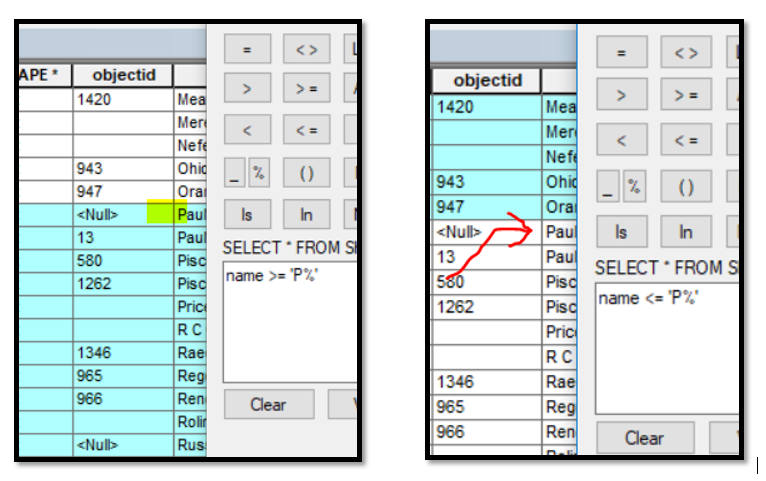
- Mark as New
- Bookmark
- Subscribe
- Mute
- Subscribe to RSS Feed
- Permalink
Drop the % sign in both of your queries. Instead of value >= 'P%' just use >= 'P' That will get you everything that starts with 'P' through Z.
If you use <= 'P', you'll get everything from A-P as well as those values that start with 0-9.
I use < 'A' all the time to find numerically 'named' streets...
- Mark as New
- Bookmark
- Subscribe
- Mute
- Subscribe to RSS Feed
- Permalink
It is because SQL compares strings by Ascii Values when using comparison operators. If you insert a wildcard -- the representative strings returned are included.
for example
"p" > "P" would return true -- the decimal value for "p" is 112 and the decimal value for "P" is 80
name >= "P%" would compare name with the returned values of "Pxxxxxx" So "P" by itself will be excluded, "Paulding" would be included as well as "p" (lower case has a higher ascii value than uppercase).
- Mark as New
- Bookmark
- Subscribe
- Mute
- Subscribe to RSS Feed
- Permalink
Thanks for your replies
even if I drop the % the result I get is exactly the same >= will include P and <= will exclude it.
A bit naive as question maybe, but if I type = my brain expects to get the "P" anyway, but my brain doesn't work in SQL. ![]()
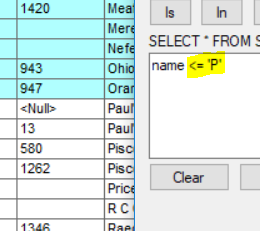
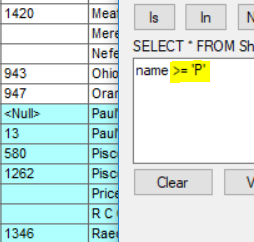
you opened the door of a new world ![]()
Would you answer apply without considering the wildcard but the simple P?
(Maybe you already answer here above but I need you to confirm ![]() )
)
I checked the lowercase and it is here!! :
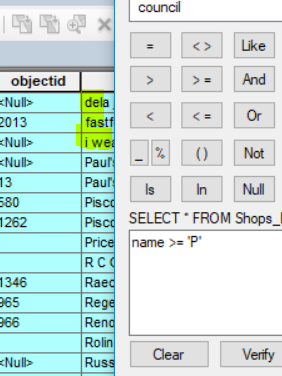
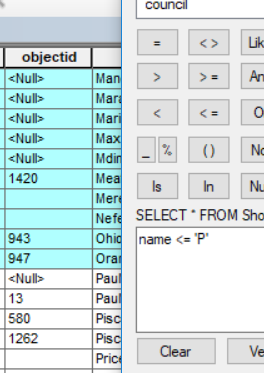
- Mark as New
- Bookmark
- Subscribe
- Mute
- Subscribe to RSS Feed
- Permalink
I just tried it with <= 'P%' on some street names; I got two streets named 'P' and no other streets that start with 'P'.
I can get ALL the streets that start with 'P' using StreetName < 'Q' and of course all the others that go along with that.
To get all the streets that start with 'P' long with all streets less than 'P' I would use:
StreetName <= 'P%' or StreetName like 'P%'
What is your objective with these queries?
- Mark as New
- Bookmark
- Subscribe
- Mute
- Subscribe to RSS Feed
- Permalink
Without the wildcard you would be comparing ascii value of P to ascii value of P so "in a sense" you are filtering name >= 80 or name <= 80.
Please bear in mind a space also has a value....and in some database would influence the results: P[space] <> P "P " <> "P>.
So technically my answer to you is yes....
However it can get complicated real quickly with other bumps in the road that I did not mention --- character sets that you are using will have some influence ... My assumption you are using the standard Latin-1 set. Another bump in road is the database you are using.... some database use a dictionary for string comparison and others use a binary operation. So in dictionary sense my example with space would not be correct "P " = "P" whereas in a database using binary operations my answer would be correct "P " <> "P". I was trying real hard in keeping the answer simple..... When you introduce "NULL" values there are even more issues!
- Mark as New
- Bookmark
- Subscribe
- Mute
- Subscribe to RSS Feed
- Permalink
Personally I use coding when I am string comparing stuff using < > operators on letters..... then I can compare numbers!
- Mark as New
- Bookmark
- Subscribe
- Mute
- Subscribe to RSS Feed
- Permalink
I encourage you to read sql - Equals(=) vs. LIKE - Stack Overflow, I think it will help you understand your results.
- Mark as New
- Bookmark
- Subscribe
- Mute
- Subscribe to RSS Feed
- Permalink
Try name <= 'Pz"
This will find everything that start with a P (accept when it start with Pz) . I do not remember what is the next ascii after z
Have fun
Mody